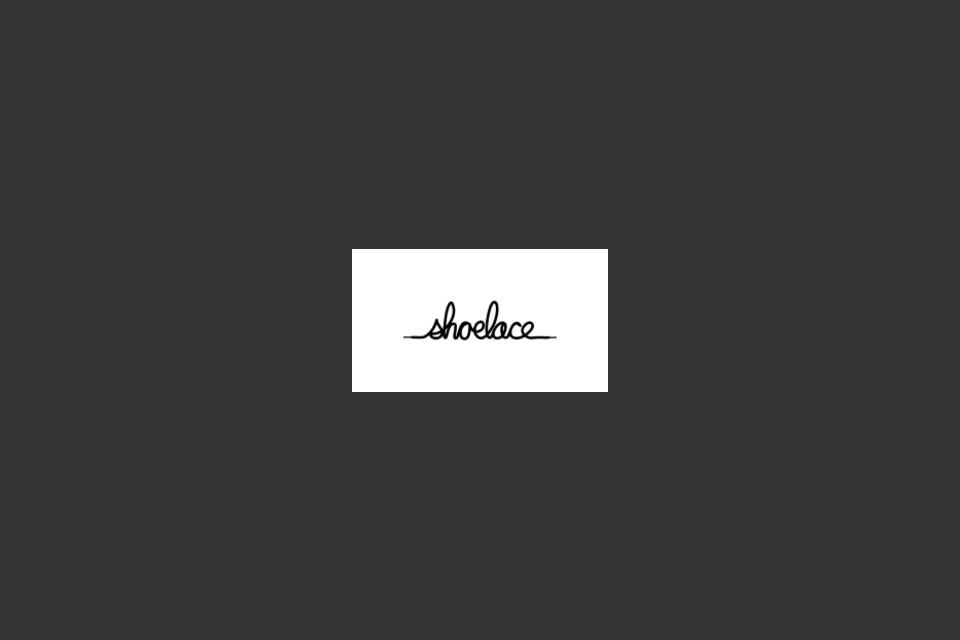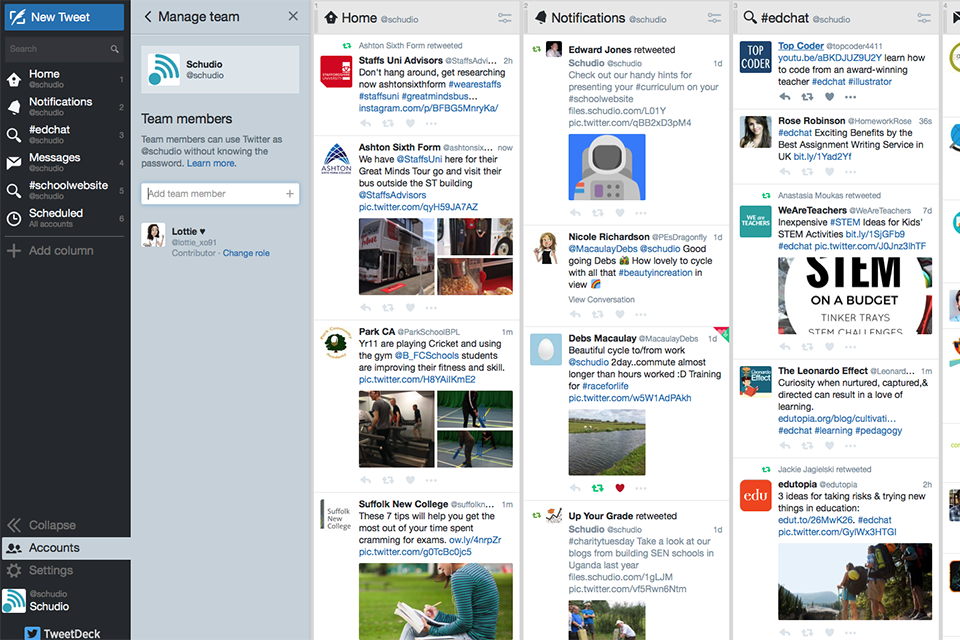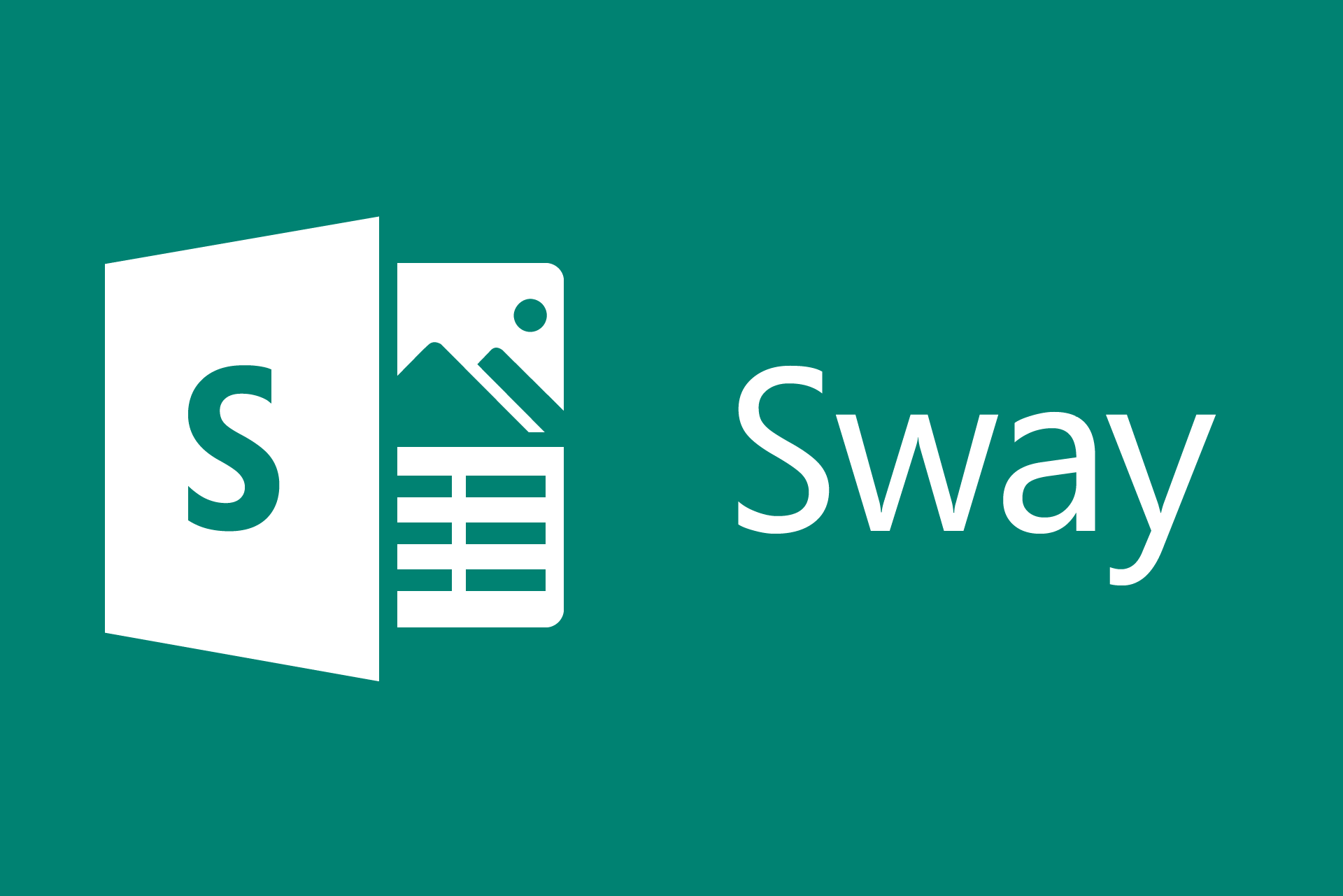Using iPads in the Classroom
Using iPads in the Classroom
Using iPads in the Classroom

This could probably be the longest piece ever written. (It won’t be). So much has been said over the last few years about how we use technology in classrooms and our obligation to do so that it is very easy for us to get bogged down.
Just a few weeks ago, we sat in a meeting with a Headteacher and a Deputy and shuffled in our seats as a little domestic took place. “Don’t get me started on those iPods. How many times have they been used?” “They’re still in their boxes,” came a distinctly uncomfortable reply.
It isn’t uncommon. The excitement of bringing new and shiny technology into our classrooms sometimes causes us to overlook whether or not we will make effective use of it or them. Sometimes we neglect to have a plan in place to get the most from this new kit.
I think that is the first and most important thing to have in place before making an investment. How are you going to use this new kit? What level of expertise do you already have in situ? How will you roll out the technology and how will you gauge the success of its introduction?
When we have an idea of what we want iPads etc for, we can look at how we are going to use them. To this end, I have included below, some of the best resources to use by way of inspiration to get the most from this kit. These are folks that are working really hard, every day to offer inspiration and guidance to help your school, your teachers and students garner some significant benefits from the use of new technology.
BBC
Good old BBC. This piece is written in quite broad strokes but it is useful and gives a bit of an insight into how you can get started using iPads in class. A couple of examples of how some teachers are using iPads brings the content to life a little but this is a great place to start.
Innovate My School
What a brilliant resource this is. It has been going a few years now and is a truly great source of ideas and inspiration for you and your staff. Of course there is a marketplace where people will offer you services of interest but head straight for the Inspiration section on the website. You will find useful articles from a wide range of experts on a great number of subjects, including practical suggestions on how to use tech in class effectively.
Apple
Of course, this is iOS specific but did you know that Apple offer inspiration to the education sector directly? Have a look at iPad in Education for some great insights. For some really super inspiration have a look at their Teacher Stories section.
103 Interesting Ways to Use iPads in Class
This is a nice site, simply presented using Google Docs and clearly lists lots of nice apps and tools to use in class with your iPad. Not the best looking site but the information is really great. Have a look.
Kathy Schrock
Kathy Schrock is an Adobe Education Leader, a Google Certified Teacher, and a Discovery Education STAR and Guru. Some of this content you will find isn’t particularly relevant and full of Americanisms (not a problem from my point of view!) but there is so much depth and richness to the content that this site quite simply has to be included. Have a look at Kathy’s iPads in the Classroom.
One iPad, One Classroom
Updated regularly using Pinterest, this is a stunning resource and something every teaching wanting to use iPads in class should follow. Information from Student Guides to using iPads to top 200 Apps to use in class. This is a really nice set up so do have a read – find out more.
iTeach
Nice. Really nice. If you are looking for someone to support you, to take all the leg work out of getting set up with your iPads and providing training and support, this is a good place to go. Their website, iTeach, provides access to lots of recommended apps but is really driven towards getting schools to buy a service of support and training. Their bundle looks pretty good because that includes everything you need to actually make a bit of a leap forward if this is a completely new world to you. Well worth a look.
Schudio CMS
Ok, so I couldn’t really write this without mentioning our CMS. Forgive me. You probably know that we build websites for schools and our Content Management System is specifically designed to be used with iPads so that teachers and students can write blog posts and other web content using their iPads. I could go on but if you would like to know a bit more, have a read about our Web services.
iPads (and indeed other tablets) are brilliant. They bring so many wonderful and exciting tools to the fingertips of our children that we would be doing them a disservice to dismiss them out of hand. We do however have a duty to make sure that if we spend money on such expensive pieces of equipment that they don’t just sit in their boxes and become an embarrassment. I would love to hear what you are using iPads in class for so please do comment if you have any thoughts of suggestions on resources that would benefit our readers.