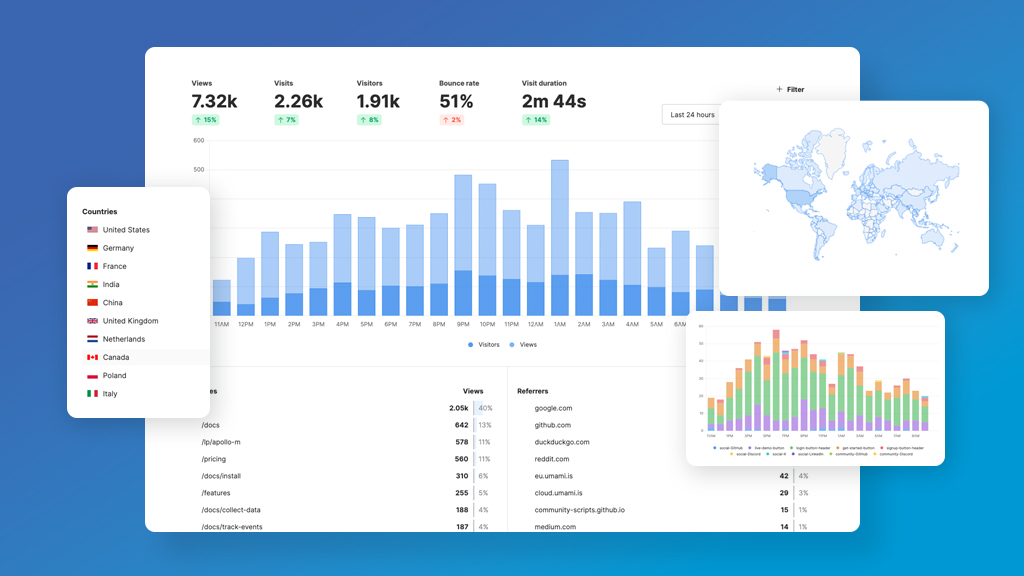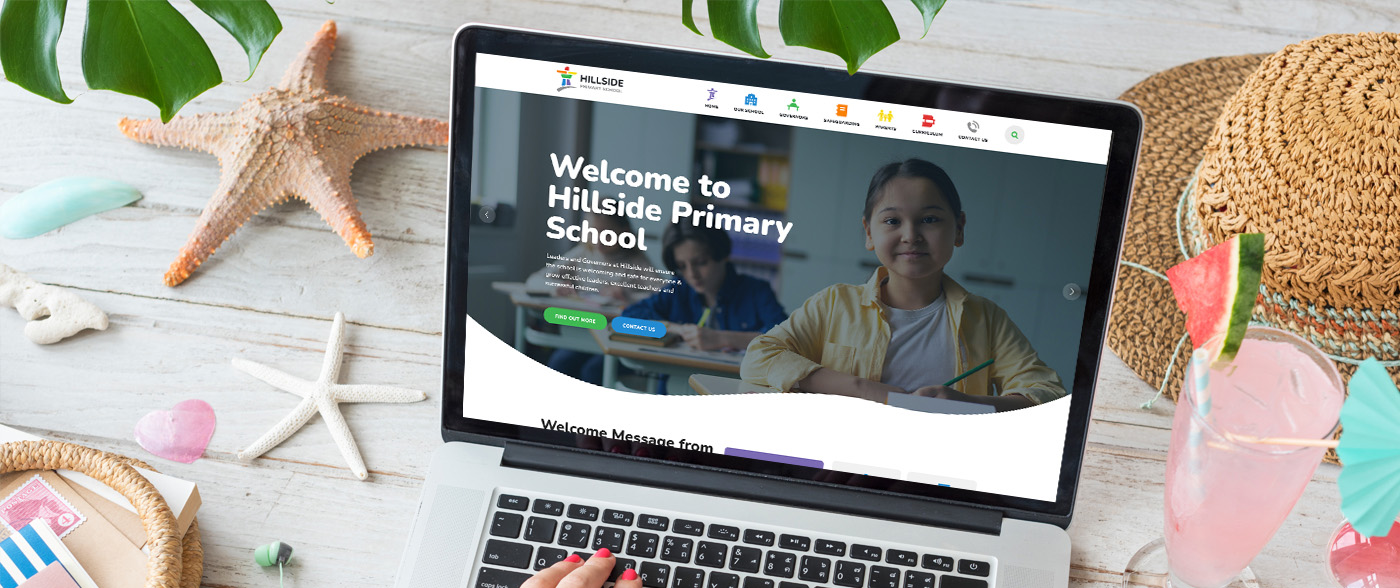Top 3 features to use on your school website before September
Top 3 features to use on your school website before September
Top 3 features to use on your school website before September

As the new school year is dawning on us with a sense of normality creeping back in, many of you will be preparing your school website, getting it ready for September. Why not spend the next 5 or so minutes reading this short blog about 3 quick and easy features on your school website you can add from our school website software and implement onto your school website for the new school year? All three features mentioned below should be part of your wider parental engagement strategy as standard.
Blogs
Blogs are an amazing feature to add to your website to really show off what your school is doing, it’s a way of portraying your school and keeping all your children’s parents up-to-date with what they are doing in your school. There is no limit on the number of blogs you can post on your school website.
Blogs can be created by either the class teachers to show off what their students are doing or some schools even get their students blogging to detail their life in school. Both of these are great ways of improving parental engagement through blogging.
If you want to know more about blogs and how to fully utilise them on your website then follow this link below. This blog below highlights the “9 School Blogging Insights for 2019”. However, this is still if not more so important in 2020.
A great example of a school that uses the blog feature brilliantly is Werneth School. This School has been giving out weekly updates to parents through their blog feature during lockdown. This is great for parental engagement as the blogs are designed for the parents, this is also good for prospective parents as they can see the school are constantly keeping the parents up to date.

Splash Images
Splash Images are one of the best ways to immediately catch someone’s attention when visiting your school’s website. When added to your website it will be the first thing that appears on your school’s website. With this feature on your school website you have the opportunity to grab someone’s attention, you can add a link to it which can go off to another webpage or any page on your website.
A tool that we have integrated into a splash image is Canva. This allows you to create your own unique image for your school website which can be used for anything. It can be a bit of news that you want everyone visiting your school website to see. Or, it can be to show off an achievement that your school has won. However, the most common is if you have a message that you want everyone to see, it will be the first thing people see when they visit your school website. This ensures that they will not miss it. The benefit of a splash image is that you will need to press the ‘X’ to get rid of it.
Splash images appear every new session on your school website. You won’t have to worry about anyone missing it or for it to appear every time someone visits the homepage.
If you want to learn how to create and fully utilise adding a splash image on your website then click on the link.
Event Bookings
This feature has been recently added to our system so many of you may have not seen or used it before. This feature is useful for your school website if you have a lot of events that have a maximum amount of people allowed. Whether you will be using this for PTFA afternoon tea meetings or for trust-wide meetings, this is a great way to manage who is coming so you know who to expect and if there are any precautions you need for them.
With this feature on your school website, you can set a maximum amount of people who can book. A date when the booking closes and set certain questions to be asked based on what the event is, and some more options with an email confirming their booking as well.
This Blog below explains all the ways for you to take full advantage of the event booking feature and how you and your school can take event bookings hassle-free.
If you would like to learn more about the features on your school website after reading the blogs then please email me at nathaniel@schudio.com. I would love to hear from you.
Why not check out our Advanced School Website Training…