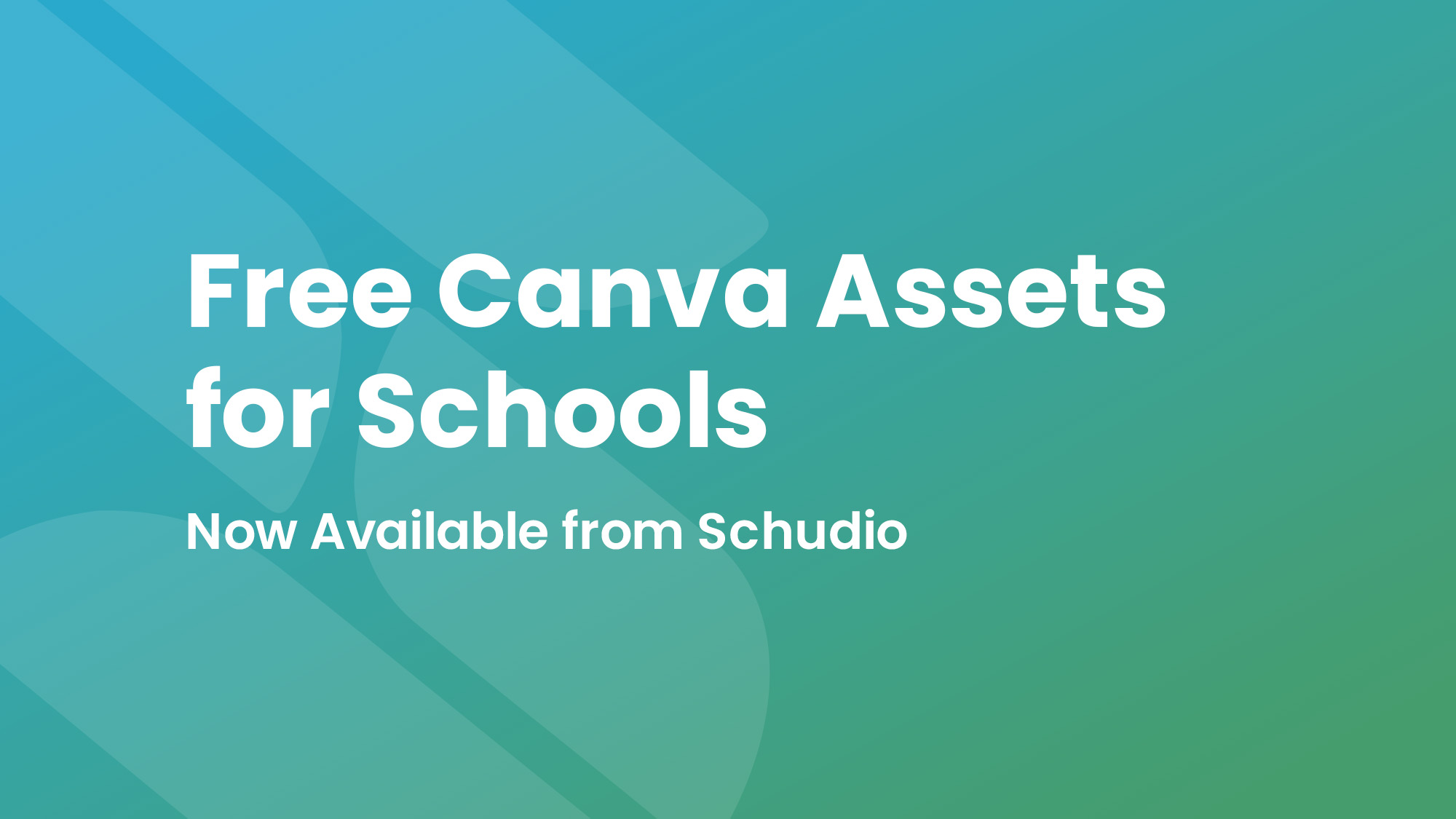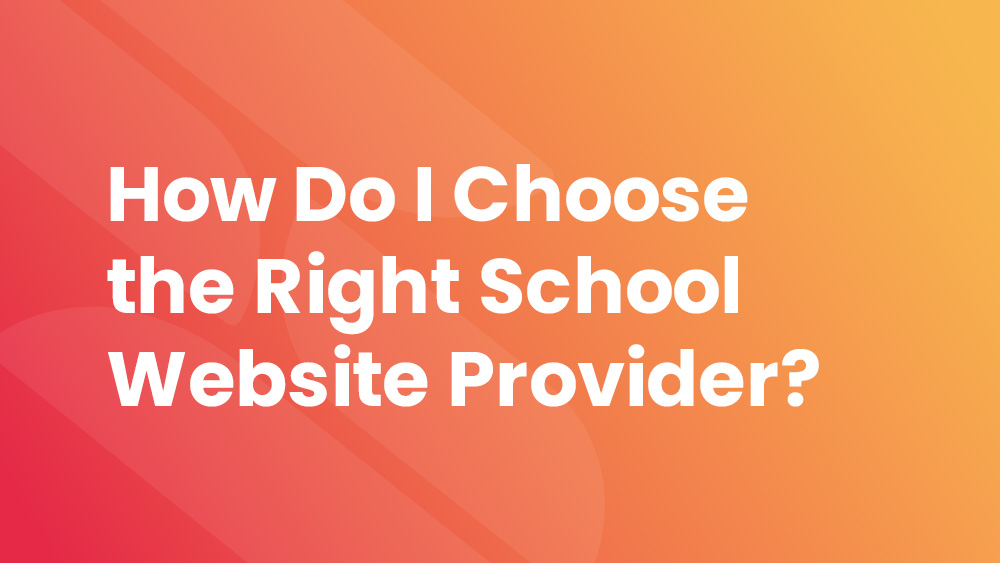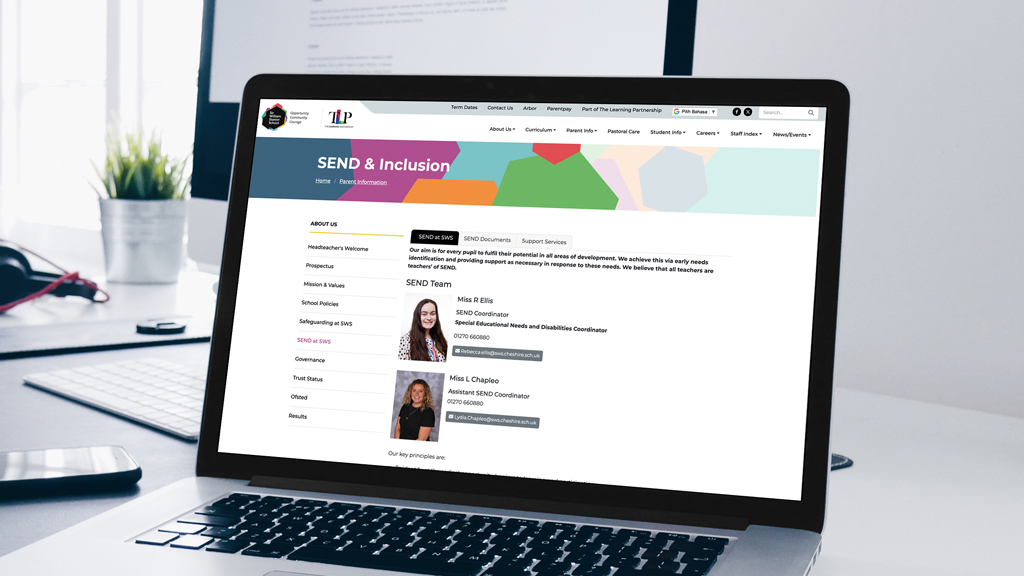A Tidy Blog for a New School Year
A Tidy Blog for a New School Year

Do you have a tidy blog on your school website? We think blogs are brilliant. They have a direct impact on literacy achievements and are a great way to get students involved with your school website. This year though, we have been asked by quite a few schools how best to manage things come the start of a new school year. The problem is that class names change, teachers move classes and of course students move up a year. What is the best way to ensure you have a tidy blog on your Schudio school website so you’re ready for the new school year? We have 3 options for you, all of which solve the problem, but the very best is Option 3, Tidy Blog – ‘Class Of’ Method.
OPTION 1 – Tidy Blog – Delete Everything
You can go through the process of clearing out all your old blog posts and deleting all your categories and starting again – but nobody wants that kind of work landed on them. Plus, its nice to have an archive of content for parents and maybe even students to refer back to. We’d recommend not clearing everything out completely.
OPTION 2 – Tidy Blog – Tidy Menus / Categories
Follow the steps below and you will retain all your content but will have a nice, clean set of blogs to use each new school year.
- Login to your Schudio School Website Admin
- Go to Blog
- Click the Categories button (it’s next to the green Add New Post button)
- Add new Categories for each of your new classes – it is best to use class names or if using the year group (i.e. Year 5 Blog), put a year on it – so use something like Year 5 Blog 2014
- Using the main menu in the left column of the page, Click Content >> Menus
- Select the Menu you have your blog links in (most people use Top Menu)
- In the appropriate location, Add a new menu item called Archive 2013-14 (or whatever last year was!)
- Drag-and-drop all existing blog category links into your new Archive
- Add all the new categories to the menu structure
You main Blog page will still have all the old posts displayed, users will still be able to find last years content, but you now have a clean slate to work from.
OPTION 3 – Tidy Blog – ‘Class Of’ Method
If your students write content for your blog (and they should!), this is the best way of creating a blog feed for every student, in every class that will last throughout their entire life in your school. It also means there is practically ZERO maintenance every year.
When setting up your blogs, instead of adding categories for each class and then resetting these every year, add categories for the year that students ‘graduate’ from school. For example, Year 6 students who graduate in July 2015 will all be in ‘Class of 2015’.
Then add all your teachers/students as Users to the system.
From now on, all the content for your class blogs will follow the students through school and parents will be able to see their children’s progress and you have a great record of all their work online.
The only bit of yearly maintenance you need to do is create a new category for your new starters, create their logins and add a link to your menu.
Have any other suggestions? We’d love to hear them so please comment below or drop us a line with your idea.