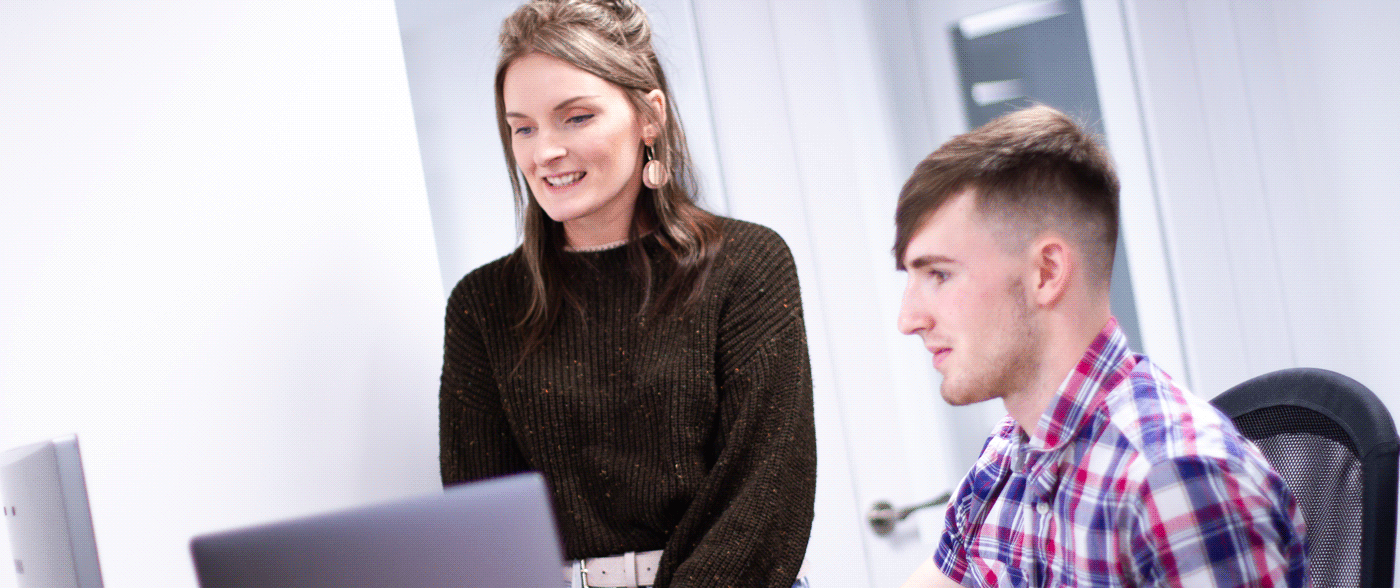The very best staff & governors pages on your school website
The very best staff & governors pages on your school website
The very best staff & governors pages on your school website

How do you create a really great staff page on your school website? It’s a page one your website that is really beneficial to your users. As an example, if I’m a prospective parent its helpful to see who the leadership team are. It’s also helpful to see who’ll be teaching our children, particularly as a primary school.
But there are difficulties in getting your staff page on your school website spot on. The difficulties largely stem from the limitations of the software lots of schools are using to manage their websites. But, it is possible and doesn’t have to be a nightmare to have really great staff pages on your school website.
List of names vs photo wall

Firstly, is a list of names good enough? Well from an ease of use point of view, it’s perfect. It’s really easy to ready and if it’s done well it should be pretty clear who’s who. That said, it doesn’t tell users who to look for. In any walk of life, being able to put a face to name is a great thing. It reassures us that this isn’t a faceless organisation. It means that we can approach someone feeling more comfortable because there is one less unknown quantity.
If the website visitor is a prospective parent or student, being able to put a face to a name will increase engagement and the prospect of your school or college being more seriously considered.
How do you build a staff page?
This is where it starts to get tricky for most schools! Creating a page which is engaging, which looks nice, which works well on smartphones and tablets is hard! It requires some coding skill and is really easy to get wrong.
The best way to build a really nice staff or governor page on your school website is to create groups of people (or teams) that you can place throughout your site as you need them. You could learn how to build this using some code, but that’s not possible for most people.
That’s exactly why we build a specific feature within our School Website Software to help you build lovely staff pages within seconds. Full details of how we achieve this through our People Module can be found in this article.
The main benefits are that you can very quickly create groups of people and ’embed’ them throughout your website as you need.
Keeping on top of staff changes
Of course teams change, staff move and teachers changes classes. A really great feature is that by simply changing which group an individual is in is instantly reflected on your website. So if one of your teachers moves from teaching Y1 to Y2, a simple change means your website is updated immediately.
Best practice – flexibility essential
 As with anything, flexibility to use this content precisely as you need to is absolutely vital. Again, as an example, have a look at what Astley Park School have done with their staff page. Each of the sections on this page show you a people group that has been added to the page.
As with anything, flexibility to use this content precisely as you need to is absolutely vital. Again, as an example, have a look at what Astley Park School have done with their staff page. Each of the sections on this page show you a people group that has been added to the page.
Two key things to note; using the Schudio People Module means that firstly, building this page is really quick and easy.
Secondly, and really importantly, you can embed each of these groups into different places. Astley Park School have a staff page with every member of staff displayed in groups. They also have the teaching groups embedded on each of the class pages.
That means that parents know exactly who works in which areas of school and any changes are very quick and easy to implement.
Your staff and governors pages are such an important part of your school website that it’s worth putting some thought into making it really work for you. If you’re not using the Schudio School Website Software then try to add images as best you can and create groups of people to that at least it’s easy for your users to find their way around.
As always, we’d love to chat through what you’re doing and how we can help. Drop us a line, we’d love to hear from you!