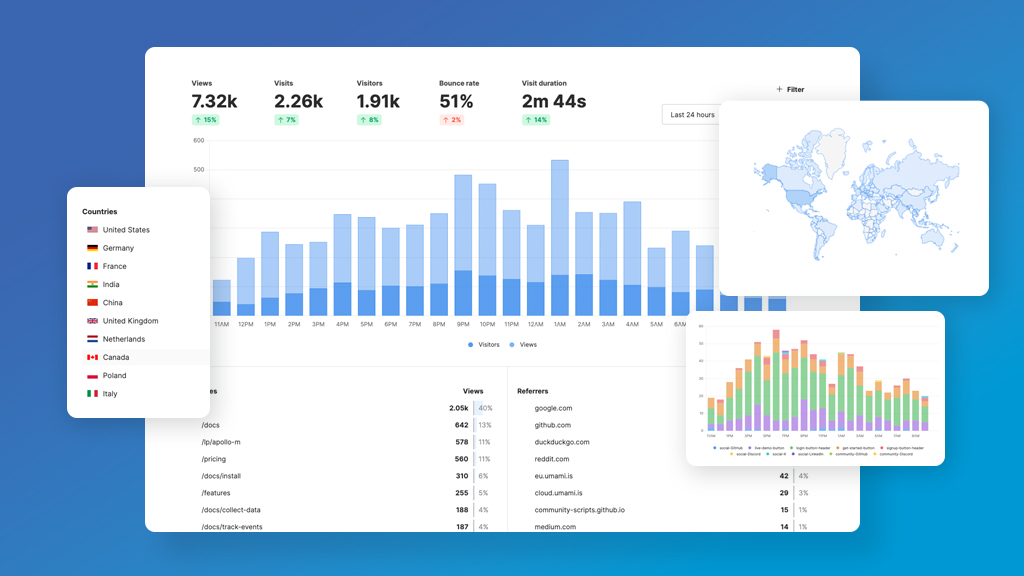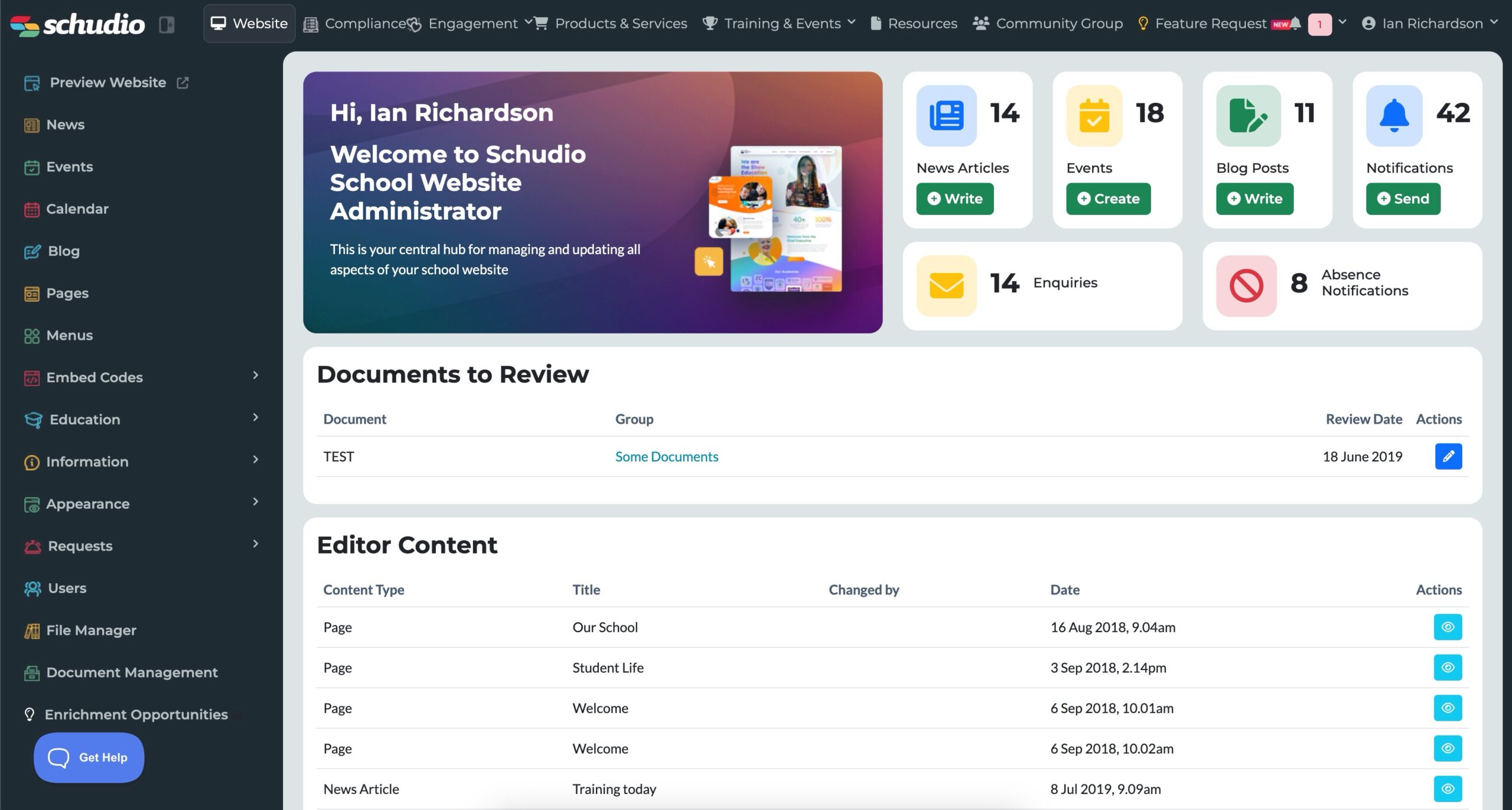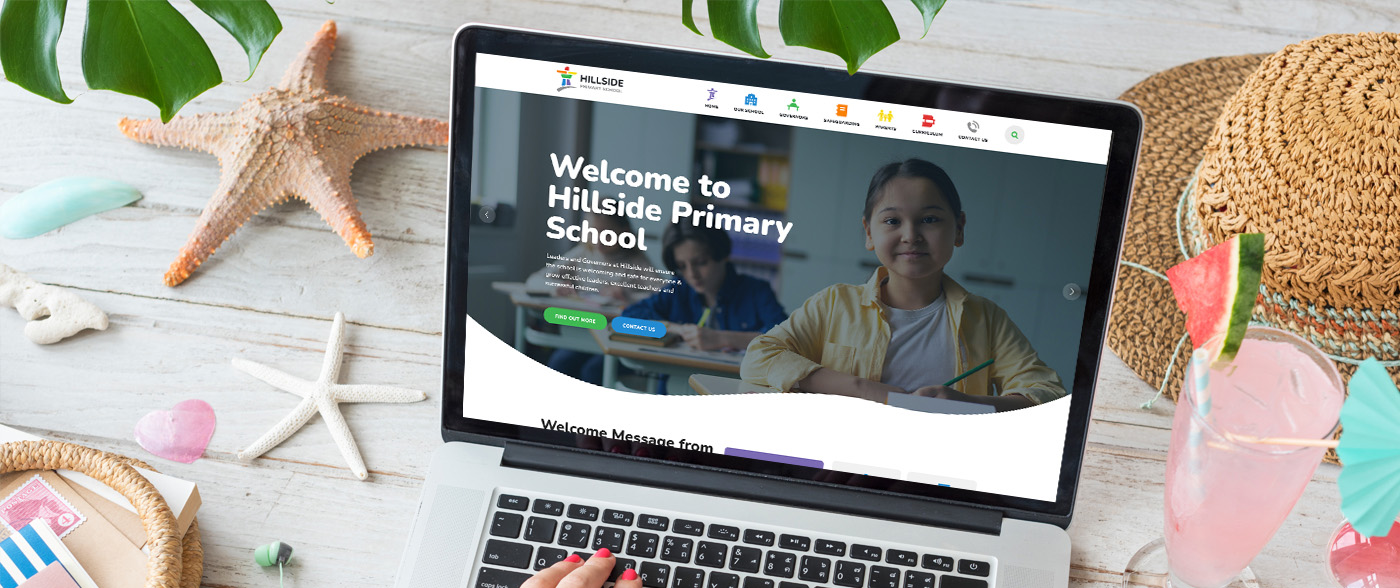School Website SSL Encryption – Sorting HTTPS
School Website SSL Encryption – Sorting HTTPS
School Website SSL Encryption – Sorting HTTPS

Security can be a potential cause for concern, and from different views. Website infrastructure, user passwords, but also visitor data when they interact with your website. A school website SSL certificate will help improve the security of any data transmitted via your website. Data entered by visitors to your website is vulnerable to interception before it reaches the web server without secure transmission. You can secure your website data transmission using HTTPS. However to make use of HTTPS your website will require an SSL certificate.
A Secure School Website – Why do you need one?
There are three main reasons why you should think about a secure school website SSL certificate.
- You are collecting personal data from any of the users of your website
- To ensure the best search ranking possible for your website.
- You want your visitors to feel your website is secure.
Protect your user’s data by securely transmitting it. Usually a visitor will enter data into a form on your website in their browser and then send the contents of the form to your web server. A school website SSL certificate will be useful if you have any forms on your website that accept data. Some common forms we see on school websites are: Application Form, Contact Form, Absence Form, Booking Form.
The Google ranking factor is also a big reason to add HTTPS to your website. Google have been ranking websites with SSL certificates more positively as far back as 2014. And this ranking weight has only increased since then.
When users feel more secure on your website they are more likely to use it. Some people won’t submit their information through your website if it isn’t secure. New versions of web browsers will make visitors more aware that the websites they are using are not secure. Rather than being agnostic towards a insecure website the browser will indicate not secure. For example in Google Chrome 62 (the latest and current version) any text entered into a field will prompt the browser to alert the user that the page is not secure.

But this is just the start. Google have announced that they will be taking steps in the future to show the ‘Not Secure’ badge on HTTP websites always, not just when text is entered.
Read more about Google’s push for an SSL secured web.
SSL Certificate
An SSL certificate allows the encryption of transmitted information between browser and website using the HTTPS protocol.

To add an SSL certificate to your website you’ll need to provide some organisation details to be confirming with the certificate issuing authority. Then your website host can install the certificate.
If you already have a Schudio website we now supply your school website SSL certificate within your package.
Forced HTTPS
If you have an SSL certificate configured and installed, your website is ready to use HTTPS for secure transmission. Now it’s important to make sure everyone uses it. Some users will not realise that they’ve not requested the HTTPS version of the website. But in those cases it’s likely they will assume that your website is at fault. However if you configure your website to force HTTPS all your visitors will use this protocol instead. Schudio website clients have this enabled as standard alongside their SSL certificate because this is such an important part of any school website design.