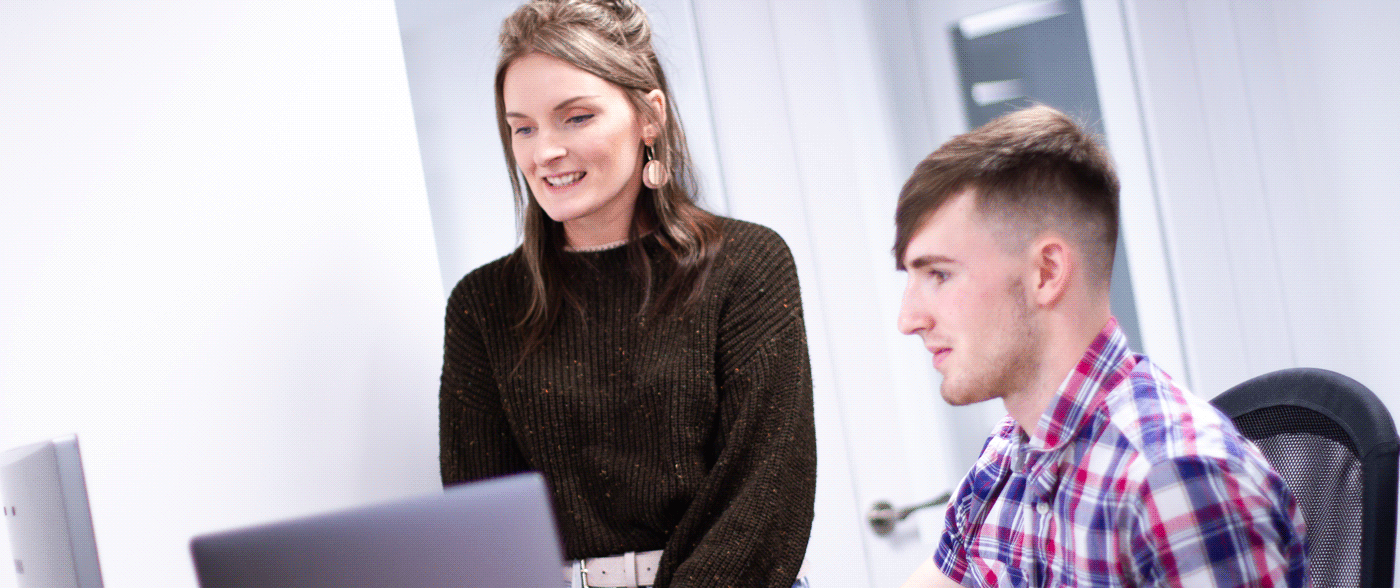School Website Speed improvements for quicker performance.
School Website Speed improvements for quicker performance.
School Website Speed improvements for quicker performance.

One of the vital school website requirement recommendations is that content must be easy and fast to find. As a result, your school website speed is very important.
Why is School Website Speed important?
Your site taking a few extra seconds to load will most likely have a negative impact on your ability to engage visitors; which will most likely result in a loss of website traffic. Pages with a good website speed will result in:
- Low bounce rates – The percentage of visitors that stay engaged within a website e.g. Clicking on links, filling out forms etc.
- Site conversions – Getting your site visitors to do what you want them to do on your site, e.g. newsletter subscriptions.
- Improved Search Engine Optimisation (SEO) – One of the factors taken into consideration by Google when deciding how to rank web pages is page speed.
- Reliability – A significant reason this greatly matters is that it influences the end-user perception of your school; if your website takes too long to load, it can raise negative perceptions about the professionalism at the school.
The Schudio content management system:
The School Website Software is equipped with the resources necessary for the optimisation and administration of content on your website. It comes with features that can be used to ensure your website and page speed are operating at peak performance. This blog will highlight areas within the user’s control that could be better optimised to maintain impressive website speed.
Optimise Image Sizes and Quality:
Visual media can help your website to drive traffic, retain visitors, and increase conversions, as its content needs to be engaging. Unfortunately, high-quality images often mean large file sizes that can reduce your website speed time.
Eliminating visual content from your site entirely simply isn’t an option. However, there are techniques you can use to format and optimise images to increase site speed.
Reduce the File Size of Your Images:
One way to optimise your images is by reducing their file size before uploading them to your School Website Software. This means resizing the dimensions and adjusting the quality via compression. These days there are lots of free web tools to use for this, for example:
- Canvas
- TinyPNG / TinyJPG
- Photopea
- Luna Pic
Web-based tools for example automatically apply the ideal compression to reduce your image’s file size without loss of quality.
Photoshop is arguably the industry-standard image editing software. Users can ensure when saving an image to use the “save for web” option; this gives you further options to optimise the image into a manageable size and format.
If you’re looking to get the most out of your pictures from your school website, why not check out our blog on how to get the most out of your school photography day.
Widgets, Plugins, and External scripts:
These are external software by a third party that may serve a particular purpose for your school website, e.g. Social media feeds like Twitter or Google translator.
However, the fewer of these you have on your site, the better. Some of these programs make external requests before loading up on your screen, hence reducing website speed. Moreover, Concurrent running creates multiple requests, which as a result, reduces speed. Our professional recommendation is to prioritise only necessary applications to keep the external requests to a minimum.
Remove unnecessary pages:
Always embark on a ‘spring-cleaning’ mission within your School Website Software to remove any old or unwanted web pages that may not be required or necessary. Most importantly, don’t forget to edit the menu section that connects to the deleted page as well.
Video/Audio management to improve website speed:
Video management has been largely taken care of within the CMS for you, for instance, you can copy and paste code from Youtube and Vimeo easily to be embedded into your site via the CMS. This way, you avoid uploading large file sizes to the website which hinders speed.
In addition to this, we have the Audio component which allows you to upload the actual files into the CMS and save it. There is a maximum size capacity of 128MB per upload. For larger files, use free web-based file compressors to reduce the size without losing any audio quality.
Document Groups/Flip Books:
Some of the more impressive features of the School Website Software are tools that help you manage your documentation, such as our Document Groups and Flipbooks. These are the preferred way of having essential documents well managed, organised, and formatted for ease of access. You only download a document if and when necessary.
Consequently, avoid copying and pasting documents directly on pages, it is much better to create document groups. This in turn improves page loading times.
Next Steps:
In Conclusion, an over-dependence on high-quality images and external third-party software will likely result in a slow-performance website. Improving website speed can appear quite tedious; however, there are significant benefits to your overall site performance.
Perhaps begin by implementing some changes gradually:
- Firstly, investigate each of these areas when next you do an update to ensure they are meeting these recommended standards.
- Secondly, for more information regarding training, resources and support for school website managers, why not have a look at our Schudio Website Manager Membership. This also includes looking for best practice information, market-leading compliance support and a supportive, engaging community of peers.