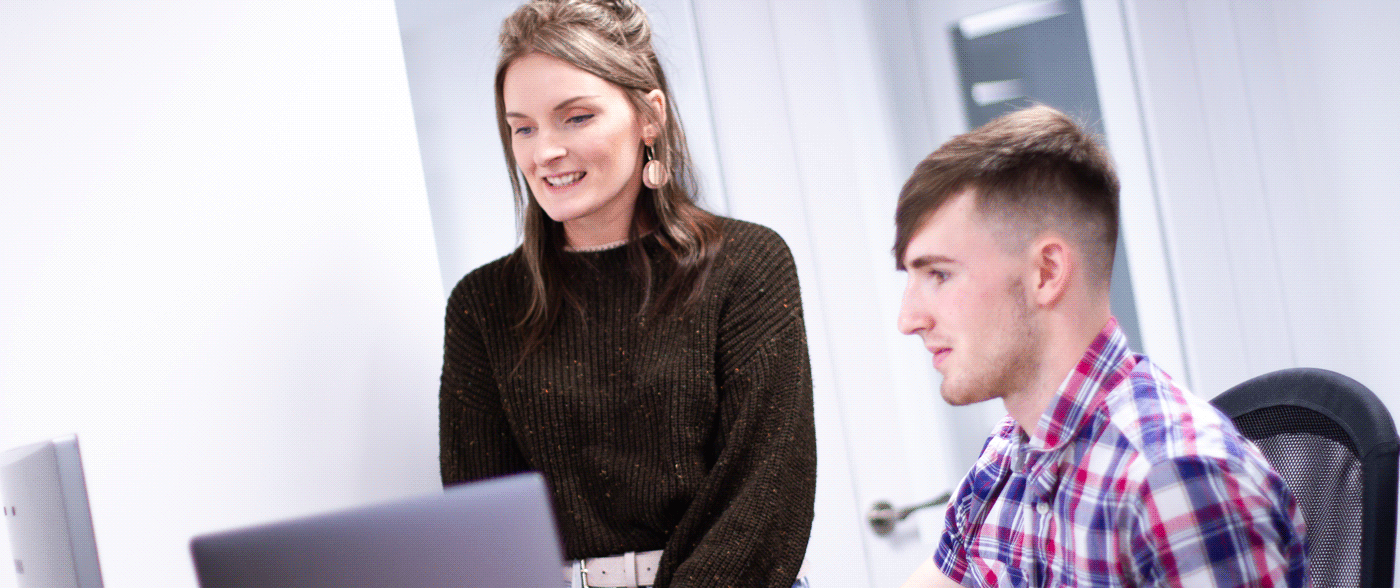School Website Calendar Sync
School Website Calendar Sync
School Website Calendar Sync
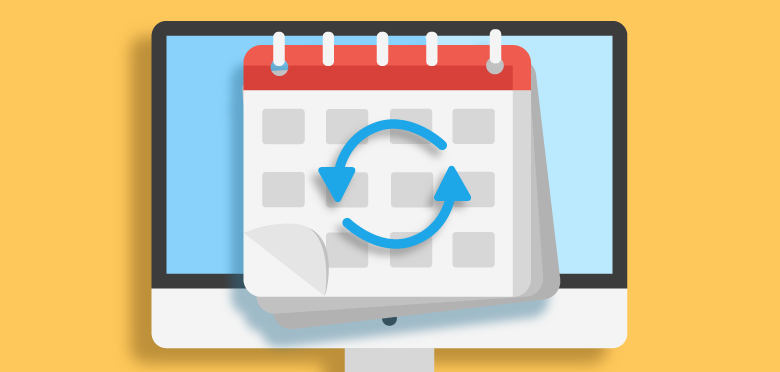
Our first version of the school website calendar sync feature brought the option to import external calendars into the Schudio software to be displayed in the built in calendar. But we are continually developing and improving the software to better serve the purpose of providing the best school website software.
It’s really important to us that we’re not just building software updates we think schools need, but what they do actually need. So, we speak to our clients, and ask for feedback and suggestions.
Here’s the details of our recent update to calendars based on that feedback.
What does a website visitor want in a calendar?
In brief, when a school website visitor looks at your calendar, they are looking for the following features:
- Each different event listed.
- Options to change view (month/week) or month (Jan-Dec).
- Categories for events to group together.
- A fast and easy way to add relevant events to their own calendar, no matter what device they’re using.
Would you like to get a really good handle on what users are looking for? Your best bet is to read more about engaging parents with your calendar right here.
What does a website administrator want in a calendar?
In brief, school website administrators are looking for the following features:
- Ease of use.
- Options to create events that repeat, last for different durations.
- Categories to group events together for easier management.
- A solution to remove duplicated tasks from their work.
School website calendar sync – A feature built on feedback
Lots of schools already have a calendar, often using Google or Office 365 to provide that service. These calendars are usually distributed to staff, and contain all school events. Some schools don’t have a calendar setup but maybe it’s something that your school has considered.
The feedback from schools we’ve spoken to is that it’s vital that we take a step out of the process. It’s all well and good to have a calendar import. But it’s so much more useful if this is a feed, rather than an import.
School website calendar sync – Best practice
The very best way to use your school website calendar is to make it the primary source of content. Focusing on preparing your content for the website will lead to a number of benefits:
- Content is optimised for the largest group of people.
- With easy to use school website software, calendar events are simple to manage.
- Link with other parts of your website system that automatically populate your calendar. (For Schudio clients – Events can also be added to Calendar).
- All services that link with your school website calendar can draw their data directly from the input source, including school website calendar sync options.
One of the services that you can link with is the staff calendar system. Because your school website calendar can create a direct link/feed to your calendar that other applications can subscribe to and have the latest events automatically populate on their devices.
Crucial Categories
What this does mean is categories will play a crucial role in your school website calendar sync setup. Because within calendar subscription options there is the choice of the full calendar, a category, or a single event.
Setup the categories for your calendar in the way that your parents, students or other website visitors will use them. Year group is a usually a good place to start, as you plan out your calendar categories. It’s possible to add as many categories as you need, and change subscriptions to calendar feeds.
School website calendar sync – Sounds good, but my calendars are already setup
If your calendars are already setup, but you want to setup a school website calendar sync, then the first thing to check is what is on your calendar.
If all the events are suitable for your website then you could arrange for it to sync with your school website. Just import the calendar, and let the website take care of the hard work. Make sure your settings are configured correctly to import your latest events as you want.
If some of your calendar events are not to be publicly shown on your school website, then you may need to setup multiple calendars within your calendar software to separate public and internal events.
However at this point you should definitely consider keeping the staff calendar as it is. Then move the public calendar to be controlled by your website as the primary method to enjoy all of the benefits listed in the previous section.
Can your calendars do this?
If you already have a Schudio website then get in touch via support to get the latest advice on how you can implement a school website calendar sync for your website.
If however, you don’t have the market leading Schudio school website software, but you do want to save time in calendar administration and all aspects of your school website management, then get in touch! We’d love to show you how our software solution can reduce the workload for your staff, and help improve your parental engagement.