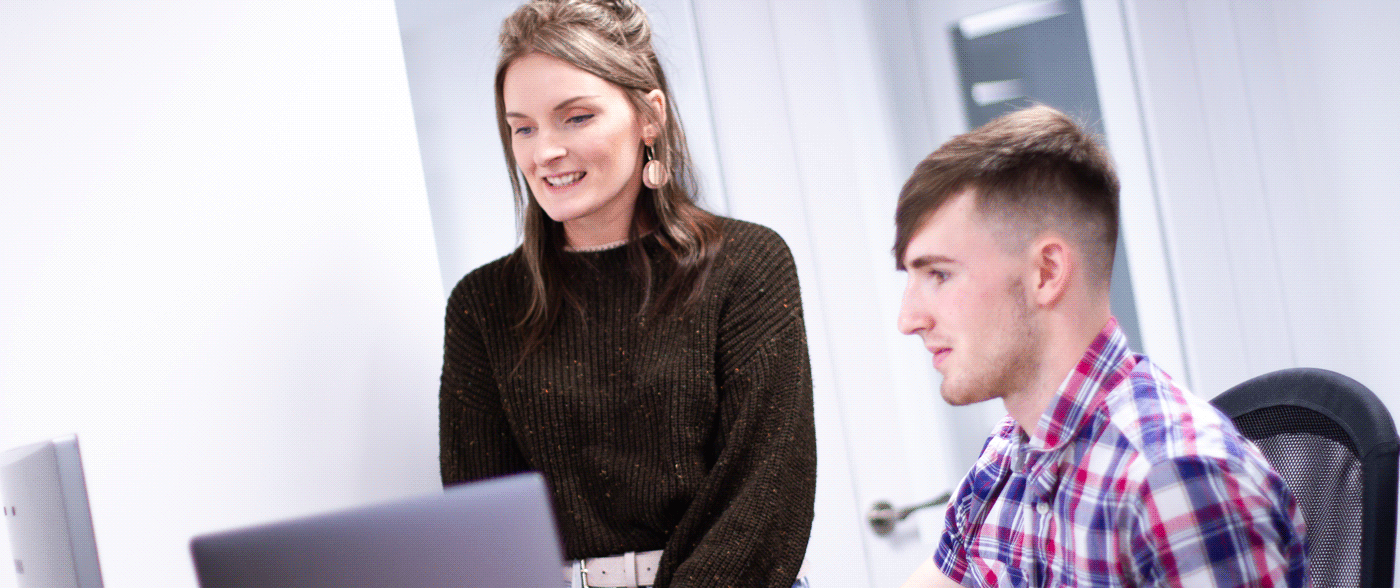Engaging parents through your school website calendar
Engaging parents through your school website calendar
Engaging parents through your school website calendar
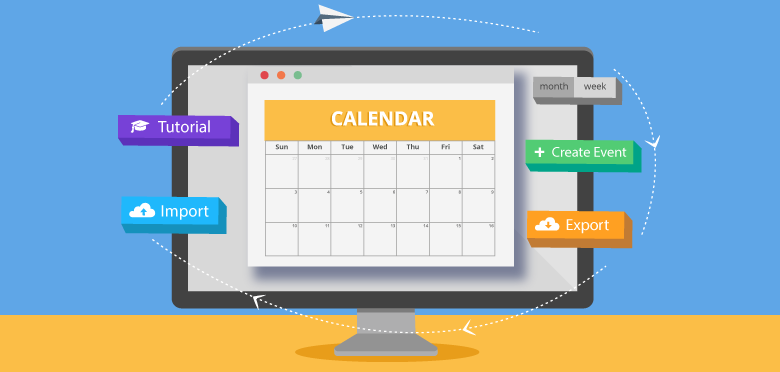
The dynamic content portion of your school website design is so important. This regularly updated content is key to engaging with parents, and promoting your school. Alongside the detailed news and event content published on your school website fits your school website calendar. A detailed event might be your sports day, school production, or fundraising event. This type of event will usually include some text content including details of what to expect, as well as photographs of previous similar events. The content stands alone and is worthy of an event page on your school website. (You can then follow this up with a news article sharing the success of your event – see the power of school website news.)
But sometimes events don’t need or warrant a full event listing. An event page of content can display photographs from past events, video content, and more detailed text content all about the event. Read more about creating fabulous website content here.
A simple list of upcoming dates on your site might be useful to show what’s happening in your school. Even better though is a calendar view for your school website. Especially a calendar that’s easy to interact with as a website visitor. Read on to see how you can use the calendar tool to promote event engagement and increase visibility with parents.
Your School Website Calendar
The first thing to check is that your website has a calendar, and that the calendar can be easily kept up to date. The easier and quicker your calendar is to update, the more likely it is to be updated by your website team/admin. Therefore the more useful and likely it is to be used by your parents.
Here’s a quick checklist to make sure your school website calendar covers the basic requirements:
- A calendar view for your events, even better if it includes month view and week view.
- Automatically loads to current month, with the ability to browse to future and past months.
- Works on every device (responsively designed).
- Displays your event data as you have saved it.
- Can import calendar data from external calendars your school is already using.
- Provides an easy option for your parents/visitors to add your events to their own calendar.
Your School Website Calendar Content
The other big basic requirement of your calendar relates to the content displayed within it. What content is currently in your school calendar? Some schools will display lots of lots of event details in their calendar, others display just the most important. It’s really helpful if you display your more detailed events in your calendar too – and include a link to the full page where your event content is available. The more your events are marketed and advertised the more likely it is you will have more people engage with your school events.
Some examples of calendar events are:
- Term Dates (Including Inset Days)
- Main School events (E.g. Sports Days, Open Evenings, Christmas Performances)
- Charity/Fundraising Days (E.g. Non-uniform, Cake Sales, etc.)
- Clubs and Groups (E.g. After school clubs and groups, or lunchtime activities)
- School Trips (E.g Year/Subject specific trips)
What information do you display in your school website calendar?
School Website Calendar Categories
Hopefully you were able to check off all of the previous items. Your website has a functional website calendar and is filled with content. This calendar should help engage with your community, but there’s more that can be done.
The calendar content on it’s own does the job of informing visitors the basic details of an event. But how will your parents engage best with it. Communication is key, making parents aware of events across a variety of communication channels will help them to be aware of what is going on at your school. Therefore getting your school events into personal calendars is a good step on the way to awareness. Smartphones are everywhere, and most (if not all) have calendar apps within them. Encouraging parents to add school calendar events into the calendar app on their mobile means the details are available to view alongside all the other events in their personal calendar. But which events should they add?
Choosing Categories
The calendar events a parent can add is going to depend on how the calendar has been setup. One option is to add all your school’s events. But that might be a bit much to add to a personal calendar, lots of the events may not be relevant. For this reason it is a good idea to split your events into relevant categories. Then the parent has control over the events they add to their calendar. Each individual parent can add the categories relevant to them and their children. For example one parent may want to add the term dates category, any relevant extra curricular categories, and relevant year group categories.
Of course how you group and populate your categories needs to work with your processes for administering and updating your school calendar. But to make all that work more worthwhile and effective think through how your parents, staff, other visitors, and in some cases students will interact with the calendar. In the end they are the people you are adding the events and putting them on for.
What’s Next for the Calendar?
We don’t want to rest on our laurels. We keep the Schudio school website software continually up to date with regular new feature updates. And all our clients get access to start making use of this functionality right away. We want to make it as easy as possible to update your website and effectively engage with your community. With our continued feature and functionality updates your website software will never get out of date.