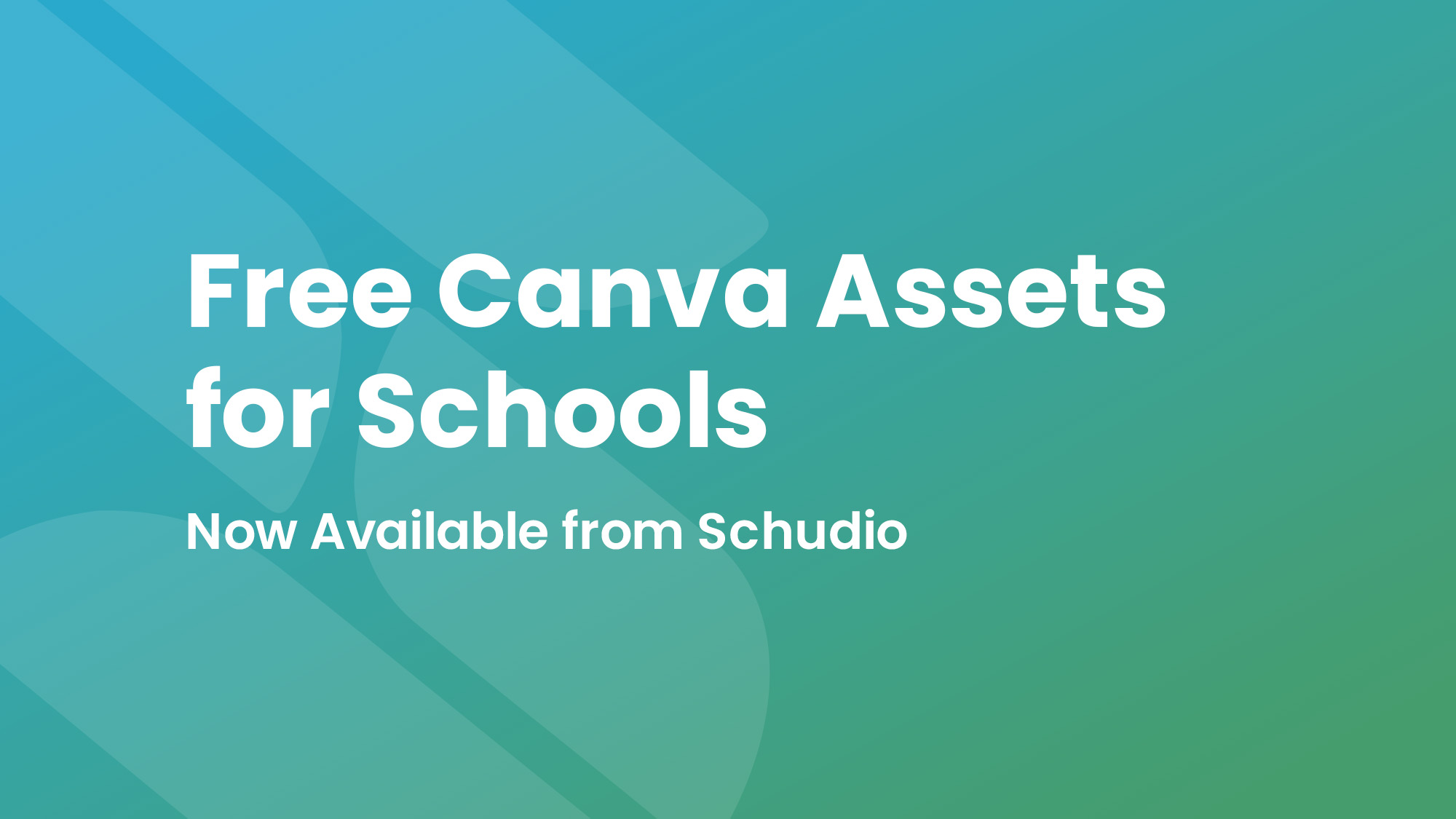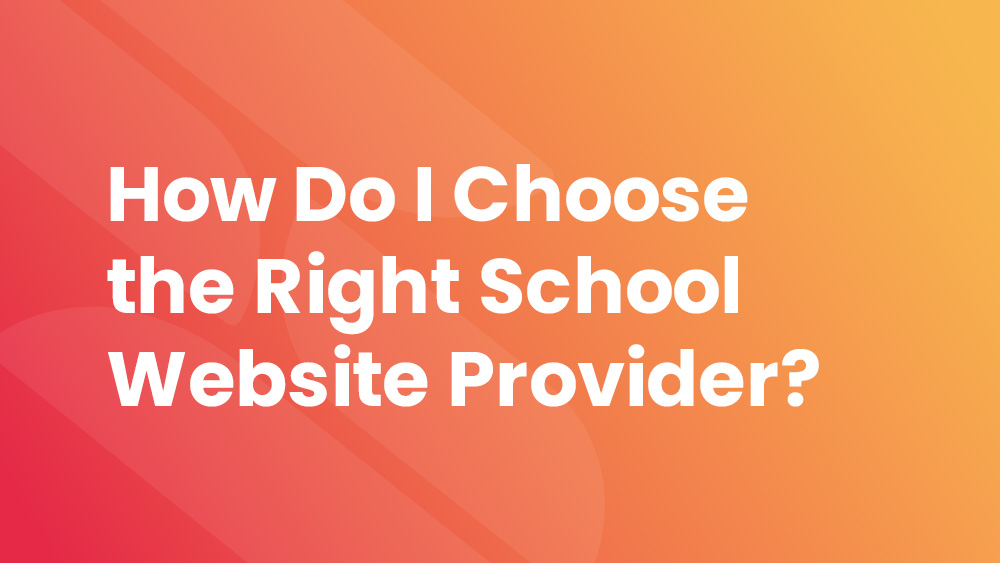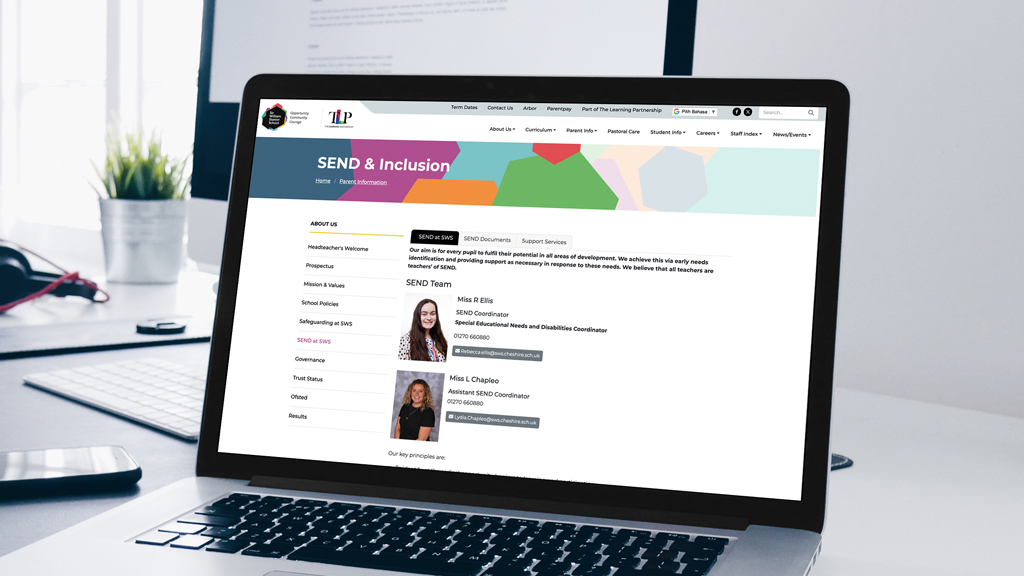School Website 101: What is my site for?
School Website 101: What is my site for?
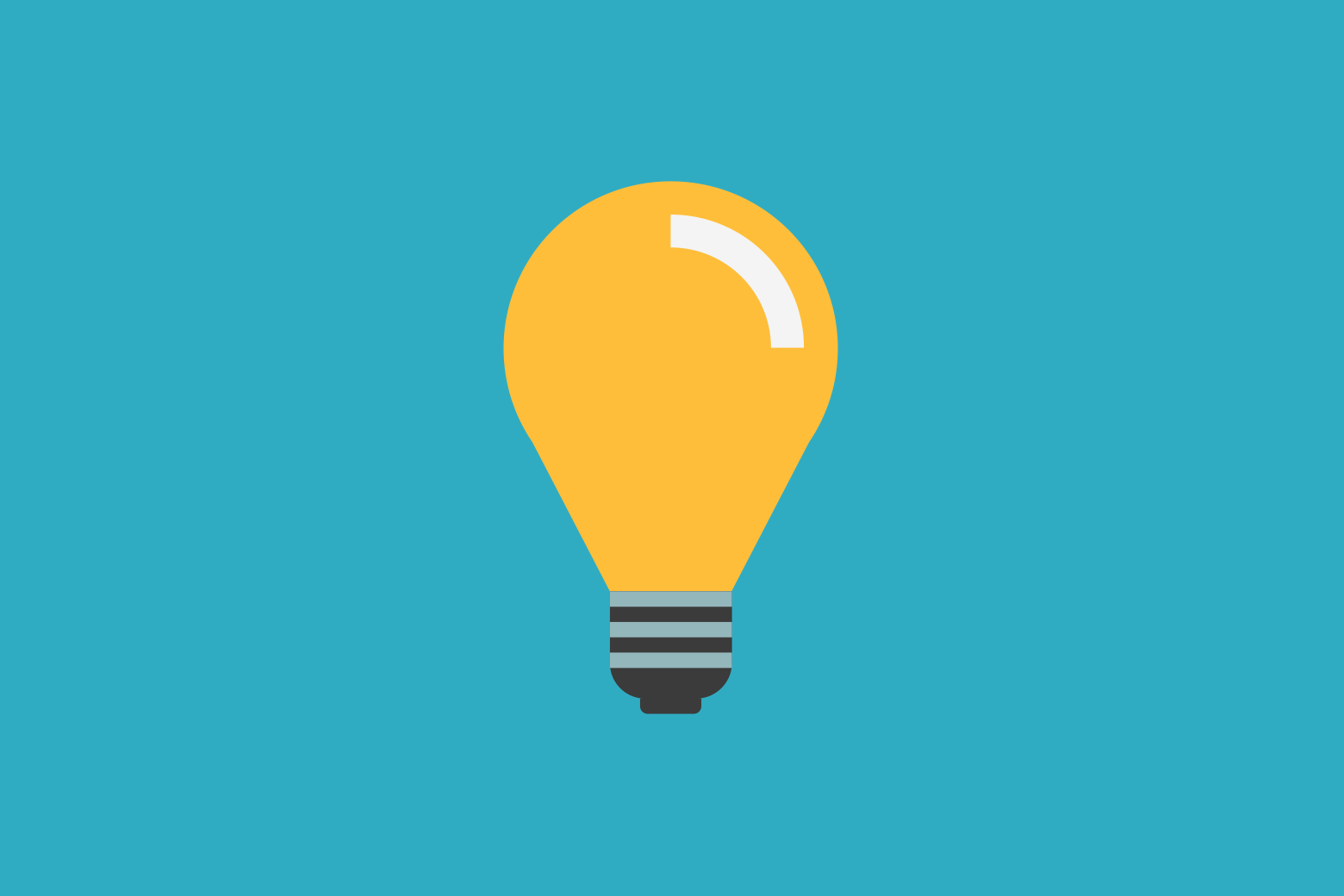
In this series of posts we’ll look at the basics of getting your school website right. Addressing some important issues and factors involved in making your site to be the best it can be.
In this first post – What is my site for? We’re going to look at two smaller questions to answer our first.
What you want it to do? Is your school website something you’ve avoided and put off. When someone mentions it do you drop your head or look away. If you’re using the right system, managing your website doesn’t have to be frustrating and awkward. It can work for you to achieve what you want.
But what do you want your website to do?
Effectively communicate what’s going on in your school to the wider community? Show upcoming events, (maybe even a calendar) and information on how previous events have gone? Show recent news? Do you want to display the amazing work that your students have done? Help reduce admin work?
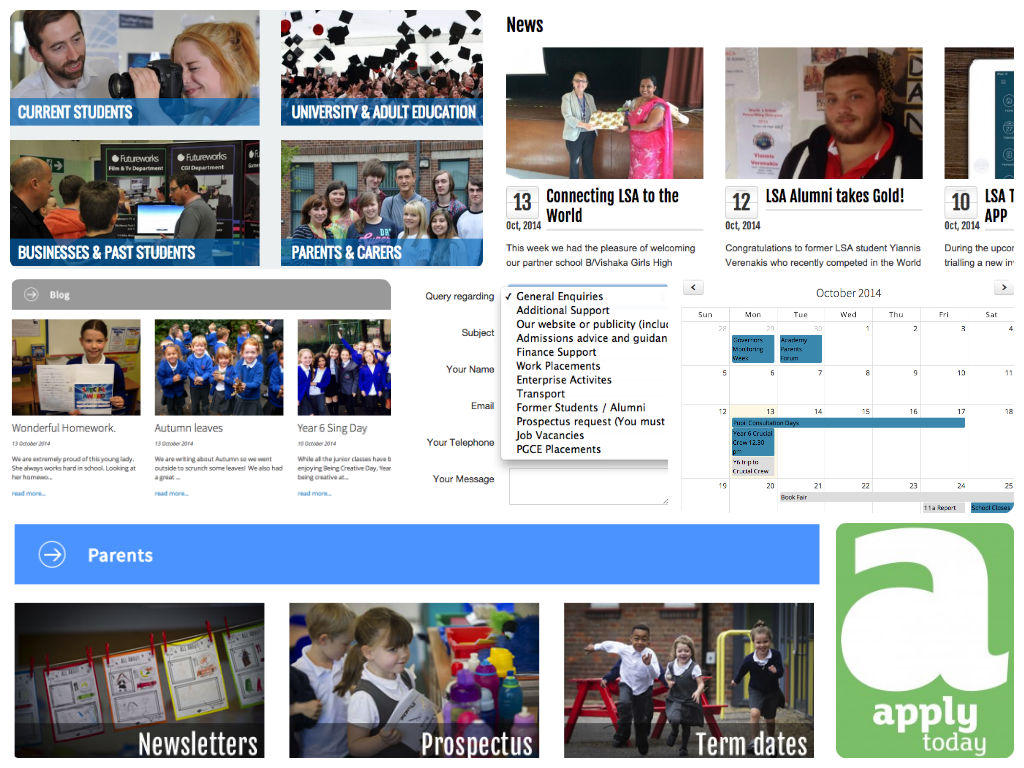
We all know your school website has to present the statutory content, but do you want it to do more than that?
All of the websites we build are powered by our Schudio CMS. An easy to use system that gives you the flexibility to run your website the way you want, whilst retaining it’s ease of use. Our system includes all the required tools to achieve all of the questions just posed. Your aims for your school website aren’t out of reach, the tools are available and easy to use.
These requirements are different for each website, but knowing what you want and the importance of each part will help you as you go through a re-design or development and helps your designers to know what prominence should be given to each element of your site.
However there is another side to this coin .
How other people will use it?
Will they use it for exactly the purposes you want your site to fulfil? Hopefully! There should be a lot of crossover here, but do you know who visits your site? How often? What do they look at when they’re on your site? Google analytics can help you determine the answers to these questions, but it’s what you do with that information that counts.
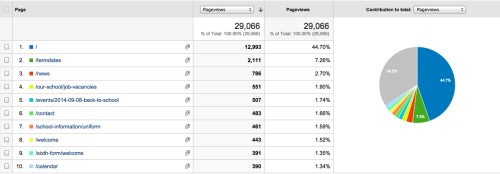
For example for an average primary school – the term dates page is accessed roughly 4x more than the next most popular page. Someone clearly wants to view that information – probably parents. Alternatively on a sixth form website the most visited page is usually the job vacancies page.
If these are the pages people want are coming to your site to look at, they shouldn’t be difficult to find, they need to be visible. Ideally on your homepage.
To answer in more depth how people will use your site, we need to look at who the other people using your site are. And we’ll look at that question next time…
In the meantime here are some things to get you started.
Work out what you want your website to do:
Use your website – Is there anything that you think is missing?
Think – What do you want your website to do? What’s the most important thing? Does it do it well, how could you make it better?
Maybe look at some other sites for ideas?