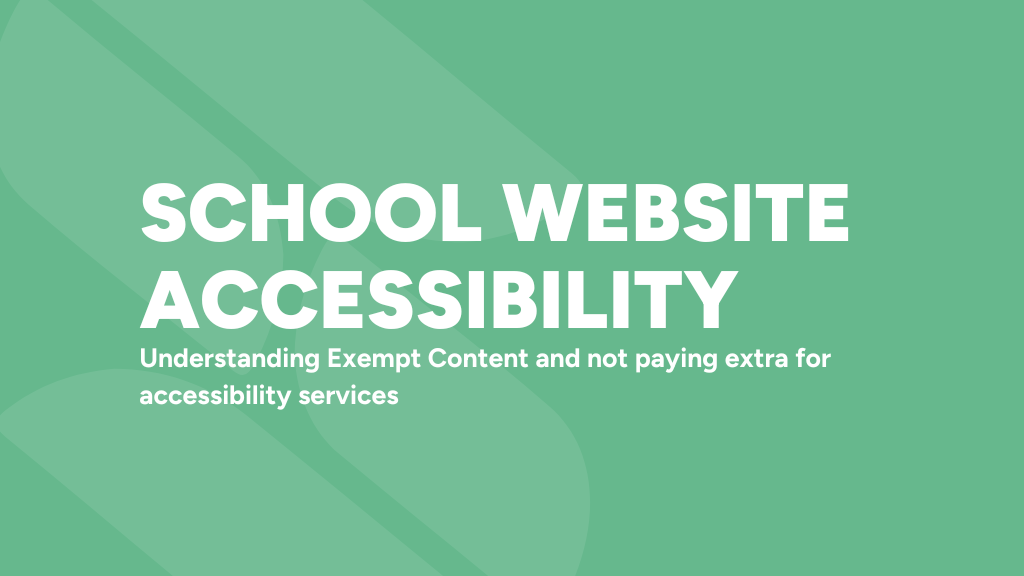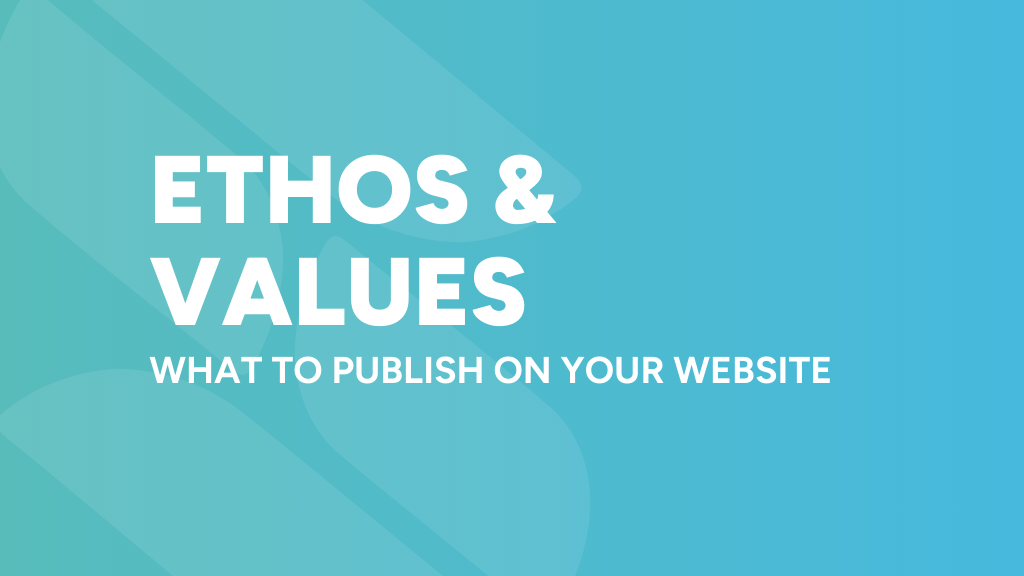Executive Pay: What to Publish on Your Website
Executive Pay: What to Publish on Your Website
Executive Pay: What to Publish on Your Website
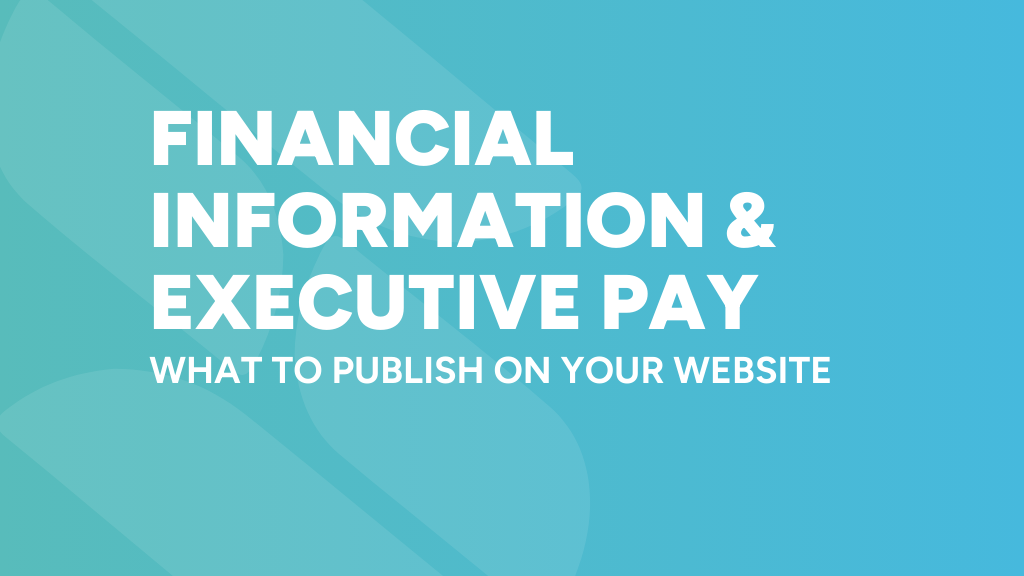
Financial Information and Executive Pay – What to Publish on Your School Website
Publishing financial information and executive pay details is a statutory requirement for academy trusts and maintained schools. The Department for Education (DfE) introduced this requirement to increase transparency and ensure stakeholders understand how public money is being used.
Many schools and trusts either overlook this requirement or do not present the information in a way that is easy to access. This blog explains what you need to do to meet the latest school website requirements and best practices for ensuring compliance.
Why Publish Financial Information and Executive Pay?
Publishing financial data demonstrates:
- Transparency: Parents, carers, and stakeholders can see how funds are managed.
- Accountability: Trusts and schools show responsible use of public money.
- Compliance: Meeting statutory guidelines set out in the Academy Trust Handbook and the requirements for maintained schools.
This is not just about meeting a legal requirement—it’s about making financial reporting accessible, understandable, and meaningful for your school community.
What Do Schools and Trusts Need to Publish?
Academy Trusts Must Publish:
- The number of employees whose gross annual salary (including benefits) exceeded £100,000 in the previous academic year.
- This information must be presented in £10,000 bandings.
- The information must be easy to access on the website.
- Compliance must follow the Academy Trust Handbook guidance.
FE Colleges Must Publish:
- The salaries of higher-paid staff within their annual accounts, following the College Accounts Direction guidance.
Maintained Schools Must Publish:
- The number of employees with a gross annual salary exceeding £100,000, displayed in £10,000 bandings.
- A link to the dedicated webpage for their school on the Schools Financial Benchmarking Service.
- The DfE recommends using a table format for clarity.
What If No Employees Earn Over £100,000?
- Even if no staff members meet this salary threshold, schools should state this clearly on their website. Transparency is key.
How to Publish Financial Information and Executive Pay
Follow these steps to ensure compliance and make your website easy to navigate.
1. Create a Financial Information Page
- Dedicated Page: Have a separate page titled “Financial Information” or “Executive Pay and Financial Reports.”
- Clear Structure: Include all financial information, such as executive pay, annual reports, financial benchmarking links, and other required financial disclosures.
2. Present Data in a Table
Displaying financial data in a table makes it clear and accessible.
| Annual Salary | Number of Staff |
|---|---|
| £100,000-£110,000 | 1 |
| £110,000-£120,000 | 0 |
| £120,000-£130,000 | 1 |
- If no one meets the salary threshold state this:
- “There are no employees with a gross annual salary over £100,000”.
3. Link to the Schools Financial Benchmarking Service
Maintained schools must include a direct link to their page on the Schools Financial Benchmarking Service.
Example:
“Visit our school’s financial benchmarking page for a full breakdown of financial data.”
4. Ensure Accessibility & Clarity
- Update Annually: Review and update your financial information by 31 January each year.
- Make It Mobile-Friendly: Ensure the table is readable on mobile devices.
- Provide Context: Add a short explanation of why the information is being published.
Example Statement:
“This data is published in accordance with the Academy Trust Handbook and maintained school requirements to ensure transparency and accountability in financial reporting.”
Best Practice Tips
1. Keep it Up to Date
- Update the table each year to reflect the previous year’s data so it stays current and relevant.
2. Use Responsive Formats
- Make the table readable and accessible on mobiles and tablets.
3. Link Related Financial Information
- Link the executive pay to other financial information such as annual reports, audited accounts and financial benchmarking links.
4. Add a Note
- Briefly explain why you are publishing the information. For example:
- “This is published in accordance with the Academy Trust Handbook.”
Next Steps for Schools and Trusts
1️⃣ Check your financial records for the previous academic year.
2️⃣ Ensure the information is presented correctly on your website in an accessible format.
3️⃣ Update your financial data annually to stay compliant.
4️⃣ If you don’t have any employees earning over £100,000, make this clear on your website.
If you have any questions about the Financial Information requirement, your first port of call is the School Website Requirements Guide.