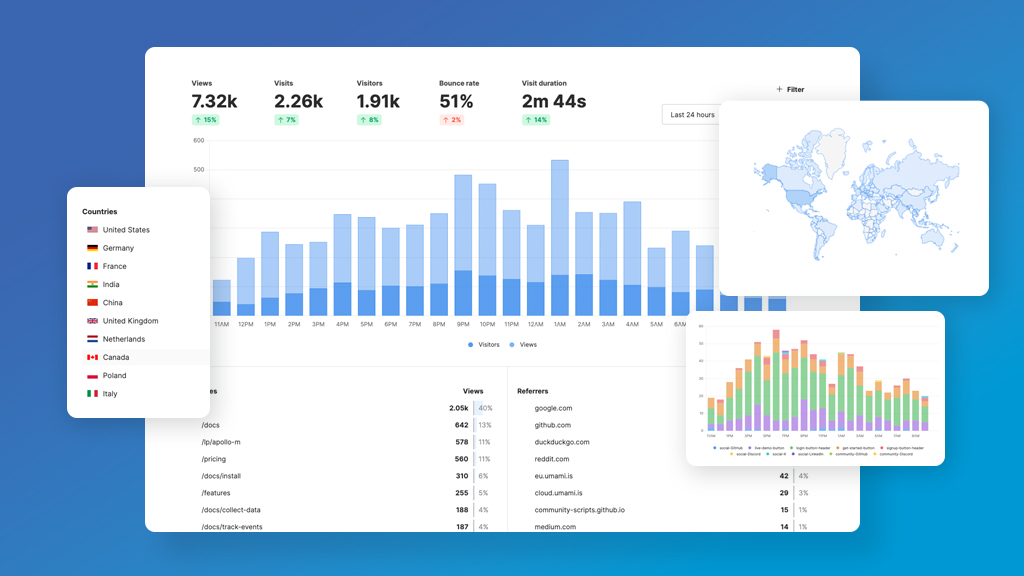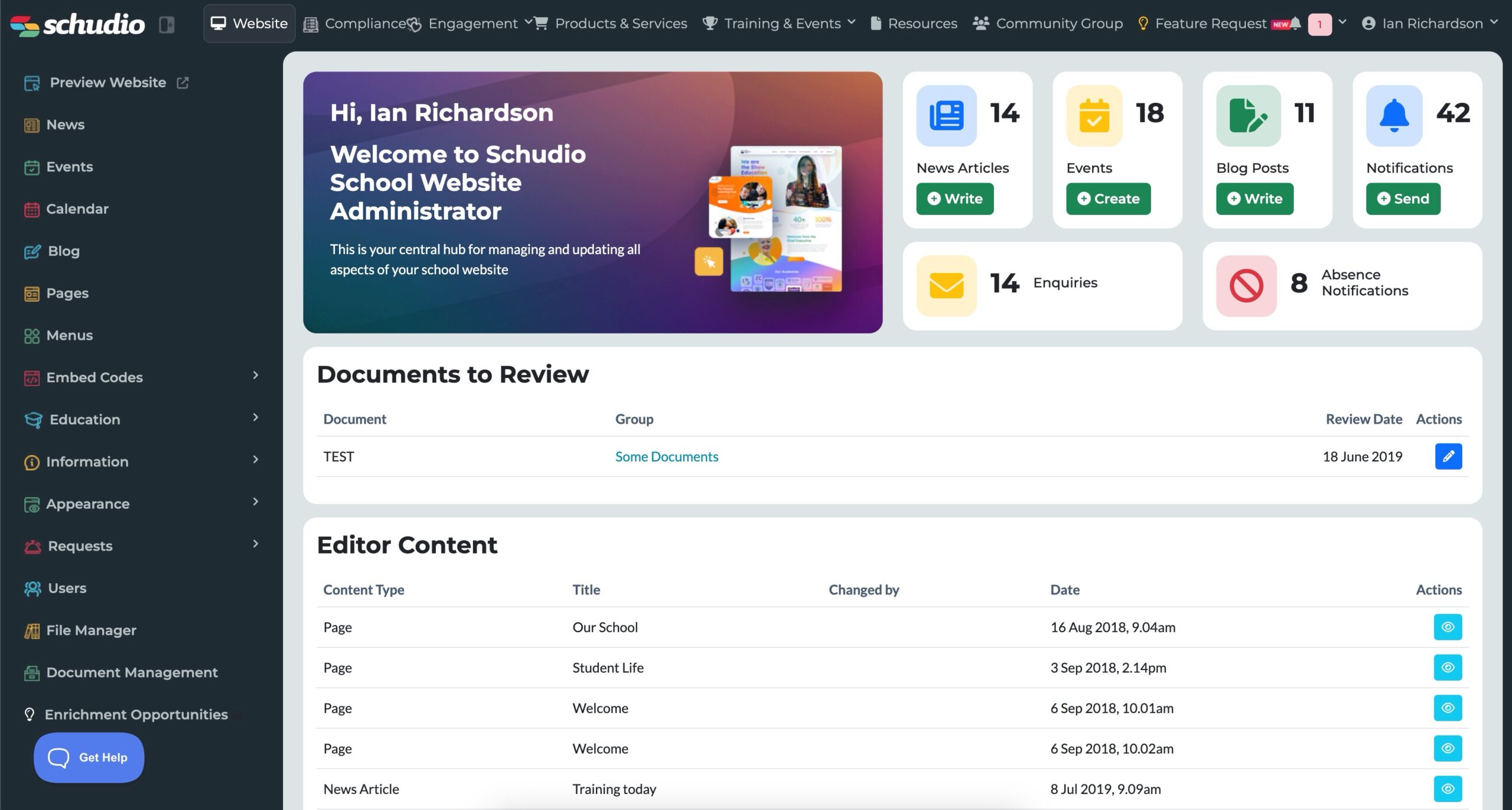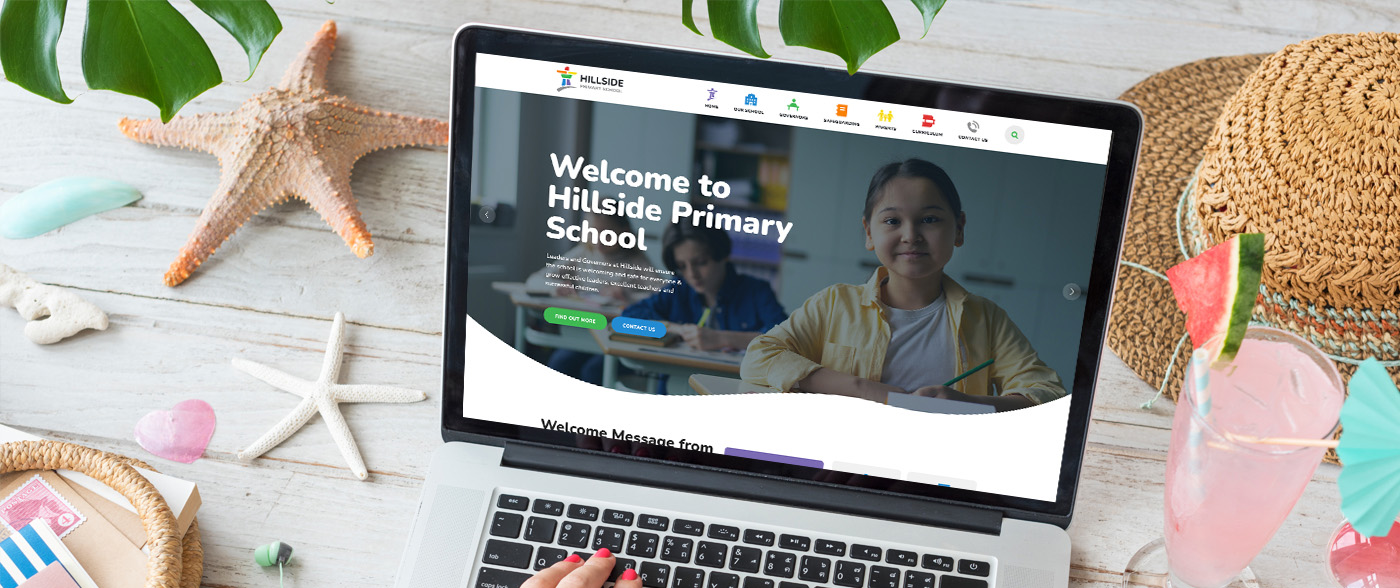New Feature: Image Editor
New Feature: Image Editor
New Feature: Image Editor

Photos and images are one of the most important components of your school website. The Schudio School Website CMS already has powerful file management solutions and image compression options built in and we have just taken the system to the next level.
We have integrated a brilliant piece of software that offers a wide range of image editor options directly in our cms. Now you can crop, resize, rotate and utilise lots of other useful and exciting creative tools without the need for any additional on or offline products.
Exciting Features
Crop, Resize & Rotate
Quickly reframe, resize and rotate any photo on your website with our intuitive tools and preset image cropping options.
Enhance
Choose from three preset enhancement options to improve photos with one click. ‘Hi-Def’ intelligently sharpens and defines; ‘Illuminate’ automatically fixes poor lighting issues; and ‘Color Fix’ performs oustanding colour correction.
Effects
Quickly achieve professional results with a great collection of over 100 photo effects, designed to easily enhance everyday photography.
Frames & Stickers
Enhance your creativity with stunning graphics, word art, embellishments, frames and more.
Adjustments
Modify brightness, contrast, saturation, warmth and sharpness with our handy and easy to use adjust tool.
Draw & Text
Mark up or sketch on your photos before sharing them with our intuitive Draw and Text tools. Preset colours help you make your point, fast.
Cosmetic Tools
Remove red eye, whiten teeth, and magically remove blemishes with our convenient set of cosmetic tools.
Ben has written a detailed tutorial on how to use this new tool and our upcoming training sessions are a great place to learn more. To get started you’ll find the image editor in Media >> File Manager, just find the image you want to edit and click the blue edit button.
Let us know how you get on by having a play and tweeting us examples of your work, we’ll share every one you send us.