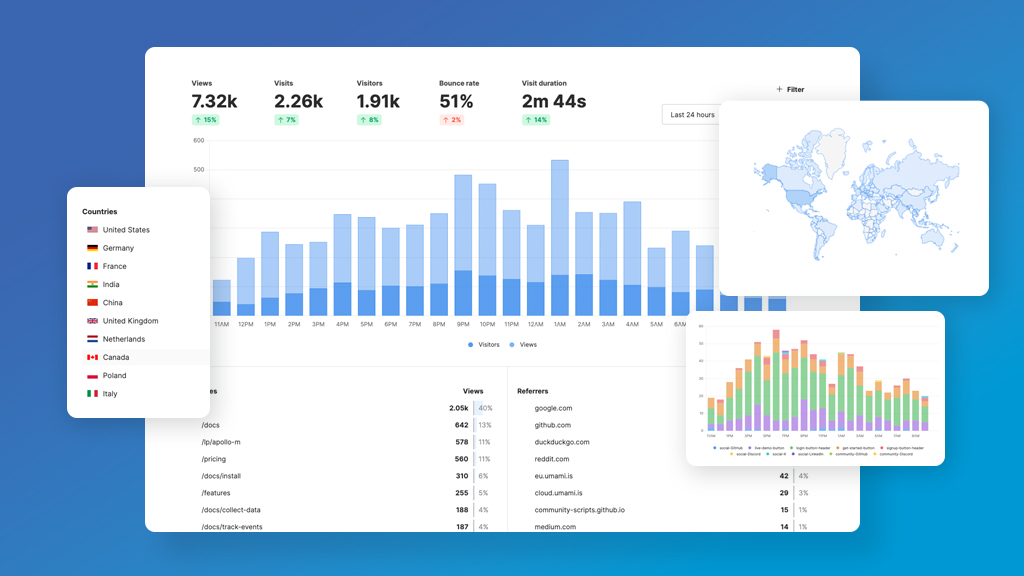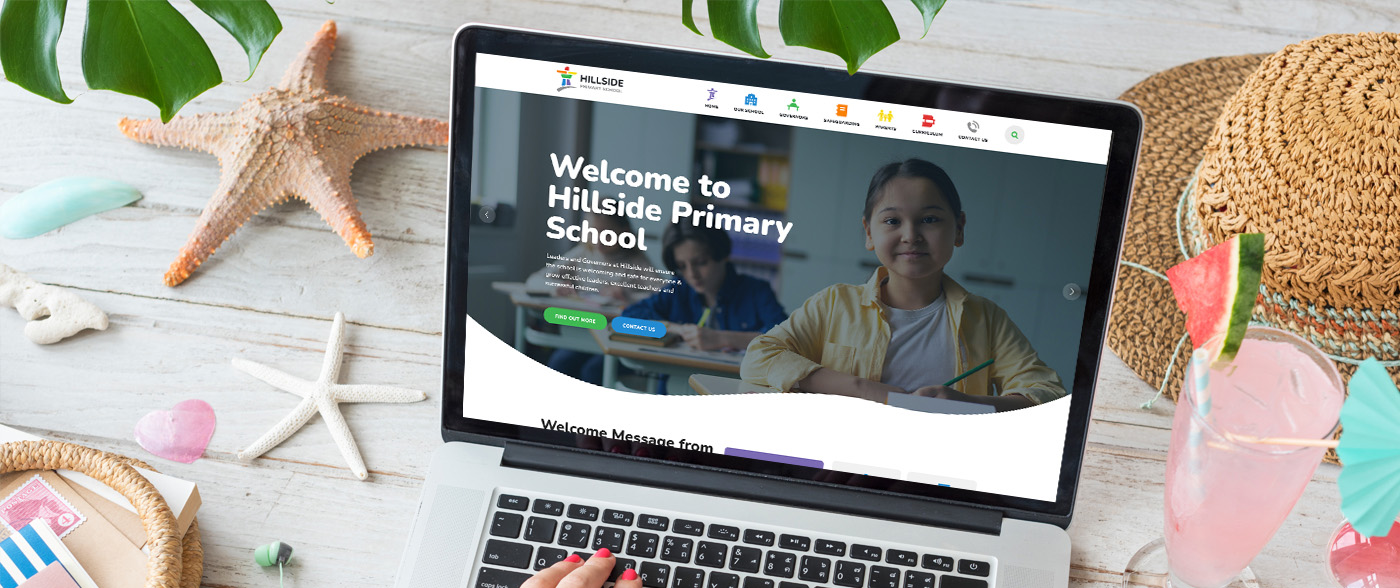Using Video on Your School Website
Using Video on Your School Website
Using Video on Your School Website
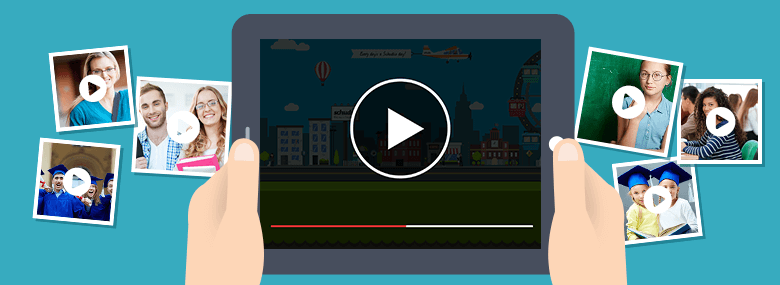
The importance and the expectation of video
We’re continuing our series on The Power of Rich Media on Your School Website and video has become a medium of the norm across many sectors operating online and the education sector has seen more and more engagement over this past 12 months. In this post we’ll find out the power of video on your school website.
An increasing number of schools and colleges are turning to video to drive users through their key content more efficiently. More still are using video as a way of capturing quick snapshots of key moments in school life.
It doesn’t need to be time consuming or laborious! Schools that put in a little thought, as with anything, see a greater reward. The effectiveness of their efforts pays dividends with improved engagement.
Strategic Thinking
Decide as a starting point if you’re going to use one or both of these approaches to deliver video content to your audience then take the plunge.
1/ High quality promotional video
Get the pros in, develop a brief, produce a slick piece of content that enhances or replaces your prospectus. Are you thinking of going down this route? Then either use someone with significant talent and experience in house or get a pro in. It’s really easy to make video content look very naff so it’s worth getting it right!
2/ Candid video content capturing life in school
Get your phones and tablets out! Maybe invest in a GoPro! We’ve all got great technology in our hands in our smartphones and tablets. There’s editing apps available and if you’ve got a bit of cash to spend on a GoPro, the results of your day-to-day candid video content can be exceptional. Try to capture the things that happen in school or college every day and share them. Editing with GoPro Quik is incredibly easy and the results are brilliant. If you’re looking to really go for it in a way is manageable for anyone, seriously think through investing in this kit!
Best free tool for video sharing
You might have already read our 3 Tips for producing great video quickly but we’d always recommend YouTube all day long! If you set your school up with an education account and you’ll be able to control content filters really easily. It’s completely free and ensures reliable delivery of your video content. It’s also incredibly easy to embed into a decent school website software package.
Best pro tool for video sharing
If your school or college has a bit of extra cash to spend and wants to customise the look of your video content, Vimeo Pro is worth a look. You can control how videos display on your website. Video then truly matches your brand and doesn’t look like it’s powered by a third-party tool. Once again, a decent school website software package will make it incredibly easy to embed content.
Quick video editing mention
Just a quick aside to mention video editing because it’s bound to become something you want to do. I’ve mentioned the GoPro software (check out GoPro Studio which comes with any GoPro as well as Quik). VideoPad and Lightworks are definitely worth a look. Mac and Windows products are ok but it’s best to look around at other options.
Embedding effectively throughout your website
As I said before, embedding video content into your website should be a breeze and only take a matter of seconds. The Schudio School Website software make adding video to your school or college website incredibly easy. Your beautiful, engaging content can be added to any page, news article or blog post (and more!) with just a couple of clicks. What’s more, every video you add will work perfectly on every device. There’s no point in creating great content if it can’t be viewed on any device is there?
It would be great to know how you’re getting on with using video on your school website. If you’d like to chat through how a great school website product can make it so much easier, just drop me a line.