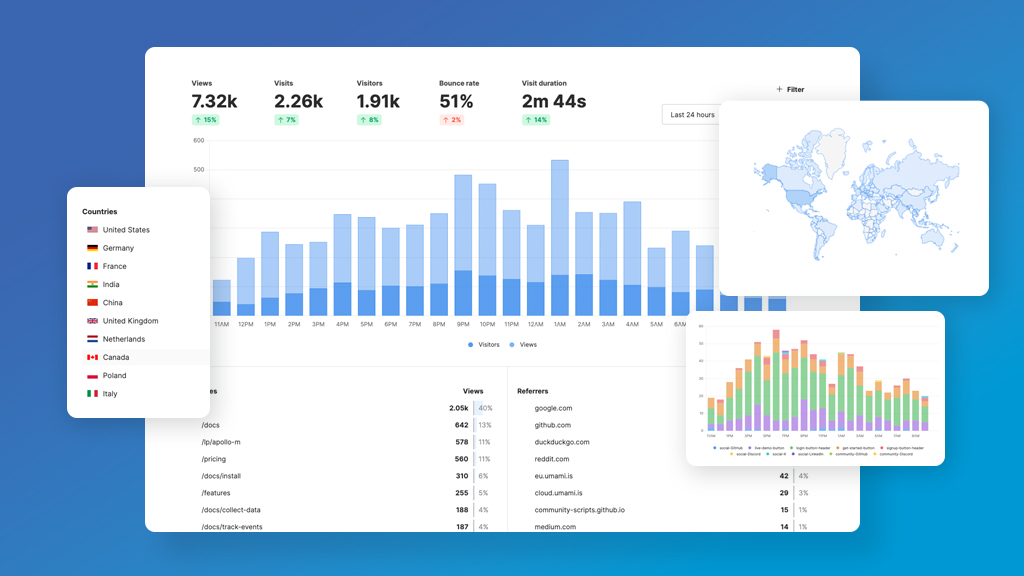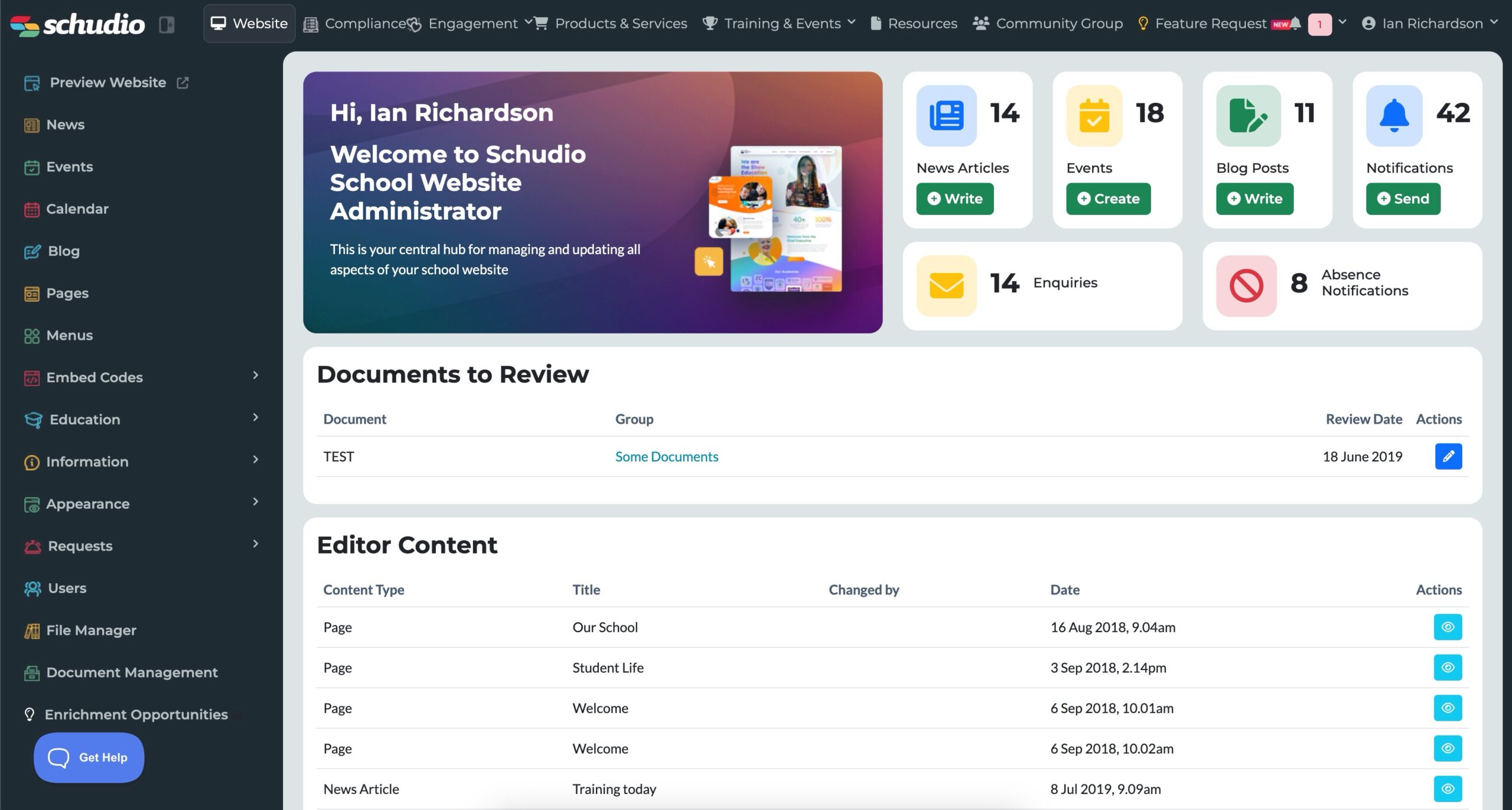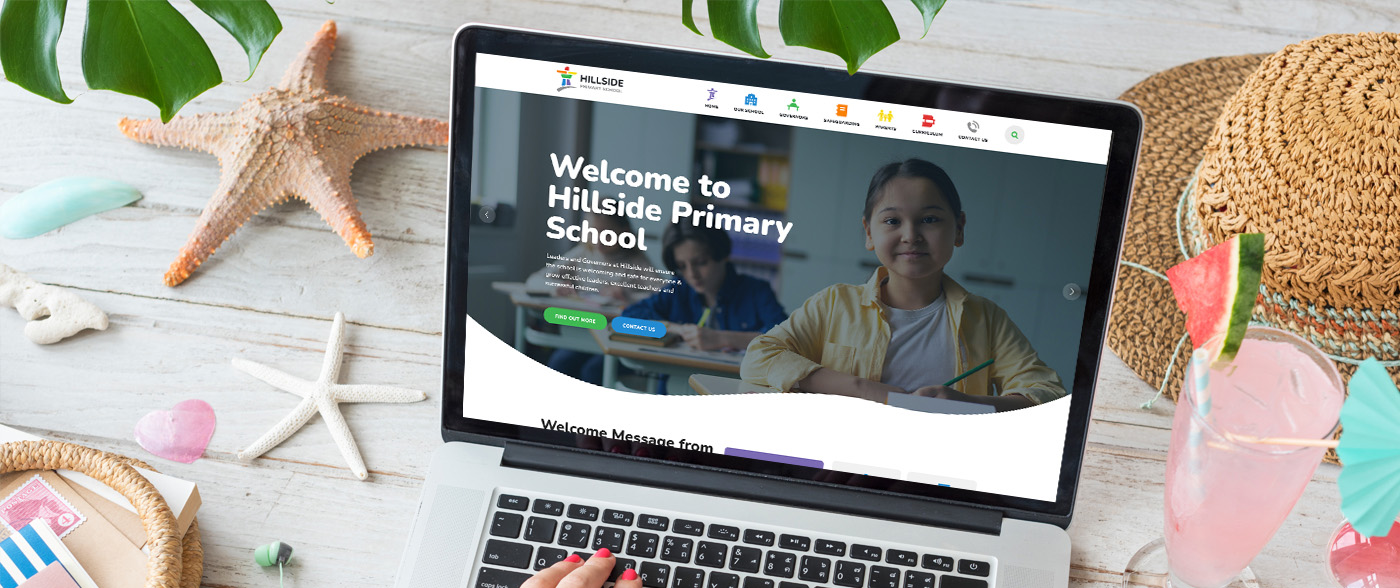How to Structure your School Web Site
How to Structure your School Web Site
How to Structure your School Web Site

It can be somewhat overwhelming to take all the content that has to go onto your school web site and figure out the best way to structure this content without having endless pages and sub-pages that quickly become a jumbled mess.
Add into the mix your eagerness for your school web site to be one that has relevant, up to date content and is one that parents, teachers and students all enjoy using and you’ve potentially set yourself a mammoth task.
That’s one of the big reasons many a school web site is left to drift into a state of neglect and decline, quickly becoming out of date and irrelevant.
But help is at hand – thankfully there’s absolutely no reason this should be the case. Whatever system your school chooses to run your web site on, follow the tips below and your site will be well structured, and as a result much more easy to keep on top of.
Be ruthless with content – don’t let your school web site become overrun with waffle
Everyone in your school will likely have information that must be on the web site – spend some time thinking about which of that information is important to your users. Your users are parents, parents of potential students and sometimes the students themselves. Make a decision on this and use this as a basis for deciding what content makes it onto your web site. You’ll find it easier to structure the content on your site if you’ve got it under control first.
Think of 5 or 6 top level categories
This is probably the hardest bit, but think of 5 or 6 top level categories that all your content can go into, even if you need the odd sub-sub-page here and there. Have a look at what other school web sites have done for some tips here but a popular menu structure is often based on the following …
- Home
- About Our School
- Welcome
- OFSTED Report
- Results
- Staff / Governors
- Policies
- School Life
- Classes / Courses
- Term Dates
- Clubs / Enrichment
- News
- Events
- Contact Us
This is a very clear, simple structure that will serve you well and within which you can contain most of the information you need to present to your users.
Use more than one set of navigation
If you need to provide links off to other services such as Moodle, ParentPay etc then use another sub-menu or I would use an additional set of navigation either at the very top of the page or (my preferred option) in a ‘Find it Fast’ menu in the footer of your site.
Have a look here at what a Find it Fast menu can achieve, providing really quick access to all your pages and additional resources without cluttering up the main navigation of your page – note that Blackpool Sixth have also used a sub menu in the right column for quick access to items which they know people are looking for quickly. In the case of a Sixth Form this is Courses, Apply Online and Alumni (etc); in the case of a Primary School, this is Term Dates, Newsletters and Contact Details.
In conclusion
Follow these simple tips before you start adding content and menu items to your school web site and you’ll find that you’re off to a very good start. One of the best ways to do this is look around – don’t be shy to use other people’s ideas when it comes to site structures but keep in mind your schools needs and remember that your particular audience is the first concern.