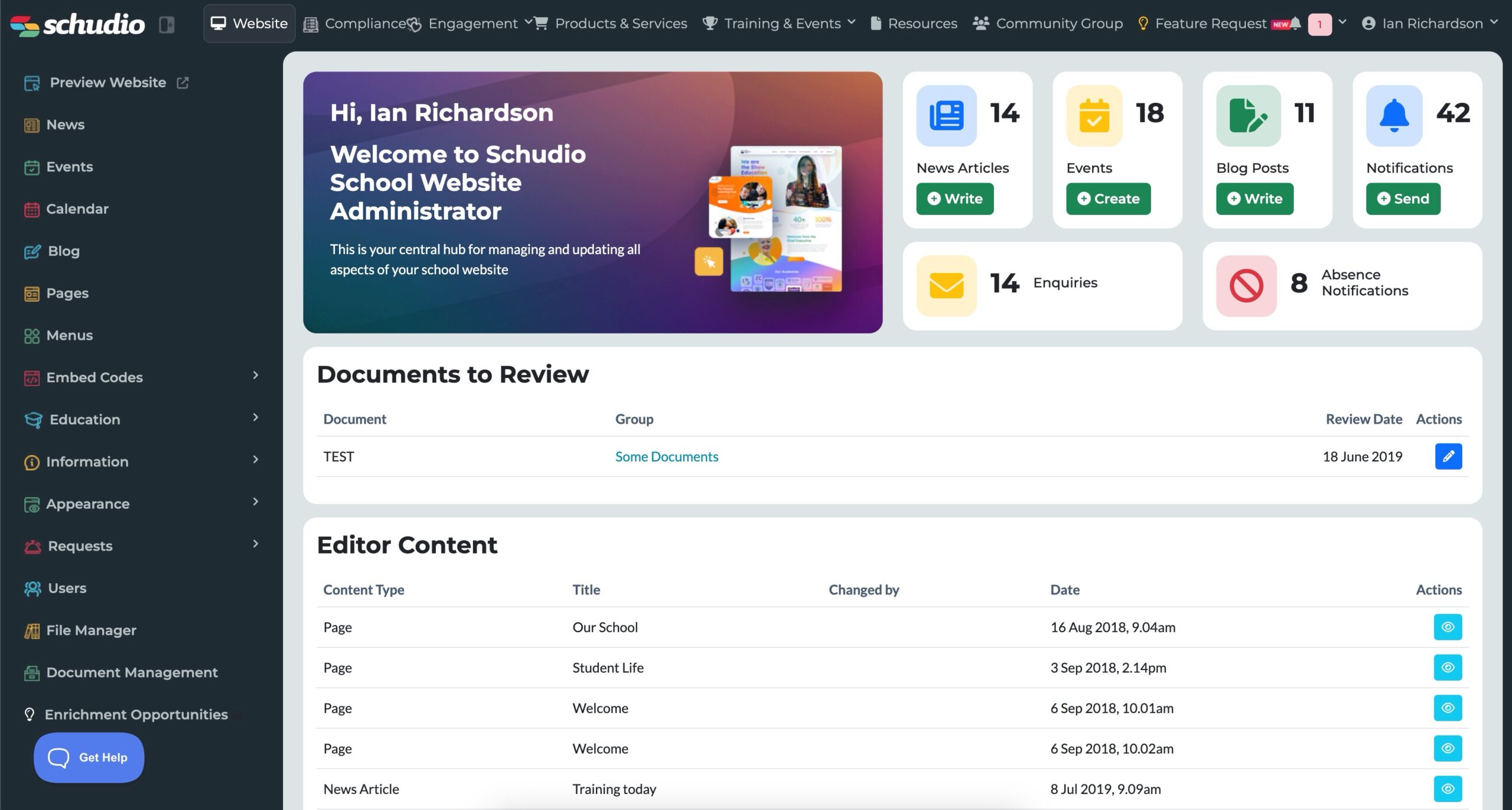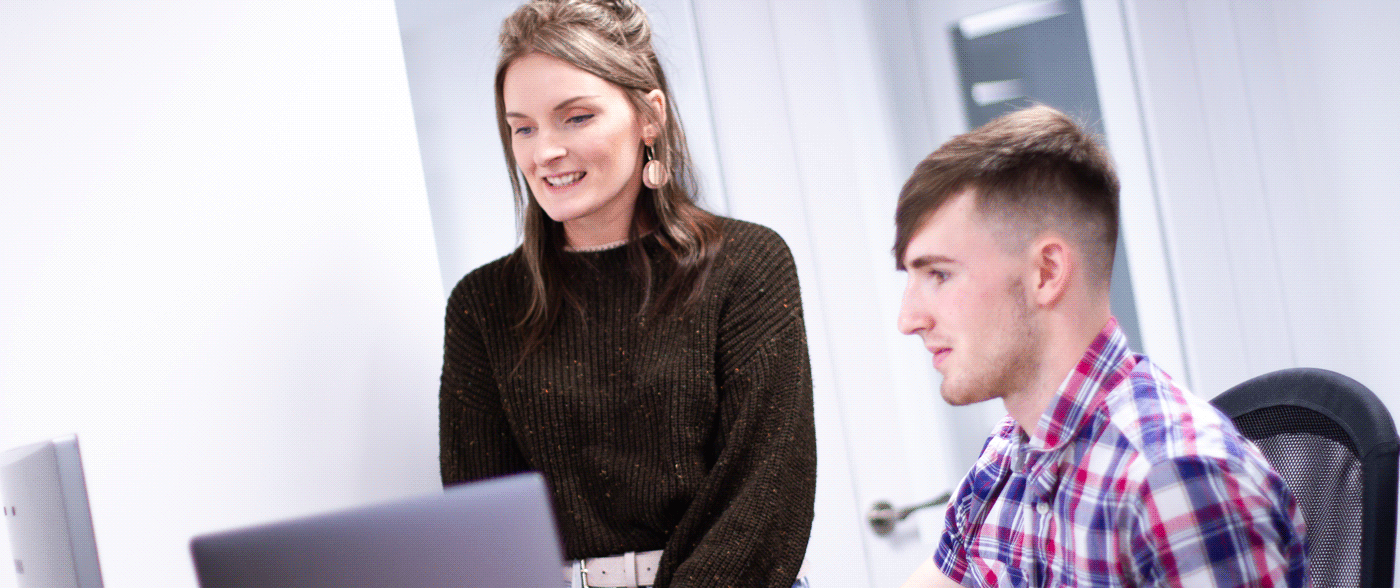Have You Tried… Quick Insert Embed Codes
Have You Tried… Quick Insert Embed Codes

Embed Codes
Hopefully you’re already using embed codes on your Schudio website to improve the content with rich media, and make the management of that media as easy as possible. If you already know about embed codes feel free to skip ahead to Quick Insert Embed Codes.
What is an Embed Code?
In the Schudio system Photo galleries, Videos and other types of media are stored within the sections (modules) dedicated to managing that media.
For example photo galleries are managed in the Photo Galleries module. Create new galleries, upload to, edit or delete photos from a gallery, the gallery is managed from that single location. But we understand that you probably want to include this media in with the content of your website so we provide an embed code to embed the photo gallery (or other media) into the content.
An example of an embed code is: {gallery:Example Photo Gallery Name}
When this embed code is added to the content area of a page the photo gallery will be included in the place of the embed code.
This means you can include a gallery on multiple pages of content, within a news article and a recent blog post – all using one embed code managed from a single location.
Ok, So What is a Quick Insert Embed Code?
A quick inset embed code fulfills the same function as a normal embed code, it’s just a lot quicker to insert into the content.
Before quick insert a user would go to the media section, copy the embed code they wanted to include then go to the content to add it to and add the code in.
Now with quick insert embed codes, they can be added to the content from the same window.
It’s much faster and easier, and if you need to copy anything else into the content (E.g. From a Word document or similar) then you don’t have to go back to the Media section to get the embed code, you can take it straight from the content page you’re writing.