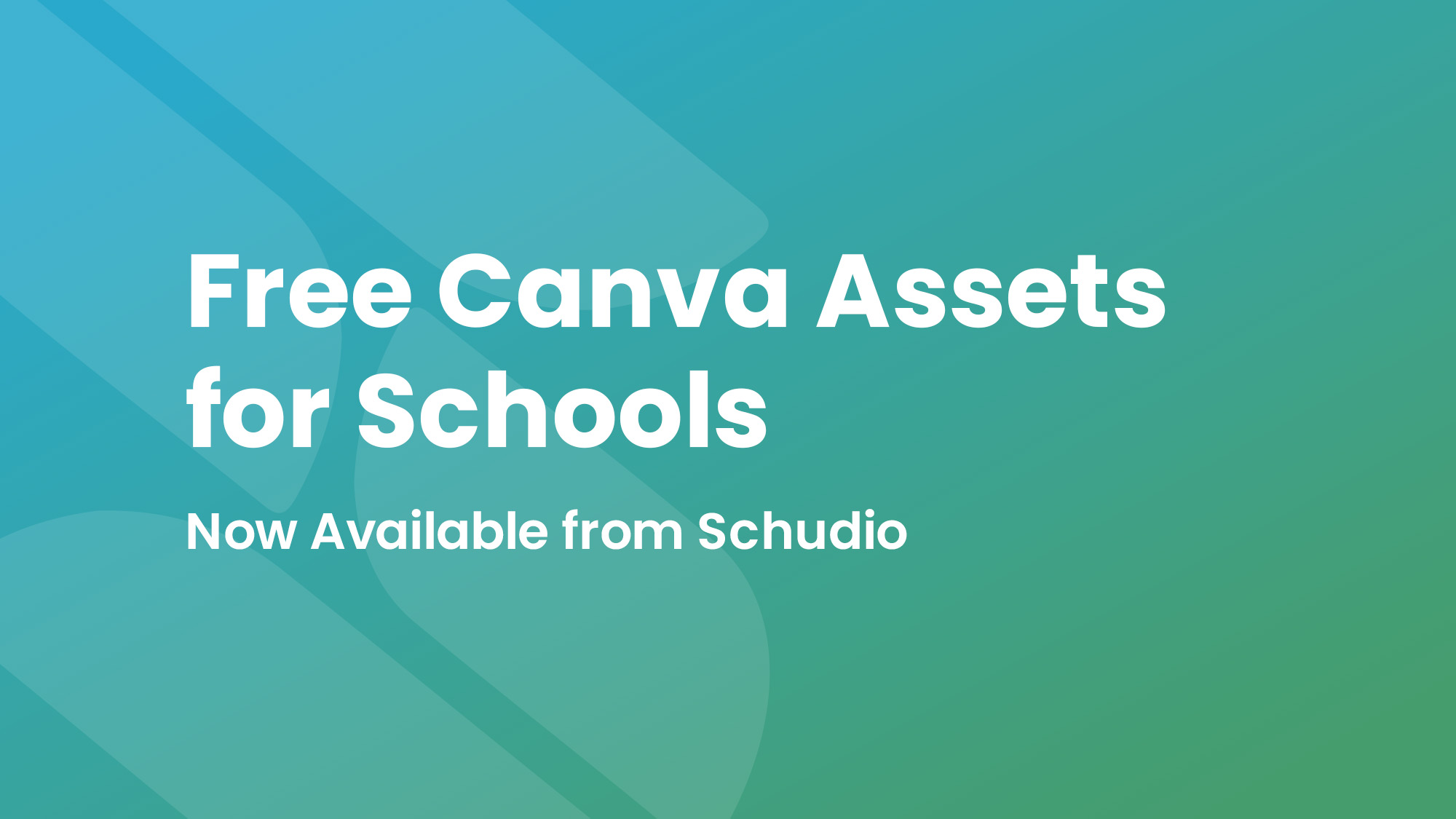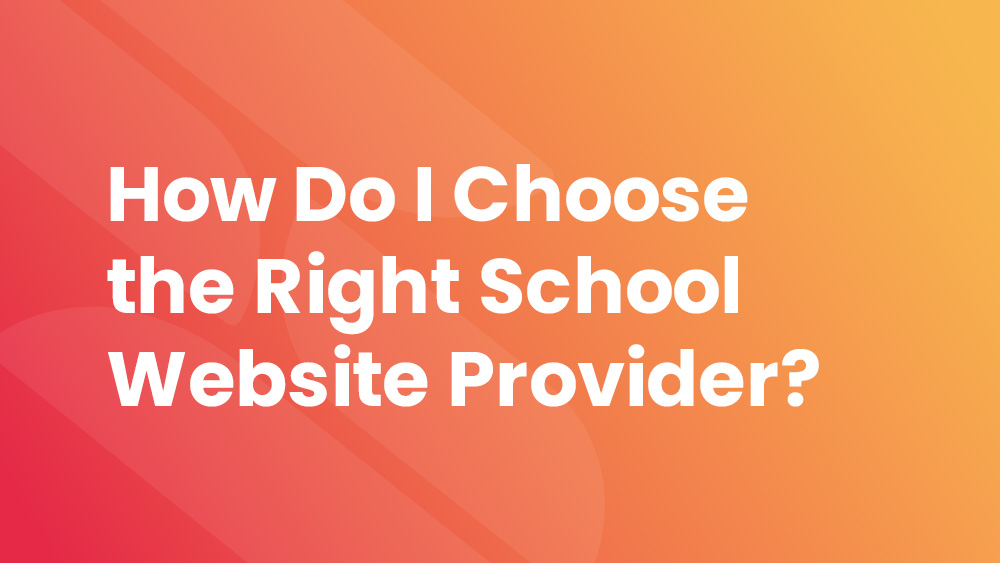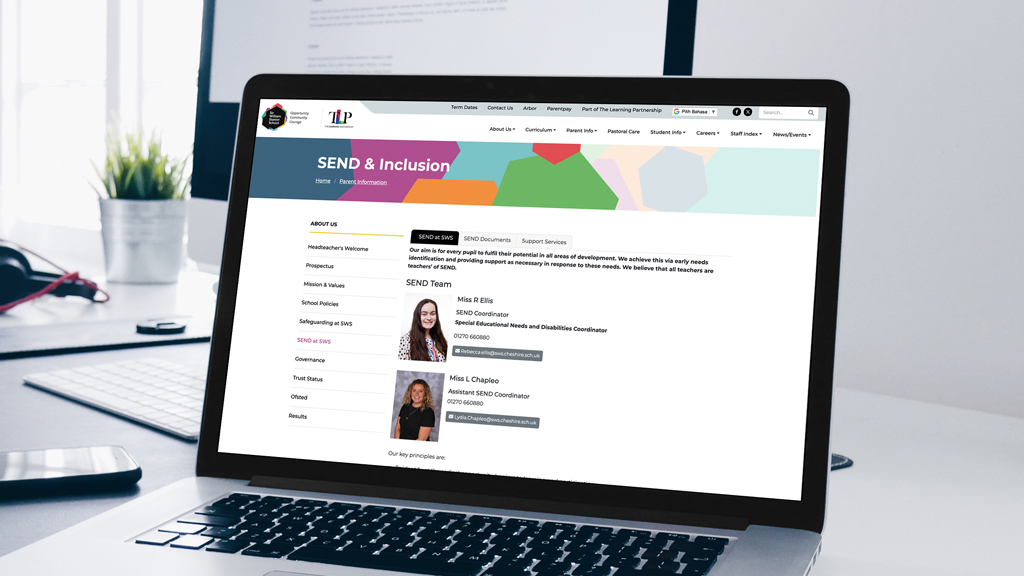Ensuring a Smooth Handover of School Website Management: A Guide for Schools and Multi-Academy Trusts
Ensuring a Smooth Handover of School Website Management: A Guide for Schools and Multi-Academy Trusts
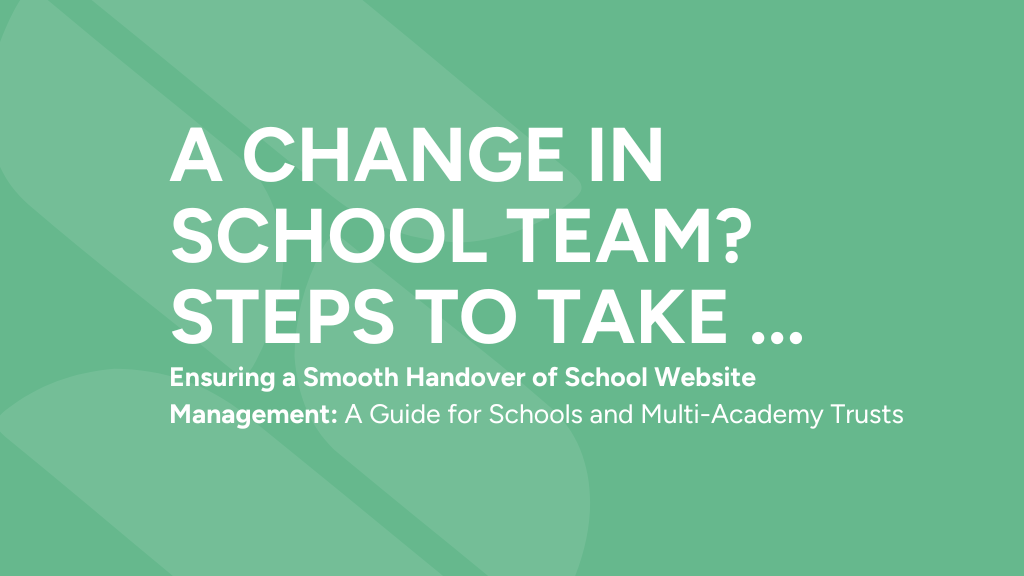
Your school website is the central hub for parents, students and the wider community. It’s the go to place for information, updates and to show case the school. So keeping your website up to date is a key part of good website management.
A common problem arises when the staff member responsible for the website leaves and there’s a knowledge and management gap.
This is especially tricky for schools within Multi-Academy Trusts (MATs) where consistency of website management across multiple schools is key. In this blog post we’ll outline the steps to ensure a smooth handover of website management, explain why this is important and give tips for MATs to support their schools.
Why is a Smooth Handover Important?
A smooth handover is important for:
- Continuity: The school website is a communication tool. Any break in management can lead to out of date information, broken links and a poor user experience. A smooth handover means the website stays live and up to date.
- Security: Transferring login credentials and permissions properly is key to the security of the website. Failing to do so can leave the site open to unauthorised access and data breaches.
- Efficiency: A documented and structured handover saves time and reduces the learning curve for the new manager. This means they can focus on improving the website rather than troubleshooting avoidable issues.
Step 1: Introduce the New Website Manager to Your School Website Provider
The first and most important step in a smooth handover is to introduce the new website manager to your school website provider. This should happen as soon as the new manager is appointed. The provider needs to have up to date contact details so they can communicate with them, provide resources and support as needed.
At Schudio, we make it a priority to build relationships with our clients. When a new contact is introduced, we make sure they are warmly welcomed and informed of the training and support available to them. We want to make sure the right people have the right knowledge and access to the right people here at Schudio.
Step 2: Provide Training and Resources
Once introduced, your school website provider should provide comprehensive training and resources to get them started. This should cover the basics of the website, content management and best practices for keeping the site up to date and engaging.
Our approach is to trigger training sessions and provide access to an amazing amount of support whenever a new user is added to our system. We believe in equipping our clients with the knowledge to manage their website with confidence. We also inform the new contact of the package the school is on and the level of support.
This transparency means the new manager knows what to expect and can make the most of the resources available to them.
Step 3: Update Decision-Maker Information
Many schools have multiple decision makers involved in website management. If there are any changes to these key roles, you need to inform your website provider asap. This means the right people get the important communications and have the authority to make website decisions.
We have a simple online form to update contact and decision-maker information. This can be accessed and completed at any time so schools can keep their records up to date. Having the right information on file is key to smooth operations and good support.
Additional Steps for a Smooth Handover
Step 4: Document and Transfer Logins and Permissions
One of the most common things to overlook in a handover is the transfer of logins and permissions. The outgoing manager should document and securely pass on all relevant credentials to the new manager. This includes access to the content management system, email accounts and any third-party tools integrated with the website.
Step 5: Review and Update Website Content
A change of management is a great opportunity to review the current website content. The new manager should work with the provider to audit the site, identify outdated information and plan for updates. This review keeps the website up to date and accurate so visitors get the latest information.
Step 6: Schedule Regular Meetings
To support the new manager, schedule meetings with your website provider. These can be used to discuss any issues, upcoming projects and provide additional training if needed. Regular communication builds a strong working relationship and ensures the website continues to meet the school’s needs. Your school website provider should offer the opportunity to connect in whatever way works best for you.
Supporting Schools within a Multi-Academy Trust
For MATs, managing multiple school websites can be tricky, especially with staff turnover. Here are some tips for MATs to support their schools:
- Centralised Management: Utilise a centralised content management system (CMS) that enables oversight and updates across all school websites. This will simplify the handover process and ensure website consistency.
- Standardised Training: Develop a standardised training programme for all website managers within the trust. This should cover the CMS basics, best practice and the support structure.
- Support Team: Have a support team within the trust to support schools with website management. This team can provide training, troubleshoot issues and offer best practice guidance.
- Regular Checks: Do regular checks on all school websites to make sure they are up to date and meet the trust’s standards. These checks will highlight areas for improvement and ensure consistency across the trust.
Summary
A smooth handover of website management is key to a working, secure and engaging online presence. Follow the steps in this blog and schools and MATs can make the transition and give new website managers the tools and support they need. At our agency we will make the handover smooth and support our clients.
Single school or multiple sites within a MAT? These tips will help you make the transition and keep your online presence working.
Schudio client and recently had a change of website management roles?
First step is to read this tutorial on how to make the handover smooth. Read the full tutorial here.