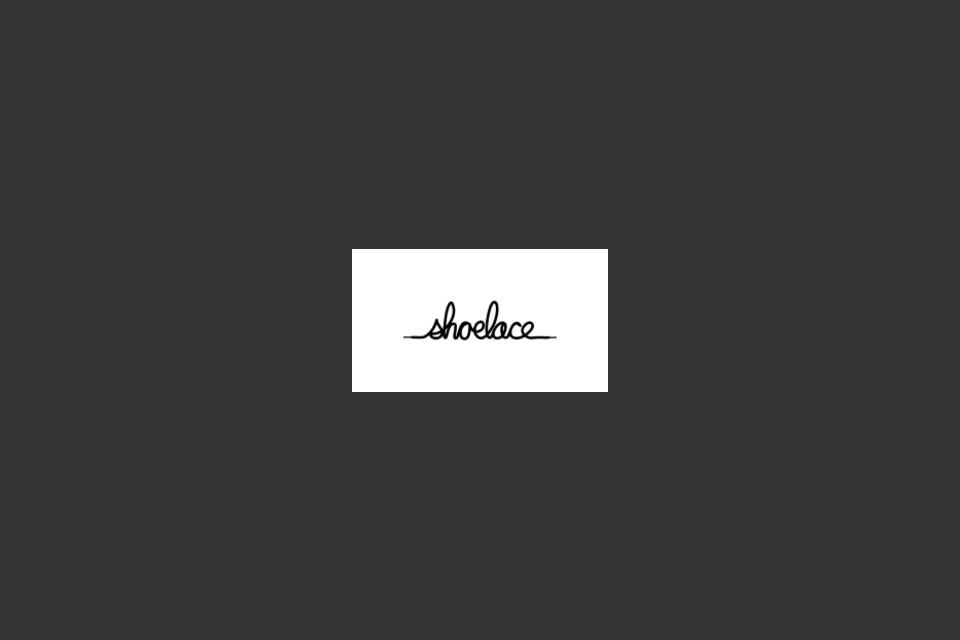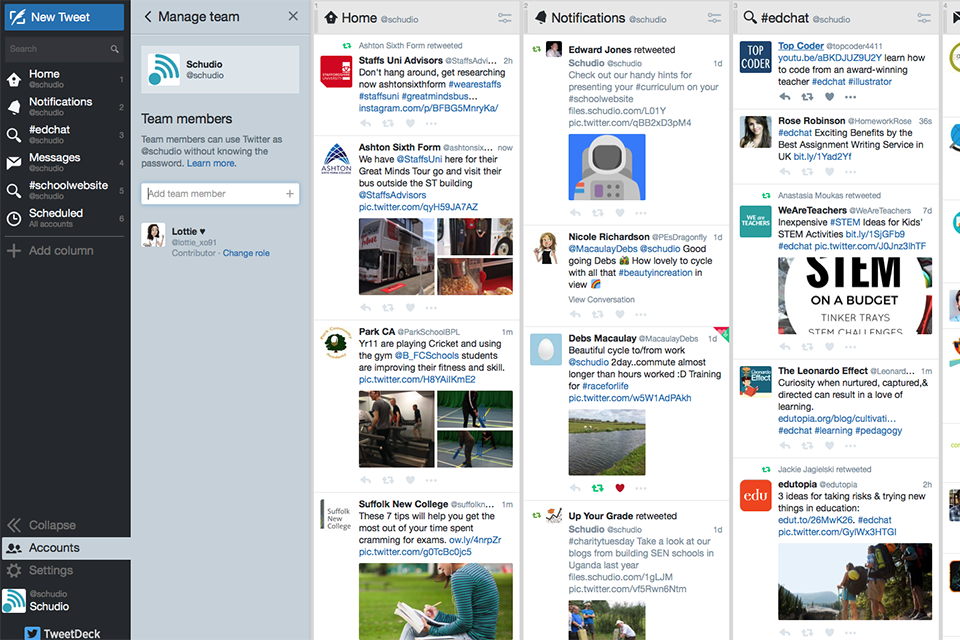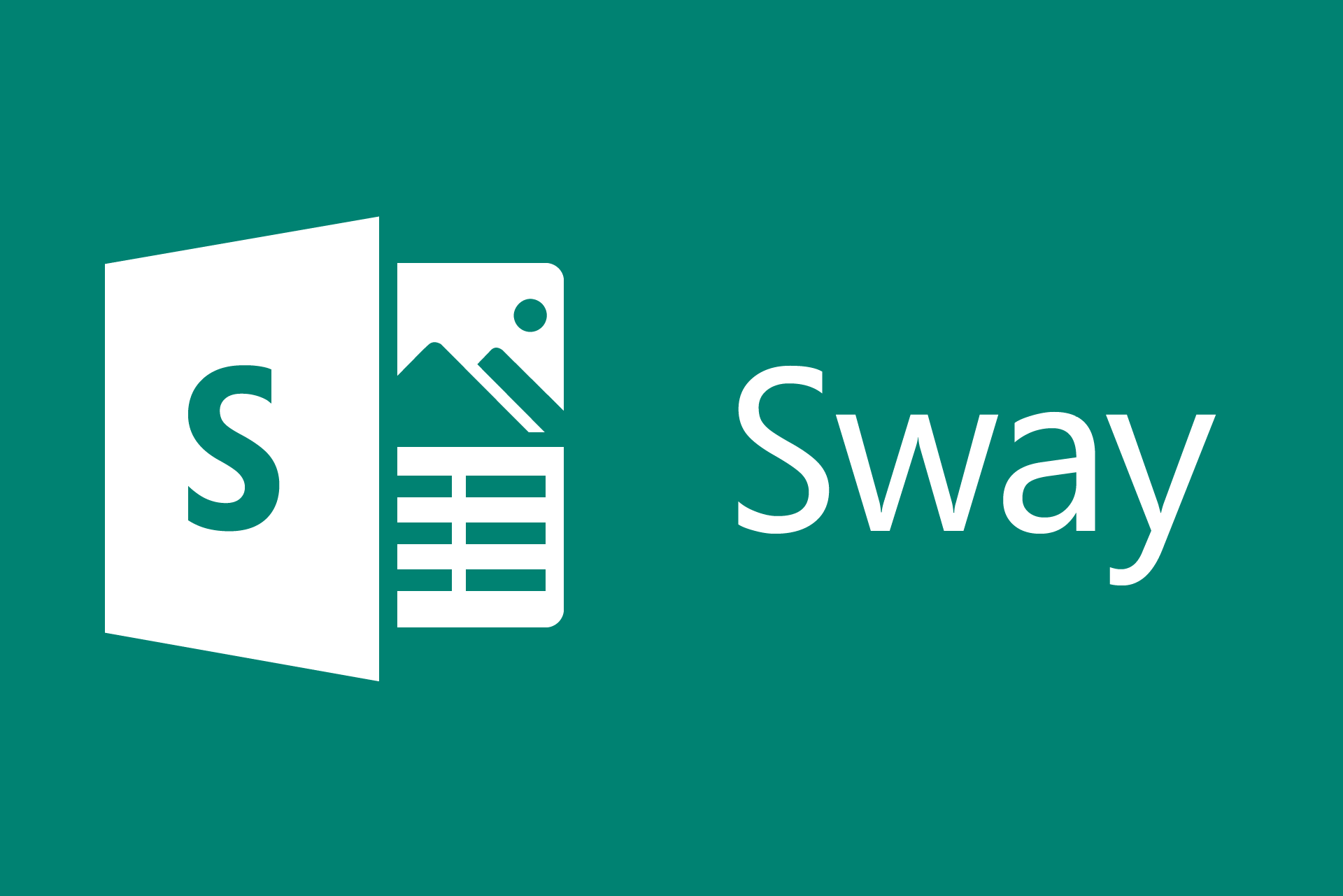Apps we love – Image Editing with Pixlr
Apps we love – Image Editing with Pixlr
Apps we love – Image Editing with Pixlr

When we run our sessions ‘Creating Digital Media Workshop’ we look at a number of apps to help you create images and photos that will look great on your website (or anywhere else you choose to use them!). Pixlr is one of our favourite apps to use when playing with images, particularly when working with teachers, support staff and students.
Pixlr is easy to use. That’s the most important thing. It is very intuitive and has lots of features without being clunky and overbearing. We’ll just have a quick look around Pixlr Express for now but do ask us if you are interested in coming along to one of our sessions to learn more.
You can crop, edit, rotate, enhance colours, add text, add filters and all sorts of wonderful things and having a play is the very best way to learn.
Tutorials
First thing to say is that the tutorials that Pixlr themselves provide are great. Have a look for yourself – Pixlr Tutorials. They don’t go into much detail about the basic features on there, instead they show us how to use Pixlr to do some REALLY cool stuff.
For basics though, below are a couple of great introductory YouTube videos to get you started. There are lots and lots of these on YouTube that will give you some ideas of the things you can do and cover every details in step by step instruction.
[responsive-video]Getting Started with Pixlr Express from Pixlr on Vimeo.
[/responsive-video]