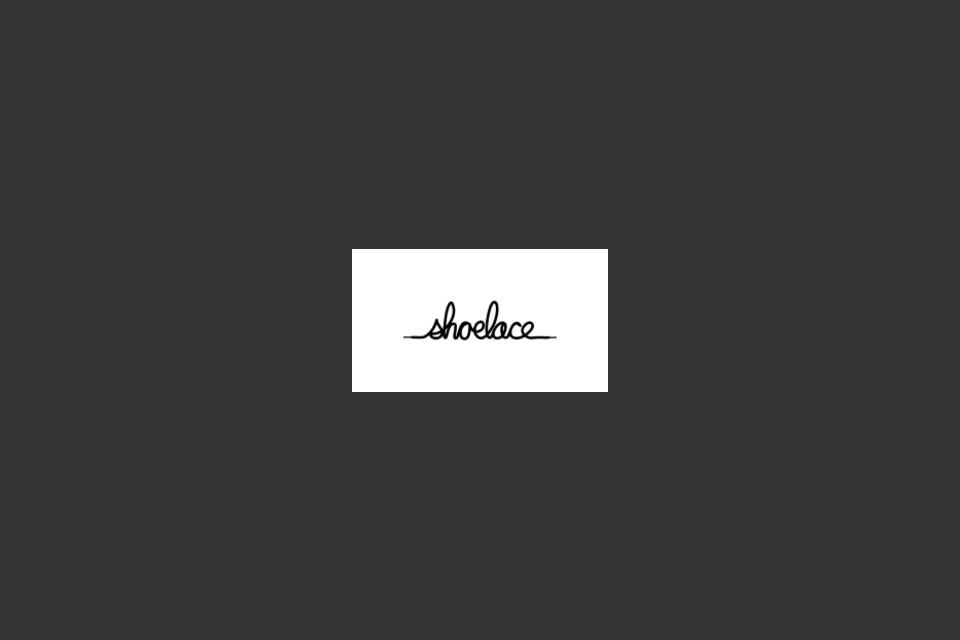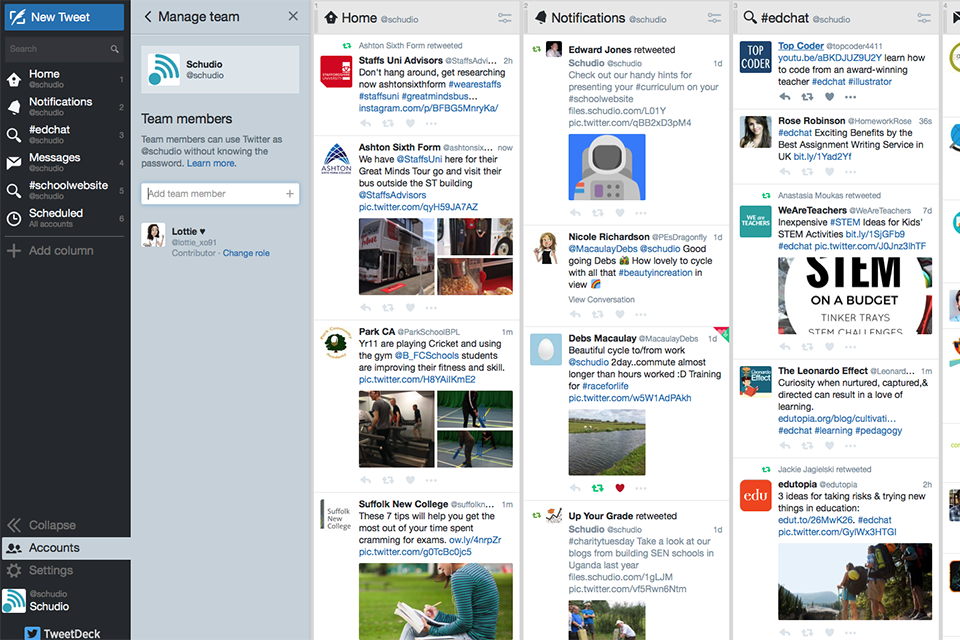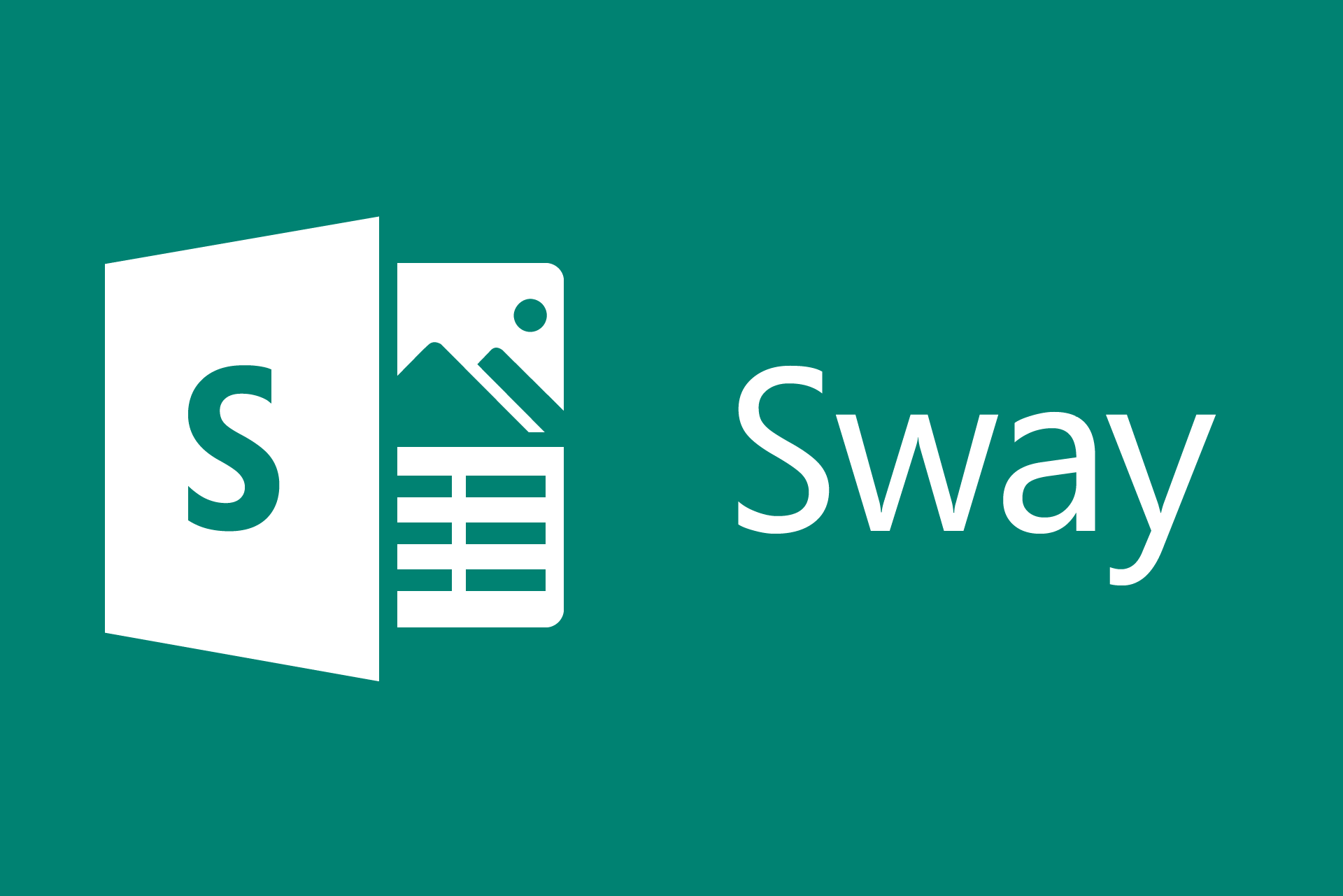Apps We Love – Scratch Jr.
Apps We Love – Scratch Jr.
Apps We Love – Scratch Jr.

What is Scratch Jr.
Scratch Jr. takes it’s cue from the much loved web app Scratch, and makes it even easier to build a basic program. Much of the user interface has been stripped down and made more age appropriate, Scratch Jr. is aimed at users aged 5-7. Users can drag pre-defined programming blocks, shaped like jigsaw pieces, and join them together to link the blocks and create blocks of multiple actions and graphical movements.
The introduction video to the app (always accessible by clicking the ? at the top of the page shows a brilliant instructional video so you can very quickly get to grips with the Scratch Jr interface, it’s less than 3 and half minutes long and after watching just that, I was able to easily build a simple project with no additional help required.
It’s a fantastic resource for children and teachers to get younger children able to build a program and better understand programming logic without getting tied up in syntax. Scratch Jr makes coding so much more accessible and gives children a good way to practice and build on what they’ve learnt.
There are 6 different groups of programming blocks built into Scratch Jr.
- Triggers
These control when the linked group runs. E.g. Start on click, Start when project starts. - Motion
All movement blocks. E.g. move forward, move left, hop, turn etc. - Looks
Change the appearance of a character. E.g. Change size, make invisible etc. - Sounds
Add sounds to the program flow. You can record your own sounds to use your application. - Control
Change behaviour of other blocks. E.g. wait, repeat, stop, change speed etc. - End
End the action block, also includes repeat forever.
There’s also the option to add text, other characters and different backgrounds into the project. A project can contain multiple pages, each page is then added as an End block so at the end of an action the program can move onto another page.
How can you get Scratch Jr.?
Scratch Jr. is an app available for free on iOS (Apple mobile devices) and Android (Google mobile devices). Download it now and give it a try.
Want to know more?
You can see more about Scratch Jr. on their website here
There’s also an introductory video you can watch below.