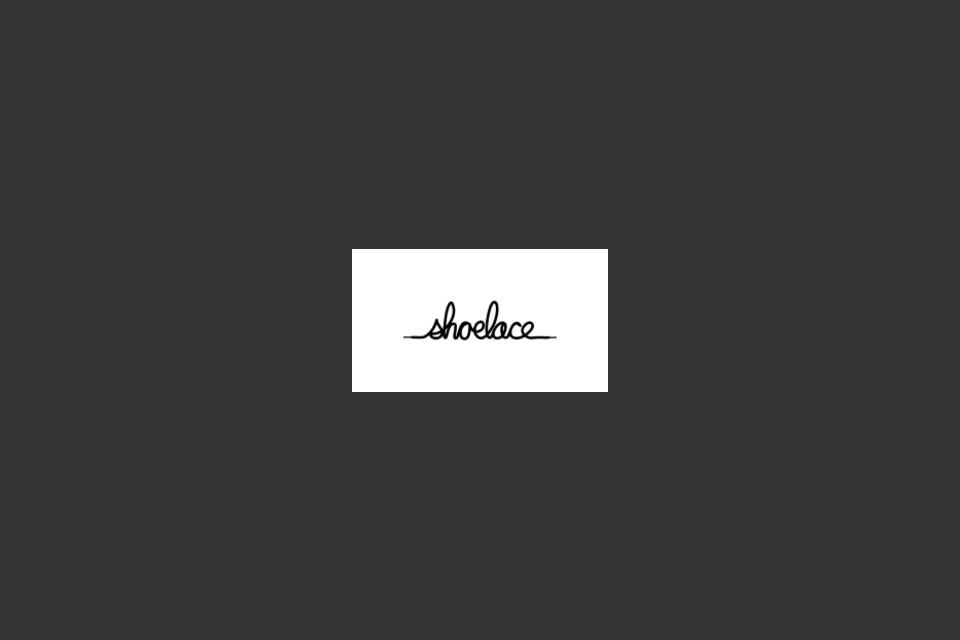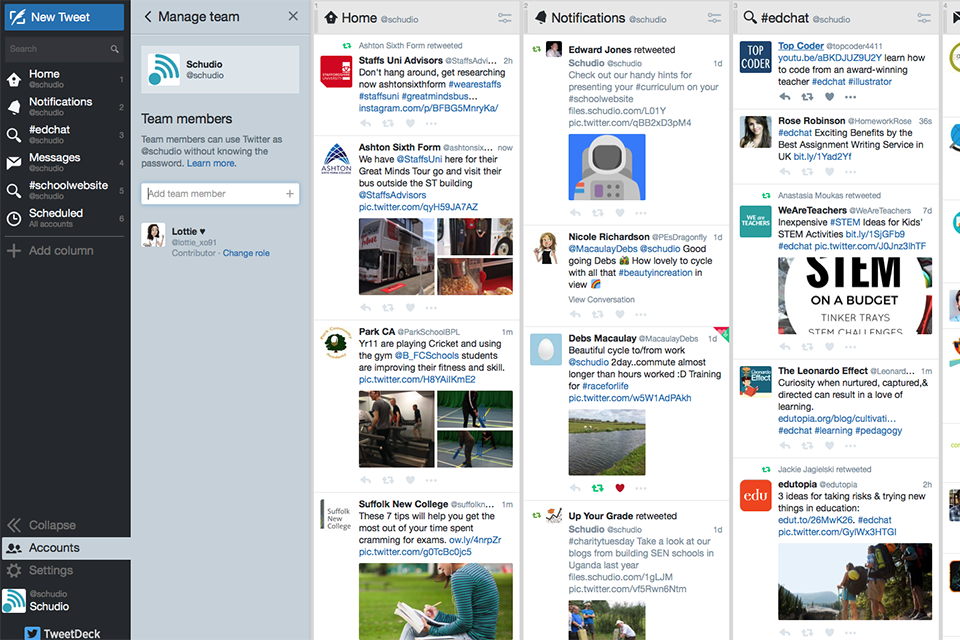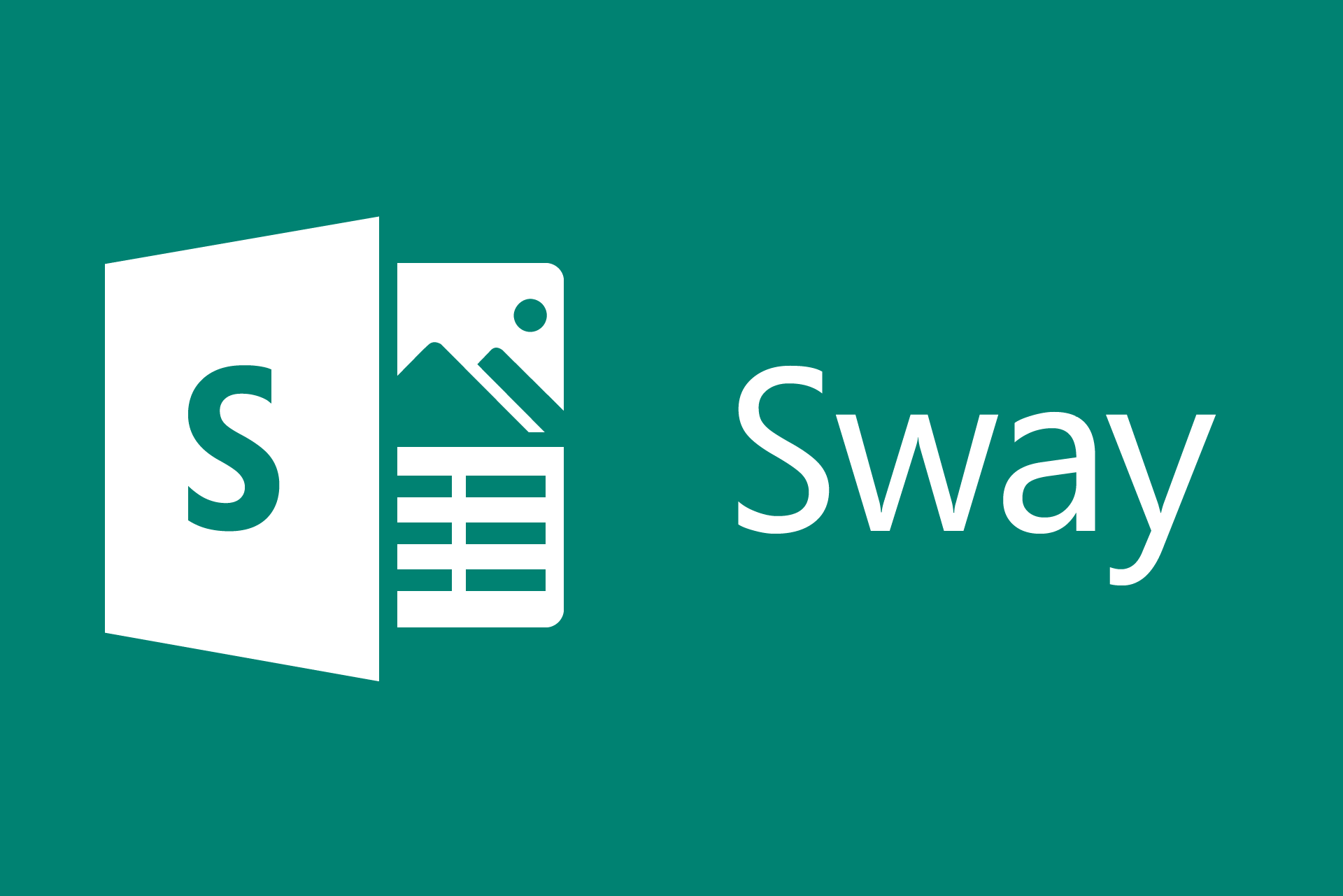Apps We Love – Minecraft
Apps We Love – Minecraft
Apps We Love – Minecraft

What is Minecraft?
Minecraft is an open world game where the player can customise their world by placing and removing blocks. In it’s sandbox environment the player can create anything they want (if they have the skill and patience). Most blocks are 1×1 and can be stacked together to build structures as your imagination desires.
There are a few variations of game mode in the standard version of Minecraft, the two main ones being Survival and Creative.
In Survival the player starts with nothing with the aim of building up their character by exploring the world, collecting different blocks/resources, and building a home or whatever they want to do. Monsters come out at night time, so you’ll need shelter to stay safe!
Creative mode is a bit different and blocks/resources do not need to be collected they can just be chosen, it’s a good mode for players who want to experiment with what they can do, or build grand structures that would ordinarily take a very long time to collect the required blocks.
How Do I Play Minecraft?
Minecraft is available lots of different devices, each format has a slightly different version, with the PC/Mac version being the most feature rich.
PC/Mac, Xbox 360, Xbox One, Playstation 3, Playstation 4, Playstation Vita. Minecraft: Pocket Edition is available for iOS, Android, Windows Phone, and Amazon Kindle Fire.
When you load Minecraft up there is a tutorial world that you can play, the tutorial teaches all the basics of the game including the buttons to press.
There are tutorial videos available on the main Minecraft website here but there are also loads of resources available on YouTube. (By November 2014 Minecraft fan made videos on YouTube had been watched 41 billion times – read more here)
A video series “How to Survive & Thrive” can be found below and is a great introduction and explanation for a new player to Minecraft.
What are the educational benefits of playing Minecraft?
There are loads of educational benefits to playing Minecraft, there are elements of reading, mathematics, geometry and even social skills.
Reading
Tooltips, item names and descriptions. The game explains what you need to do, but without reading the player will easily get confused. Reading and understanding what is written will help the player progress.
Mathematics
Certain blocks/resources can be used to create other blocks or resources, and often this is a multiple step process. A block of Sand when heated in a furnace creates a block of glass. A block of glass can be crafted into 16 panes of glass, ideal for windows. This multiple step process requires multiplication to work out how much of the first block is required to achieve enough of the final block.
Geometry
The blocks can be stacked together in different ways to create different shapes and structures. To design aesthetically pleasing structures, symmetrical geometric shapes are required. Or when digging out a cave out of stone blocks, deciding how big that cave should be then digging the required number of blocks wide and deep. The whole world of Minecraft is based on x, y and z co-ordinates (which are shown on the in-game map).
Social Skills
If playing online or local multiplayer players will be able to interact. In a controlled environment this can be helpfully used, promoting teamwork to complete objectives. They can rely on each other for assistance or potentially compete against each other. Watch out for “griefers” though (players intentionally causing grief to others)!
Do I have to use the education version of Minecraft – what’s the difference?
No it’s not compulsory. Minecraft Edu is essentially a modified version of the main Minecraft game. However there are various advantages for educators in using Minecraft Edu for example the classroom management tools. Specific build-able or unbuildable defined areas. The ability to freeze or teleport students. Give in game assignments to students. Change the general world settings, plus lots more. It’s also cheaper to buy the Minecraft Edu licence, and there is loads of support available for setting up your school.
Want to Know More?
We’ll be looking at Minecraft again over the coming months, but if you don’t want to wait until then there are some websites below that might be of interest.