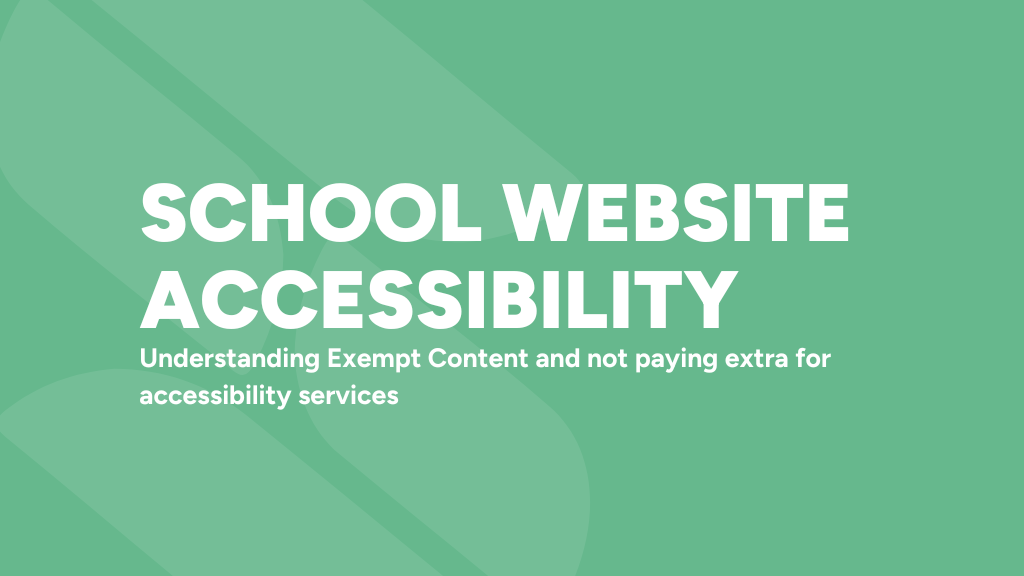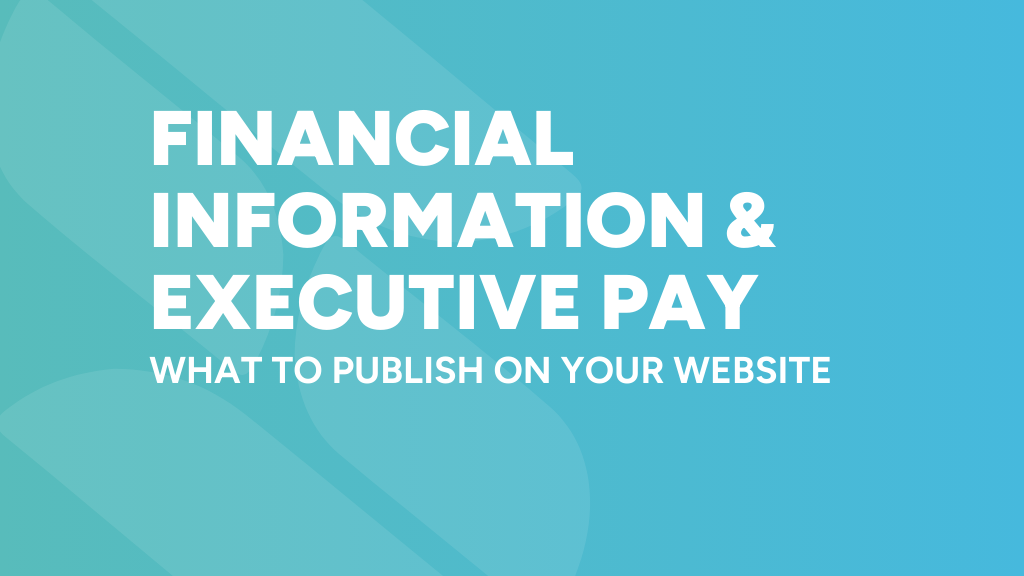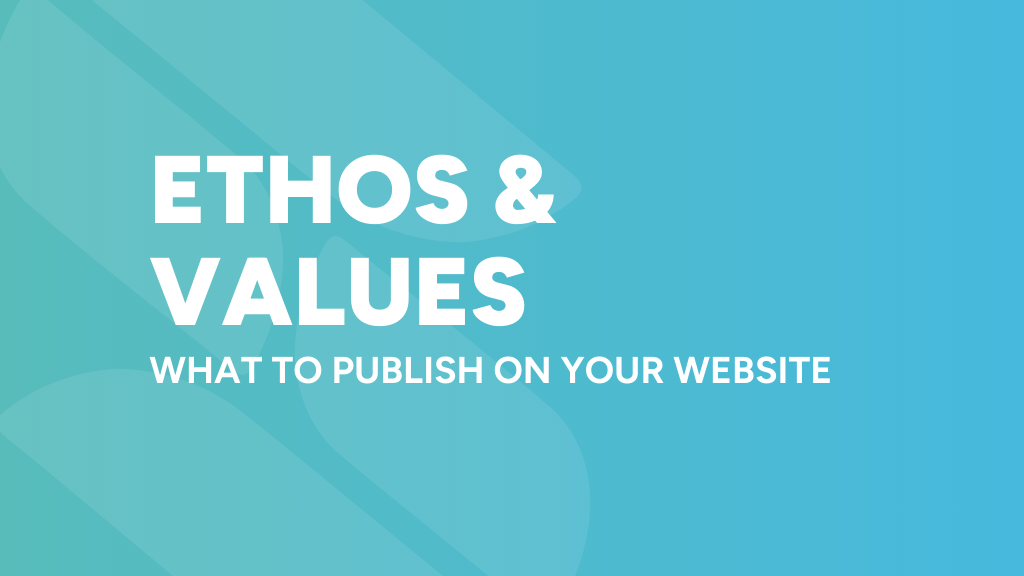Annual Reports and Accounts: What to Publish on Your Website
Annual Reports and Accounts: What to Publish on Your Website
Annual Reports and Accounts: What to Publish on Your Website

Publishing your academy trust’s annual reports and accounts is a must do not just to meet the statutory school website requirements but to show transparency and build trust with your community. It’s a clear demonstration of your trust’s financial accountability and good governance. Let’s break this down into what you need to publish, why and how.
Why Are Annual Reports and Accounts Important?
Annual reports and accounts aren’t just a legal requirement—they’re a chance to show your stakeholders how your trust works and what difference you make.
- Transparency: These show how money is allocated and spent.
- Accountability: Publishing audited accounts shows you are serious about your financial responsibilities.
- Compliance: Meeting the 31 January deadline means you are meeting government requirements.
This isn’t just about ticking boxes—it’s about showing parents, staff and inspectors that your trust is well run and effective.
What to Publish
Academy trusts must upload their audited annual report and accounts by 31 January every year. These must:
- Be on your website.
- Include all the required elements as per the Academy Trust Handbook.
- Be available for at least three years (keeping older reports helps show consistency over time).
Further Education (FE) Colleges
FE colleges have a similar requirement: they must publish their annual report and audited financial statements by 31 January and keep them available for two years.
How to Publish Your Reports
It’s not just what you publish but how you publish it. Clear information helps your trust and stakeholders find what they need quickly.
1. Separate Section on Your Website
Create a clear section called “Reports and Accounts” ideally in your “Governance” or “Transparency” menu. Make this visible from your homepage.
2. Organise by Year
Label each document by academic year and type, e.g.
- “2022-2023 Annual Report and Accounts”
- “2021-2022 Audited Financial Statements”
This keeps it all tidy and helps visitors find specific reports quickly.
3. File Formats
Upload as PDFs that are screen reader friendly and downloadable. Avoid large files that will annoy users.
4. Add a Summary
Include a brief description for each report highlighting key points such as achievements, financial performance or governance improvements. This helps stakeholders understand what’s in the report before they dive in.
5. Keep Previous Reports
Keep an archive of at least three years of reports for academy trusts (two years for FE colleges). This shows consistency and accountability.
6. Test the User Experience
Check your website regularly to make sure reports are easy to find and download. Broken links or inaccessible documents will reflect badly on your trust.
Multi-Academy Trusts
Managing multiple schools adds an extra layer of complexity but here are a few tips to make it easier:
Centralised Reporting
Host all financial documents on your trust’s website and then link to this from each school’s website. This reduces duplication and ensures consistency.
Highlight Achievements
Don’t just focus on the numbers. Use this opportunity to showcase the milestones and successes of the year. Whether it’s academic achievements, community projects or new initiatives, showing the impact of your trust will build confidence and engagement.
Use Shared Document Tools
Shared Document Groups allow you to manage documents centrally and display them across multiple school websites. This saves time and ensures all sites are always up to date.
Don’t Do This
- Miss the Deadline: Not publishing by 31 January will get you into trouble and lose trust.
- Hard to Find Reports: If stakeholders can’t find the information it undermines your transparency.
- Non-Accessible Documents: Don’t publish files that aren’t screen reader-friendly or hard to download.
In Conclusion
Publishing annual reports and accounts is not just a tick box exercise. It’s an opportunity to show your trust’s commitment to financial management and to tell the story of the positive impact your trust has on its community.
By having a clear and accessible reports section and approaching this with thought, you’ll meet the requirements and build trust and confidence in your academy trust.
Need more help? Our School Website Requirements Guide and School Website Compliance Workshops are great resources to keep you on track.