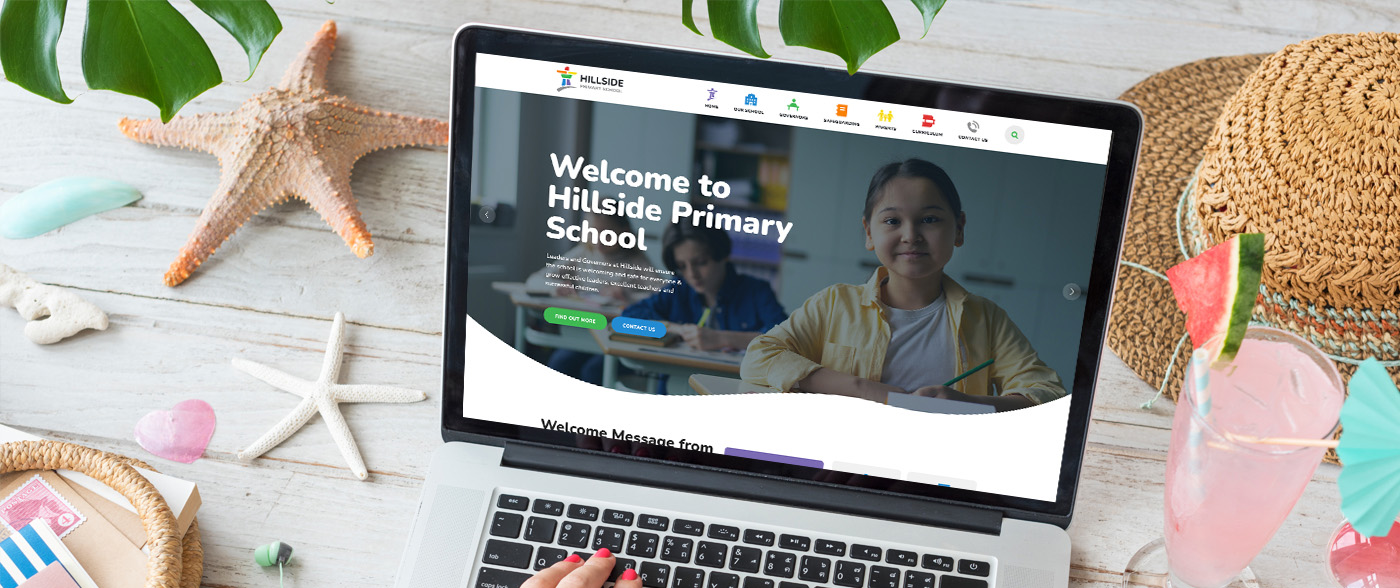Adding Content to your Schudio Free School App
Adding Content to your Schudio Free School App
Adding Content to your Schudio Free School App
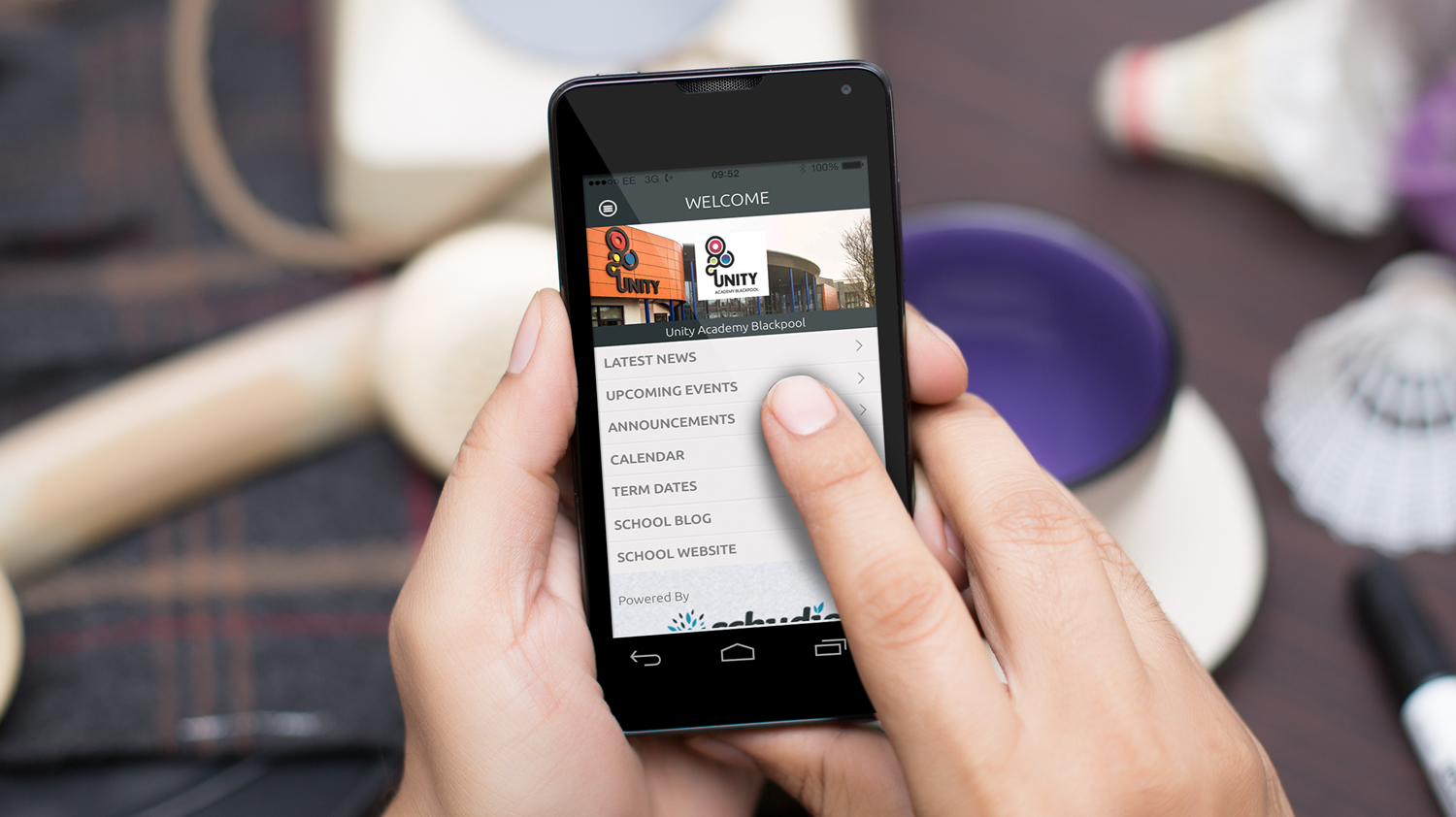
My favourite thing about explaining this is that once you have got this, if you ever decided to upgrade to our website package you will already know how to use pretty much everything. That’s because it is all built on the same system; our own, bespoke, easy to use content management system. I know I’m a nerd but I think that’s cool.
So, how do we add content to your app? We’ve already created step by step tutorials which are all linked to below but it is simply a case of logging into your admin area and filling in a few details. We will do the rest.
To get you started here is a quick step by step guide on adding a news article to your Schudio Free School App.
Adding News to your App
- Login to your admin area
- Go to School Life >> News
- Click the green ‘Add New’ button
- Add a title
- Upload a photo – landscape / wide will is highly recommended
- Add a ‘short description’ – this is just a sentence to introduce the full piece
- Add content to the ‘Content’ box – this is where the main body of your article goes so just write some content and if you would like more info about how to add links etc then have a look at our tutorials page.
- Click Save
That’s it. Adding Events and Announcements is just as easy. Bear in mind that when you add an Announcement it will send a push notification to the users phone so save these for things that you really want to alert parents about.
Detailed Tutorials
If you get really stuck, there is a button in your admin area called ‘Feedback and Support’. Click that button and a little box will appear via which you can get in touch. Any feedback is greatly received! Enjoy!