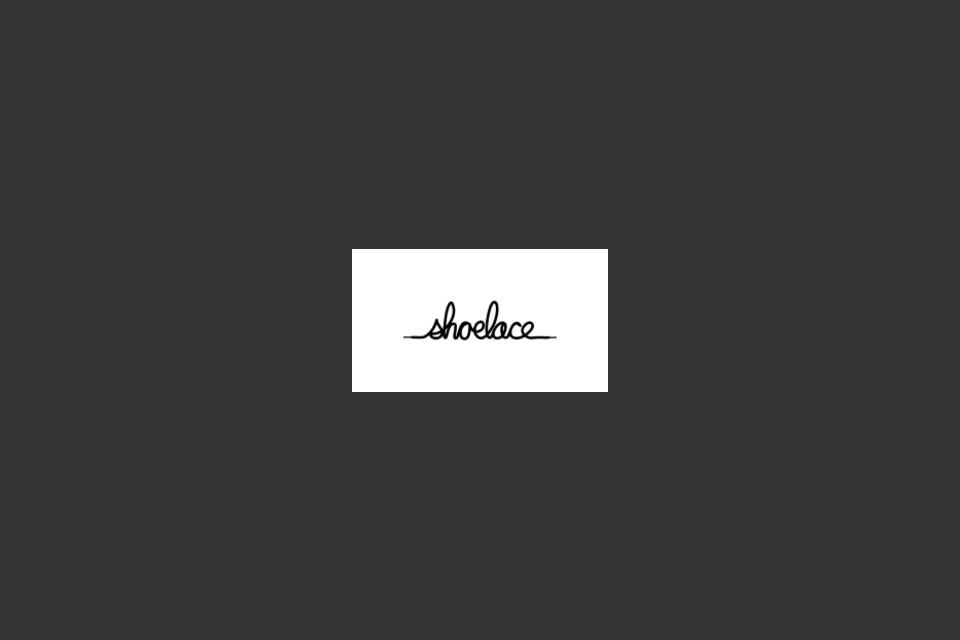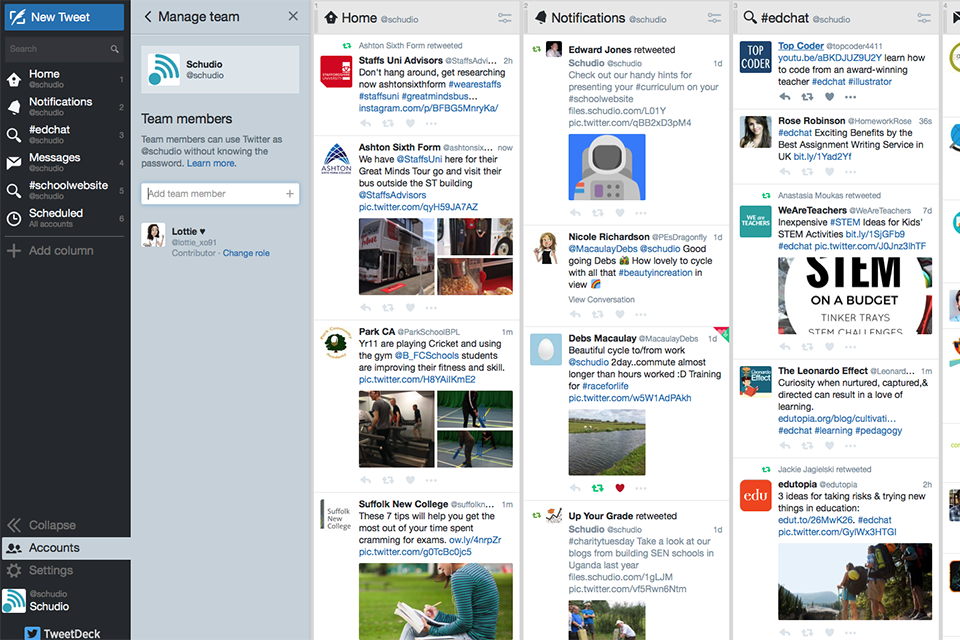Apps We Love: Sway
Apps We Love: Sway
Apps We Love: Sway
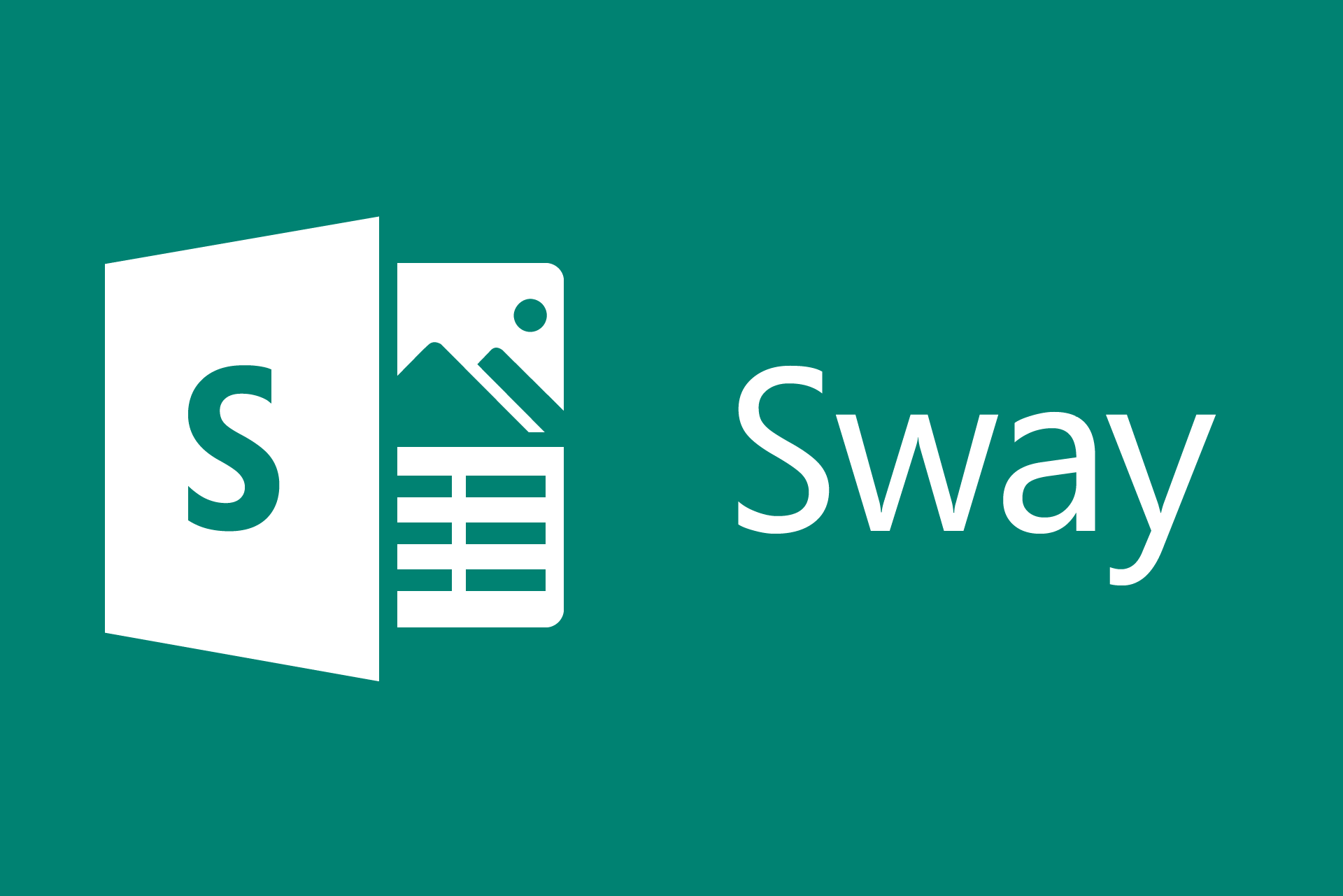
Sway
You may not have heard of Sway, but it’s an Microsoft application and included within their suite of Office apps.
Sway has been designed with the purpose of presenting ideas, bringing them to life. The aim of Sway is to enable users to easily and attractively explore, visualise and explain ideas, concepts and projects.
Using Sway
Sway is available in App form on Windows 10, iPhone and iPad, and also available to use in a browser on the web.
You can begin from scratch, import an existing Microsoft Office document file, or use a template.
It’s then that work begins on the Sway storyline, this is where all of the content is added to. Content is added to the storyline in ‘cards’. There are lots of different types of card available to use. Dragging content straight into the storyline will automatically create the appropriate card.
Cards can be organised in groups to change the way the content is displayed, images can be organised in stacks, placed alongside text or other images, in grid format or a photo slideshow.
Each Sway runs of a theme, you can change the theme of a Sway in the design options. There are pre-set styles to choose from as well as the option to choose your own colours, fonts and animation intensity.
The navigation experience of a Sway is also customisable, a Sway can move horizontally or vertically, and the area to click for the next bit of content will move dynamically as this setting is adjusted.
Finally there is an option to Remix – this will quickly cycle through random combinations of design and navigation. It can be useful to give some different ideas of the styling options available.
Take a look at this quick What is Sway tutorial video from Microsoft below:
Sharing Sway
Once a Sway has been created it’s really easy to share, you can share the link directly, share via social media, invite collaborators to work on your project with you. Sways can even be embedded into other webpages or content.
See more at www.sway.com
Take a look at a sample below: