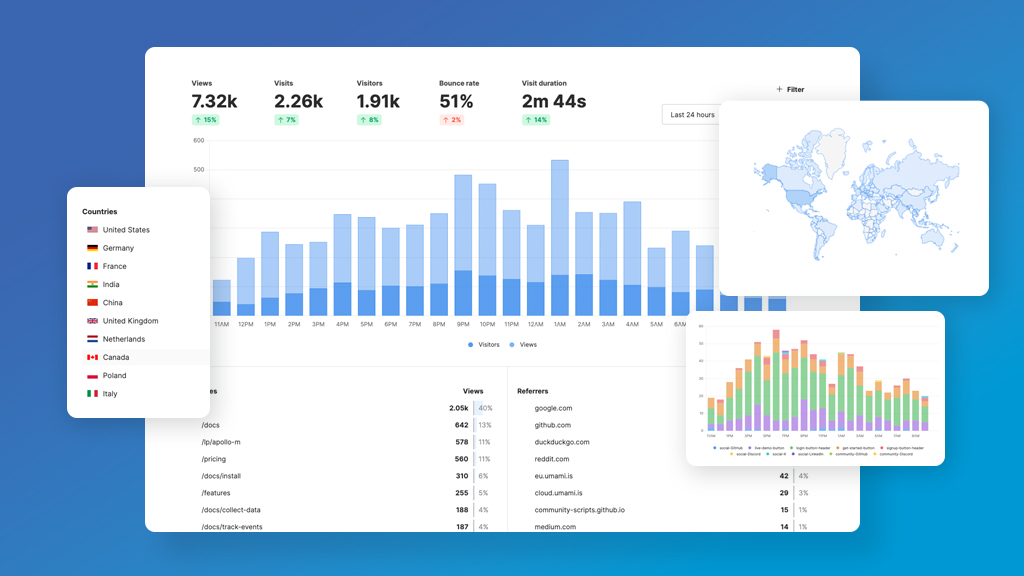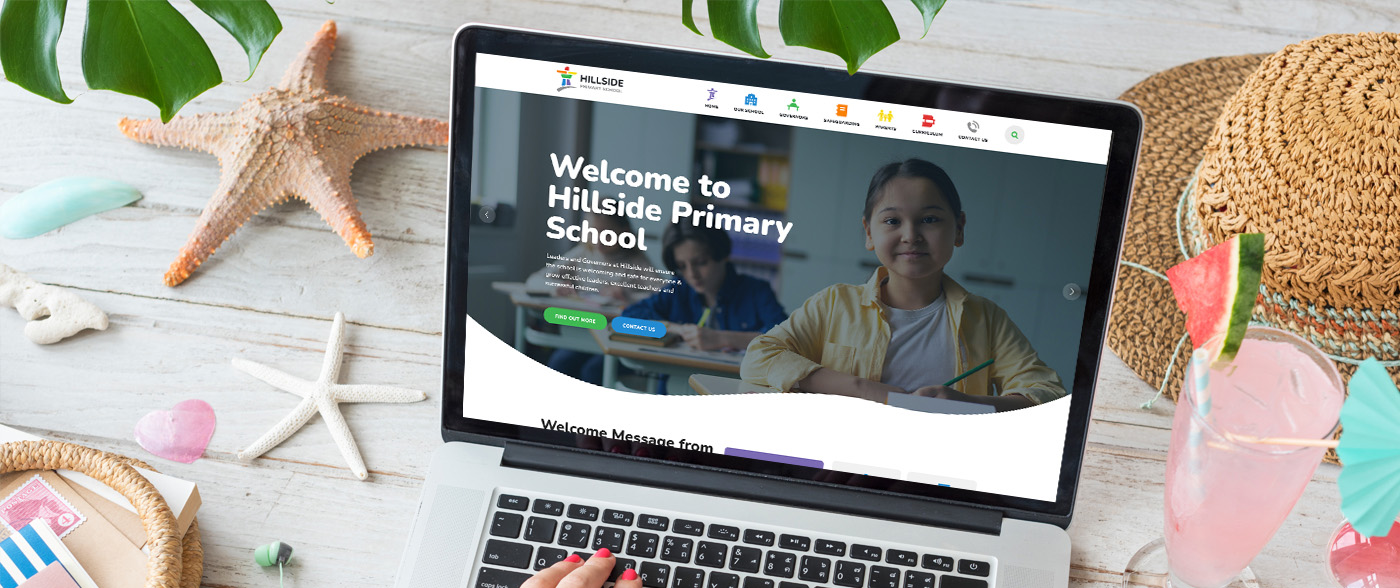Is my school closed today? How to notify parents through your website
Is my school closed today? How to notify parents through your website
Is my school closed today? How to notify parents through your website

I apologise if this comes as a shock but Summer is over (did it ever really start?). Whilst we have just experienced a very lovely ‘Indian Summer’, we all know only too well that poor weather, storms, gales, snow and ice will not be far away!
We also know only too well that talking about the weather is a very British thing to do, but despite the fact that we all seem to talk about it, and have an opinion on it, we are very rarely prepared for spells of bad weather and we often get caught out. You only have to watch or listen to the news after we’ve experienced a couple of inches of snow to know exactly what I mean.
Bad weather can strike at any time, seemingly without warning (despite our access to 24 hour news, weather apps etc) and it in turn can cause untold problems for the safe arrival and departure of pupils and staff to and from your School.
Making the decision to close school today
Your Local Authority, School Trust, Headteacher/Principal or Governing Body will not take a decision to close a School lightly.
Even in adverse weather, most Schools will open and it is the responsibility of parents and carers to contact the School and advise if a Child is unable to attend and provide a reasonable reason as to why their non-attendance should not be recorded as an un-authorised absence.
Key steps to let parents know that school is closed today
There are a number of simple steps you can take to make sure that you’re on top of things. Here’s how you make sure everyone knows as quickly as possible.
1) Create a simple page on your wchool website on which your Adverse Weather Policy can be easily shared.
2) Broadcast information to your school community using your ParentMail and Text services. Make sure that the information provided is clear and concise.
3) Place the content of your adverse weather policy in the page and do not just upload a document for a parent or carer to download. When they are rushing or trying to find information, you do not want them to have to start trying to locate a piece of third party software to open the document you have provided.
4) Make parents aware of the other ways in which a school closure is communicated. Provide links to radio stations, local news outlets, Local BBC Websites, County Council or Local Authority websites etc. Again ensure that this information is provided via links on your School website.
5) Can your parents report absence other than by phone? If you have lots of parents and carers trying to phone the School all at once, they may get frustrated. If you can, provide them with an alternative absence reporting tool via an App or via your School website. You can then contact them to confirm the absence when things have calmed down.
6) If English is not the first language of members of your School community, how will you communicate this information with those people? Add a translation service on your website to help.
Keeping the information relevant
1) Ensure that you continue to share information with your School community as the situation develops. Is the weather deteriorating? Is it improving?
2) Provide a weather widget on your website which provides live weather and forecast information for the location of your School. You can customise the details provided in these widgets and you can amend them season to season(UV Details in Summer for example).
Other resources
A simple widget provided by The Met Office is below:
This Kirkham weather forecast is generated by the Met Office Weather Widget
In summary, you can never provide your School community with enough information. Whatever information you choose to provide, make sure that it is current, up to date and readily accessible.