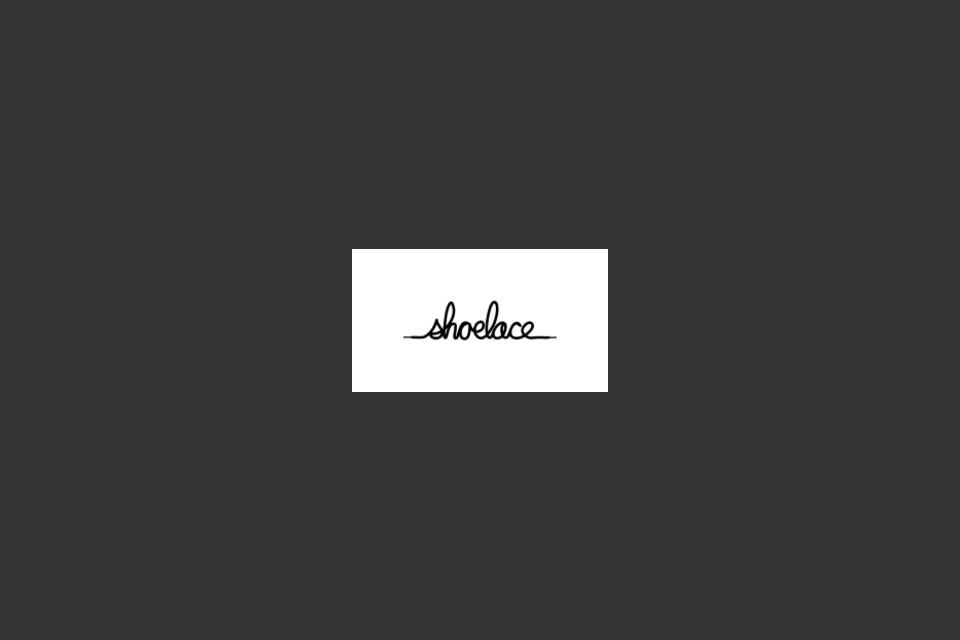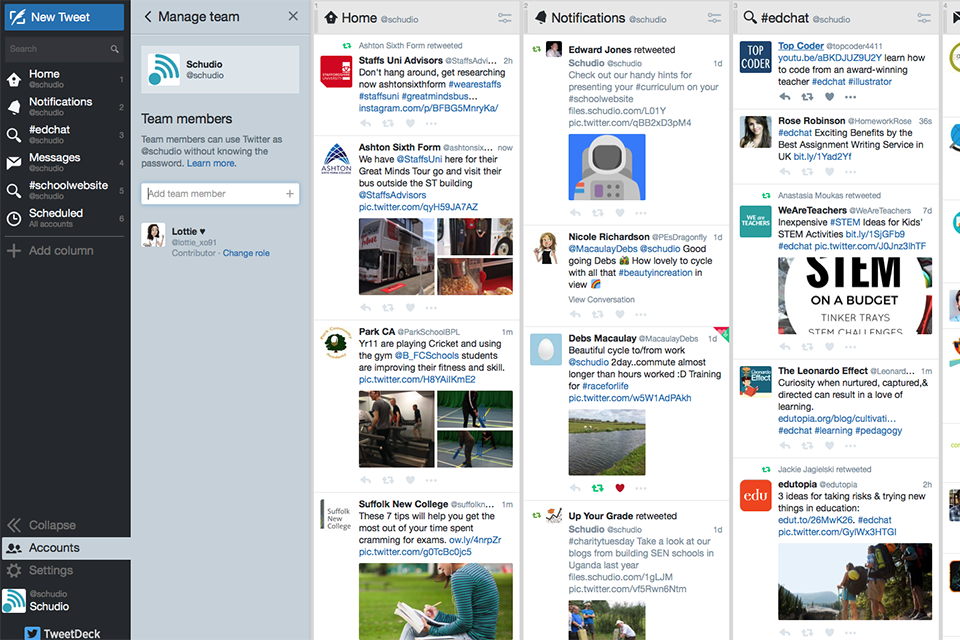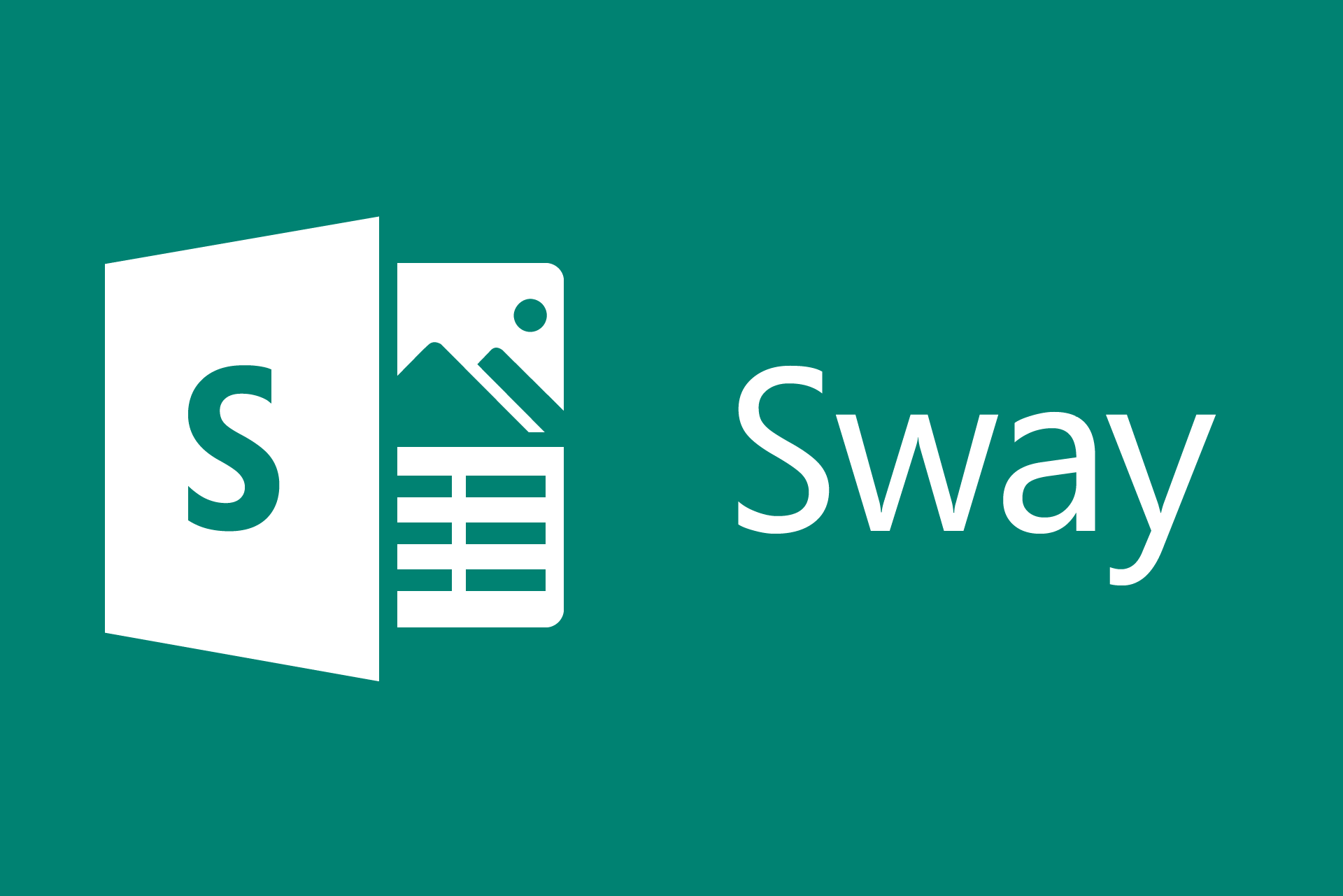Apps we love – YouTube for Schools
Apps we love – YouTube for Schools

We all know that YouTube is great for entertainment, but what about it’s use in education?
YouTube is very flexible when you add video content. There are privacy preferences and settings you can apply to your videos such as the listing status: Public, Unlisted, Private. Selecting unlisted when you upload your video means it can’t be found in search results, and won’t show up as a recommended video, it will only be available to people who have the link for the video, so you can then easily embed it on your school website, and it will not be searchable on the main YouTube site. You can also disable comments on your uploaded videos.
But what about YouTube in the classroom. Is there anything to prevent inappropriate content and time wasting on their site while in school. Well yes there is, and it’s called YouTube for Schools.
Once you set up your YouTube for Schools account you can configure your firewall or filter to redirect anyone who visits youtube.com to the educational version of YouTube. (Some firewalls/filters will just have a box to type your YouTube for education code into. Applying this setting to your network allows you to access the educational content on youtube, but remove everything else. Comments are hidden, as are related videos, and search will only return educational results.
And if you’re a teacher your account can be specifically granted full YouTube access, you can create playlists that can then be viewed within your school network. There are also a whole host of educational videos available on YouTube, with videos and playlists to help get started in your classroom at youtube.com/teachers.
The steps here should allow your network administrator to implement YouTube for Schools on your network.
Here’s an example of one teacher using YouTube in their classroom to enhance his students learning. How could you use YouTube in your classroom?