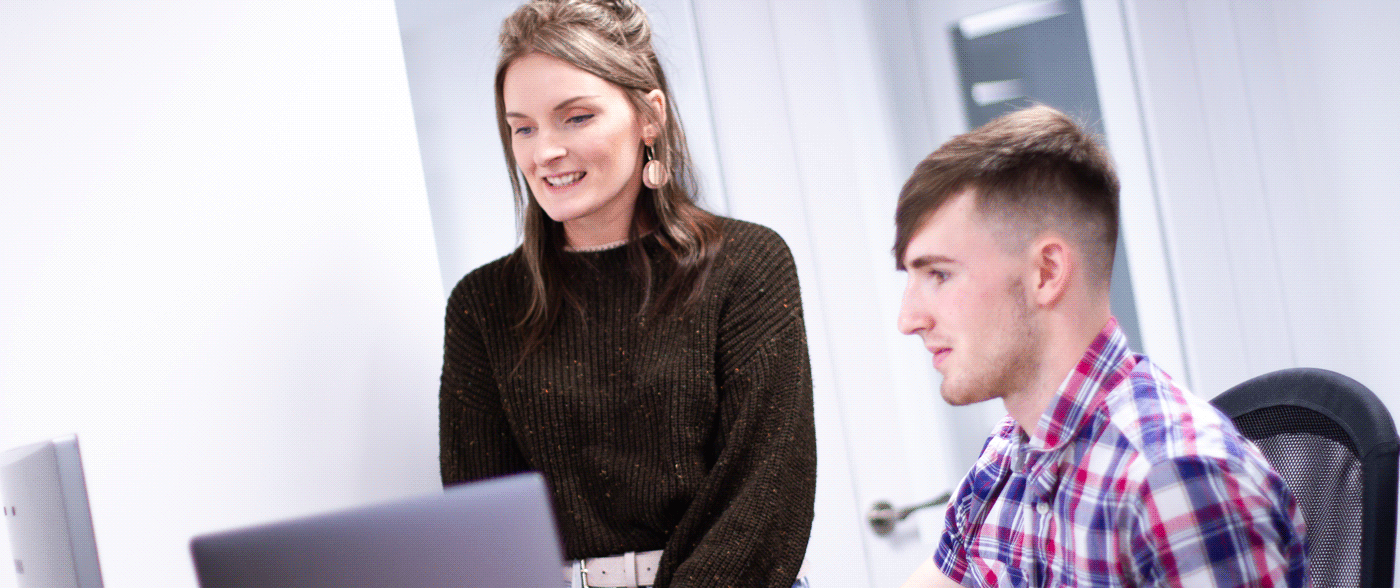4 new features to help you write better school website content
4 new features to help you write better school website content
4 new features to help you write better school website content

Writing better school website content can be a tricky thing to get right. Sometimes the tools that are in place just aren’t up to the job. We keep a close eye on the things that perhaps become an issue for anyone managing a school website and do our best to offer features that make the job easier.
And so, we’ve just launched a significant update the content box editor which gives you some lovely new options. What’s more, they’re all built do those two things that are incredibly important; saving you time and making managing your website just a little bit easier. So, let’s get straight to it.
Auto Save
This has been in the pipeline for a little while but is a fantastic addition to the Schudio School Website Software. Just like you see in many online and offline editors such as Word and Google Docs, your content is now automatically saved when you’re writing within your website software.
Even if you go away to another part of the software your content will be saved and available to compare and confirm before continuing to edit.
Tweetable Text
We’re asked over and over about the best ways to engage parents. Should my school have an app or just a responsive website? Is there a way I can stop using printable newsletters?
One great way is to engage your school community through social media. Of course, using the usual sharing options within a page can be effective. But, the [inlinetweet prefix=”” tweeter=”@schudio” suffix=”#schoolwebsites”]tweetable text option allows your readers to share content from directly within the page.[/inlinetweet] (click the link to give it a try!)
Accessibility Checker
 It’s so important to make sure your website is usable by everyone. A key way to do that is to ensure you have a responsive website, meaning it will work well on any device.
It’s so important to make sure your website is usable by everyone. A key way to do that is to ensure you have a responsive website, meaning it will work well on any device.
But you also have responsibility when adding your content to ensure that the content you publish is accessible. Web rules take care of some of the work. But, you still have to do some lifting too.
Things that are important to note are all flagged up automatically by the new accessibility checker that is built into the content box editor. What does the checker look for?
- Missing alternative text in images (and checking alternative text isn’t too long)
- Links that are next to each other but point to the same place – it’s an easy mistake to make and it’s very easy to fix
- Ensure any tables you use are formatted in the best possible way
- … and more.
Spell Checker
We’re also included a browser based spell check directly within the content box editor. Given the time pressures that everyone in schools are under, sometimes spelling slips through the cracks. This new feature will highlight any content that needs checking and correcting. It’s hooked into your browser settings so it will use the language you have preset in your browser.

As always, the features are built to make life with your school website just that little bit easier. Even more important, they’re built specifically to help you write better school website content. The very best school website software should be continually evolving to meet your needs and backed up by exceptional levels of support.