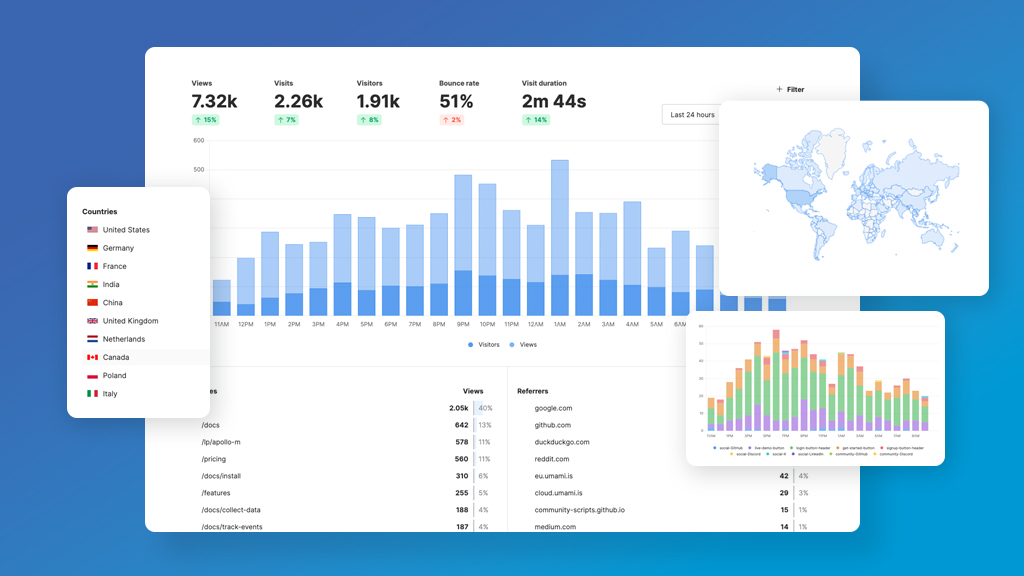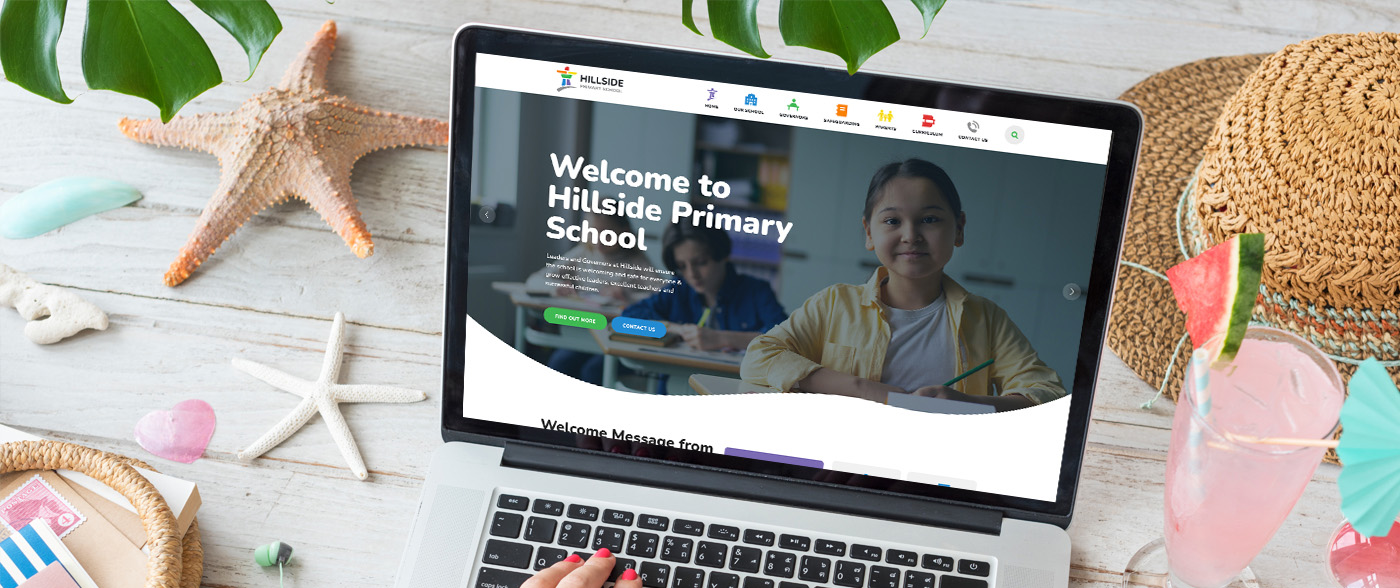21 hallmarks of the best primary school websites
21 hallmarks of the best primary school websites
21 hallmarks of the best primary school websites

Your website can be incredible. It can be the go to resource for your entire primary school community It’s also the very centre of every good parental engagement strategy. If you’re looking for the secrets to what makes the best primary school websites, you’ll find all the crucial elements you need to implement right here.
All the best primary school websites …
1/ Are built to work beautifully on every device
The range is still quite broad but school websites are generally viewed between 40-60% on mobile devices. That means the best primary school websites will work beautifully on every device.
Your audience won’t stick around long if they can’t use your website on their phone. Every part of your website must be usable on any device.
What’s more, some of your statutory content must be “readily accessible”. If users have to download files to view content, that’s not readily accessible. The very best primary school websites group content and ensure it’s formatted in a way that is readable from anywhere.
2/ Are aimed at the right people
Still far too many primary school websites are aimed at the children. Your website is about statutory content and engagement, absolutely! But, day to day, and to ensure the very best possible engagement, your school website is all about the stories you tell.
The very best primary school websites are be clearly laid out, professional and clean. Bright, beautiful photos and exceptional content are the most important things to bring your school to life. Cartoon illustrations can work, but they don’t always help with your main goals. Know your audience and give them what they want.
3/ Are always fully compliant
How on earth do you ensure your website is kept fully compliant all year round?
The best primary school websites will be managed in a way that leaves little room for mistakes. So, it’s all about processes.
There are lots of checklists around these days but not all are kept up to date throughout the year. For the very best results, use the School Website Requirements Guide as a starting point. That’s backed up by the School Website Compliance Software. It’s a tool for schools to quickly and effectively manage compliance throughout the year.
4 Celebrate life in school through regularly updated News, Events & Blogs
Once your statutory content is in place and all the information that doesn’t change too often is sorted, your website becomes all about celebrating life in school.
You have so many amazing things that happen in school every week. Just yesterday we were at our youngest’s Sports Day. The school tried a new way of running the day and it was amazing! Parents will want to see a great write up and lots of photos of the day. Even more so, the faster that content makes it onto the website after the event, the greater the impact will be.
Regularly adding News, Events and Blogs to your primary school website will make a big difference to how people interact with your website.
5/ Make Term Dates a high priority page
A quick snapshot of the vast majority of primary school website analytics will show you one stark fact.
[inlinetweet prefix=”” tweeter=”” suffix=”#schoolwebsites”]Your school website term dates page is viewed as much as 4 times as much as any other page[/inlinetweet]
That includes events pages and calendar pages but the indicators are very clear; your audience is looking for when school holidays fall. How does this impact how you approach your website? Because this page is one that is hugely popular, it’s important that it is incredibly easy to find. Give it it’s own top level menu item. Drive users towards it. It’s also really important to make this page easy to digest. Don’t use an image for the dates or make users download a file, write the dates in the page and keep it current.
6/ Don’t just box check but paint a rich picture for Ofsted inspectors
When we meet with schools about their websites, the conversation about Inspections has changed. More and more inspectors speak of whether ‘your website sells your school’ and ‘does your school justice.’ So, there are two things that you must do to make sure you are truly painting a richer picture for inspectors.
- Firstly, it’s vital to tie your content together smartly (more on that later). The most simple way to do that is to display your latest News, Blog posts and Events on every page, perhaps in a sidebar or towards the bottom of the page. That means that inspectors will see a more broad view of your school when they visit the statutory content on your website.
- Also, never ever use a ‘Ofsted Click Here’ button. Inspectors are pretty clued up (as a rule!). That means they actually want to see more of your school than just the standard compliance checklists fully completed. Think through your school website structure and make policies etc easy to find. Then ensure that the ‘more interesting’ content is directly accessible within these pages.
You have a fantastic opportunity on every page of your primary school website to influence the user. If you ensure your content is fabulous and easy to find, you will see this become more and more fruitful for you. Oh, and this is true for all your school website visitors.
7/ Use social media effectively
Social media is a hugely powerful tool for schools and used well, the reach of your school website content is dramatically improved. Use it really well and you will see an increase in engagement in a very current way. Here’s a few things you could do very quickly that would make an immediate difference;
- Choose the social media channel that most suits your audience. As an rule and by way of example, we see that in more deprived areas, Facebook tends to be a fantastic choice. For many schools though, Facebook is just a nightmare and Twitter is the preferred option. The first question to ask? What is the best channel to reach my audience through?
- Hook your social media accounts directly into your website. If you’re looking to save time, choose school website software that lets you post directly to Facebook and Twitter when you’re writing content.
Want to know more? Read Social Media & Your School Website ![]()
8/ Aren’t confusing for users, despite the broad range of users
There is some fantastic news when it comes to your school website! It might feel like you’re trying to please too many people; Ofsted, parents, prospective parents, job hunters? Here’s something that is worth remembering whenever you’re adding content to your website;
[inlinetweet prefix=”” tweeter=”” suffix=”#schoolwebsites”]Most users to your school website are looking for the same thing; a true picture of life in school. [/inlinetweet]
Of course, they are looking for specific content. Maybe policies or term dates. Maybe job vacancies or admissions information. No matter what they’re looking for, they want to know who you are as a school. Don’t buy into the lie that your website is just about information or just about marketing. It’s about telling the stories of life in school. That’s been the case for a good number of years. Many schools are still playing catch up and you’re missing a great opportunity if you don’t get up to speed.
9/ Use photos brilliantly (and keep them current)
Did you know there are two types of photos on your school website?
- Beautiful, high quality (professional) photos – the big, glossy images that really draw users into your content and are included for high impact. These are the photos that should be used on your front page and as header and navigational images on your website. They need to be the best possible quality you can afford. If you have someone in or around school that can take a great photo, use them. If not, it’s worth spending money on a professional photographer. Just make sure you get usage rights to all photos so you can use them however you want.
- Candid photos for every day use – phones and tablets take pretty amazing photos these days! The trick is to use them cleverly on your website when writing News articles, Blog posts etc. Stop using clipart or no image at all and get into the excellent habit of taking a photo every chance you get!
It’s also so important to make sure that photos are up to date. Parents can get a bit cross if there are really old photos on your website and now it also is a GDPR issue if you’re not keeping on top of it.
Photos are such an important part of your school website. They’re the single most powerful way to instantly help website visitors recognise your school and give them a quick idea of what you’re about. Of course, make sure you think about safeguarding and relevant school policies.

10/ Employ a consistent layout and display, but varied elements
Lots of schools still use lots of bright, colourful text to bring their website content to life. It’s a bit of a difficult one because it does add a bit of colour.
That said, the most important thing to remember is who your primary school website is for. It isn’t the children. Those that are reading your content want to be able to digest the information quickly and easily. Lots of different coloured text throughout your content doesn’t help.
It’s a great idea to mix it up and display your content in a range of ways. Just choose the most suitable option for the content your working with and break the content up with properly formatted text using Header tags. Or you could try tabbed boxes …

11/ Are accessible to all
All the best primary school websites will take into account that not everyone is able to use your website in a ‘standard’ way. Lots of people use screen-readers. Lots of people have visual impairments and it is important to make sure your website is accessible to all.
But, there is more to it than that. Here are a couple of inclusion issues that are missed on lots of good primary school websites.
- The rubbish SEND page – if you’re just linking to the Local Offer page at your local authority, stop it. Create your own page and explain to your audience why your school is a good school for their son or daughter if they have additional needs. The best place to start is to read our guide to the best school website SEN page.

- The forgotten EAL student – it is so easy to put Google translate on your website. It’s widely accepted as pretty good these days. Nobody expects it to be perfect (one day it will be amazing for sure). How about taking it up a notch? It’s actually pretty easy to put a bit of thought into it and customise the options within your translate feature to suit your local community. You have the option to just display the languages that are relevant to your community. That’s a good thing, is easy to implement and proves you have put a bit of thought into including everyone.
It’s important to foster and promote a culture of inclusion and accessibility and these are just a couple of ideas to help you along the way. You know your school community best. How can your website be more inclusive and accessible?
12/ Aren’t full of spelling mistakes
I’m not a teacher so perhaps I can’t get away with saying this (we’re about to find out!), but aren’t teachers second only to doctors when it comes to dodgy spelling? (I’m just double-checking all my spelling now!)
Parents do comment on badly spelt content on school websites. It’s a simple one to keep an eye on. A great primary school website will be very well maintained. Checking your spelling and grammar is a key part of this. As an aside, the Schudio School Website Software ![]() automatically checks your spelling.
automatically checks your spelling.
13/ Are managed by a staff that is well-skilled and supported
It’s a very common problem. Lots of people we meet have really good primary school websites except for one thing; they struggle to keep on top of the content because they are left to it. The best primary school websites are backed up by software that is easy to use but perhaps more importantly, an available team of experts that love supporting schools.
Want to know how it’s done best? Read our article on School Website Support.![]()
14/ Is NEVER looked after by just one person
Your school website is far too important to be held by one person. At the very least add an additional layer of protection by sharing the load with one other person. Why? Because if your only website person is off sick and you need to add something to your website it becomes impossible. Worst case? What if an inspector appears? Likewise, if that person moves on and they’re the only one who knows how to use your website you will be stuck.
Best practice for primary schools is to have two people fully trained in how to use your school website software. That should be backed up by your teaching staff having knowledge of adding Blogs, News articles and any media functions. Should one key person move on, it’s important to make sure you provide training for another person as quickly as possible. Your school website partner will be helpful in making sure you have this available as an option.
If you are looking after your primary school website, enrol on The School Website Manager Course ![]() .
.
15/ Are always structured well, making everything easy to find
Lots and lots of primary schools struggle to keep on top of their website content and more specifically, their structure. There are a few reasons.
- Time to keep on top of content, especially when you need to add a new policy or section
- Changes in staff mean that you don’t always know how best to find things and add new things to your school website
- Software that is hard to use can make you lose the will to keep working on your website
It’s important to remember that with regular maintenance and just a little thought you can make your job much, much easier. For everything you need to know about your school website structure, read these two articles:
How to Structure your School Website Structure (part 1) ![]()
How to Structure your School Website Structure (part 2) ![]()
16/ Present statutory content in a way that is easy to locate and read (on any device)
I mentioned it right at the beginning of this post but it is so important to provide content in a way that is easy to find, for all your users. If we’re talking about Ofsted inspectors, your website is the first opportunity you have to demonstrate that you have a handle on the key information.
What do I mean? If an inspector finds it easy to locate content on your website, it tells them that you are on top of things and have a good handle on your statutory content. If it’s not easy for them to locate, the exact opposite is true. It raises questions, even doubts; does this school have the information I need to hand? And that speaks to leadership and management.
Statutory content on your school website must be in a format that can be viewed directly within the browser. Likewise, clearly group and label your statutory content, every time.
Have a read of this post on Presenting Statutory Policies for Schools. ![]()
17/ Smartly tie critical content together to make your website even easier to use
When you’re shopping online, have you noticed that the likes of Amazon will place products in front of you labelled, “customers also bought” and “you might also like”?
The technology is pretty clever but a simple version on your website can be incredibly useful. Have a look at this example from Astley Park School ![]() in Lancashire.
in Lancashire.
The class team are nicely displayed on the page and they’re using the Schudio Document Groups ![]() feature to add in their curriculum content and their class newsletters. All of this is great because parents just need to go to one place to get everything they need. (There’s a direct line between giving users what they want and getting them to engage with what you want them to).
feature to add in their curriculum content and their class newsletters. All of this is great because parents just need to go to one place to get everything they need. (There’s a direct line between giving users what they want and getting them to engage with what you want them to).
But, the best bit about this page is that the News, Blogs and Events are all ‘tagged’ so that the content is tied to that specific class. So, a News article will appear on their main Newsfeed but also on the class page.
Tying your school website content together takes the user experience to another level.
18/ Are a powerful means of better and better engagement
Of course, schools have a responsibility to engage parents and the wider school community. Your website is right up there as a route to improving engagement. At their very best, primary school websites become a hub of information that parents trust as the go to source of the information they need.
Do you realise what that means? It gives your school an incredible opportunity! A number of years ago I ran all online activity for a rapidly growing travel company. The company was desperate to stay ‘lean’. They didn’t want lots of staff because they wanted to be as efficient as possible. The single most important change we made as a team was to instil a laser focus on crafting the perfect booking confirmation email. The reason being that we wanted to avoid the need for a huge customer support team. By focusing on making sure the clients received the information they needed we were able to keep the company lean and keep growing.
In your school, where budgets are tight it’s incredibly important to use every means possible to be as efficient as you can. And so here is the rub;
[inlinetweet prefix=”” tweeter=”” suffix=”#schoolwebsites”]Putting the work into making your website a reliable source of information for parents will save your staff huge amounts of time[/inlinetweet]
Craft a plan to make it easy for parents to find the information they need on your website and know when to update the content throughout the year. You’ll see a huge difference.
19/ … and are right at the centre of school communications
What’s more, if you really get a grip of your website you will be able to use your website as the go-to-tool for communication. Have you thought about using your website for …
- Letters Home?
- Newsletters?
- Class Alerts?
- Snow Days? (or rained off sports days!)
Your website should have features that empower you to very quickly add all this content in just a moment. Once again, if your school website becomes the go to place for communications, both inbound and outbound, you will see an uplift in parental engagement. It just needs planning and a little thought.
20/ Encourage interaction from visitors
And so onto inbound. Users of all websites expect to be able to do something. At it’s most basic good primary school websites will include a contact form that distributes the responses to the right person. (An administrator should never be distributing emails that come from your website, there’s simply no need). If you want to give your website a really big lift in interaction you might like to try one or more of these ideas …
- Downloading Resources – one of the very best ways to encourage interaction is to provide really useful information. That might be a downloadable Prospectus. It might be resources around specific thoughts and issues parents face. As a very quick example, take a look at this wonderful page from Fairfield Primary School
 . Not only have they included all the information parents need when they’re looking for a school for their son or daughter with additional needs, they’ve also included information about lots of conditions relevant to parents. It’s a wonderful example of an outstanding SEN page on a very good school website.
. Not only have they included all the information parents need when they’re looking for a school for their son or daughter with additional needs, they’ve also included information about lots of conditions relevant to parents. It’s a wonderful example of an outstanding SEN page on a very good school website. - Submit an Enquiry – at the very least you should have a contact form on your website. You must also publish a named contact on your website but, the best option is to have a form that will distribute emails to the right person to make your life a little bit easier.
- Report an Absence – some schools hate the idea of absence reporting through your website but more often than not, you verify a voice message notification anyway so, why not?
- Comment on Blogs – make sure your blogs are used regularly first of all. Comments can be a wonderful option but make sure your school website software includes the option to approve comments before they go live. (Does that go without saying??) Find out more about Writing the Best Class Blogs here
 .
.
There are so many way you could use your website to encourage interaction through your primary school website. Give it some thought and, let us know your ideas! Oh, and there’s one more thing …
21/ Always learning and improving
Sometimes we get a bit precious about the things we hold closely. But that’s not the best way to build a school website that is the best it can be. Take feedback from your parents, ask them what they want and implement any changes that crop up time and again. For example, if parents say they struggle to find Term Dates on your website, move it to a more prominent position.
When new parents come to school, ask them if they looked at the website and ask them for feedback. What did they like? What were they looking for? Is there something would they like to see more of? And of course, Ofsted inspectors will tell you what they think anyway! Listen to the feedback and implement any reasonable changes.
Because your website is such an important part of school life it’s hugely important to provide the opportunity for your users to input into what your website offers.
Want to know more about how we achieve so much for so many clients? Why not take a look at our Client Stories and find out more or dive straight into everything you need to know about exceptional primary school website design.